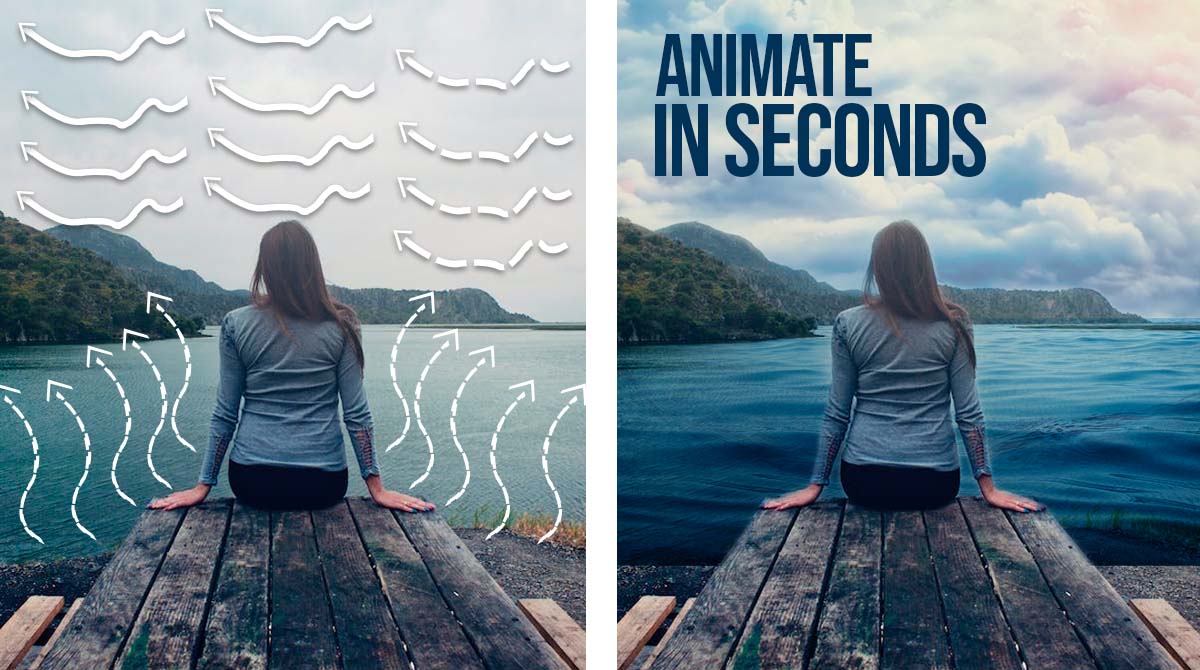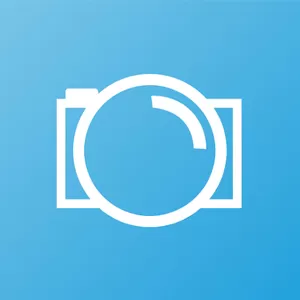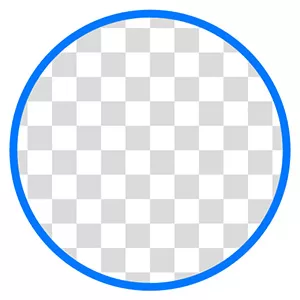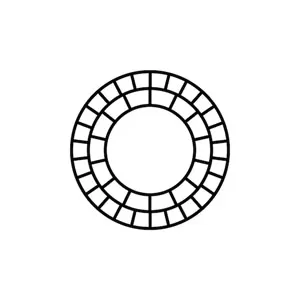Motionleap by Lightricks - Bring Life to Your Boring & Static Photos
EmulatorPC is 100% virus-free. If it's blocked by any anti-virus software, please report to support@EmulatorPC.com

Making your photo into a dream-like image was once unattainable. However, you can now bring any photos that you have to the next level with Motionleap by Lightricks. This video editing tool lets you realize your innermost creativity and maximize it by using this tool. If you can tap into that creativity, begin by trying out this tool.
Create a Stunning Generative Art with Motionleap by Lightricks
Motionleap by Lightreaks is an AI photo editor published by Lightricks Ltd. This tool lets you edit any image or photo and turn it into stunning generative art. This is different from the other tools we know in the past as it has very unique features. You are not just doing any edits involving adjusting the contrast of hues. You are implementing state-of-the-art animations you may have not seen before.
If you are already familiar with this type of tool, you will know what to do. Learning it is not as easy as simply editing your photo as it involves making your static photos dynamic. Its immersive features require more of your creativity and imagination. Train your innermost creativity to see the best of what a beautiful photo can reveal. Navigate through the immersive features to unlock and create stunning art.
Get Everything You Need to Edit Your Still Photos
Motionleap by Lightricks allows you to make your still photo into dynamic and stunning art. It adds life to any static or boring photos that need editing. With this tool, you can easily add animation to any photo you can use for social media or other purposes. One of the standout features of this tool is its intuitive and user-friendly interface. It is designed to be accessible to users of all skill levels. This makes it easy to add motion to your static and boring photos.
Another feature of Motionleap by Lightricks is its ability to animate specific objects or elements within a photo. It allows you to create realistic and convincing animations that bring your photos to life. With this tool, you can add movement to elements like water, clouds, and even people. Hence, adding a dynamic and engaging element to your images. In addition to its animation features, it also offers a range of filters and effects. It can enhance the overall look and feel of your photos. From vintage-inspired filters to modern, minimalistic effects, it has something to suit every style and aesthetic.
Motionleap by Lightricks Key Features
- An immersive photo editor that adds life to still photos
- Useful features like animations, filters, and effects
- Make static or boring photos more immersively artistic
- Intuitive navigation controls that are easy to understand
- Requires your imagination and creativity
- The user-friendly interface is also suitable for nondesigners
Download Motionleap by Lightricks on your PC today. If Photo Editing is your thing, you can download them here in EmulatorPC. Check out also similar photo editors like Remini – AI Photo Enhancer and FaceApp: Face Editor.





EmulatorPC, is developed and powered by a Patented Android Wrapping Technology, built for the PC environment, unlike other emulators in the market.
EmulatorPC encapsulates quality mobile Apps for PC use, providing its users with seamless experience without the hassle of running an emulator beforehand.
To start using this program, simply download any selected Apps Installer. It will then install both the game and the wrapper system into your system, and create a shortcut on your desktop. Controls have been pre-defined in the current version for the time being, control setting varies per game.
EmulatorPC is built for Windows 7 and up. It’s a great tool that brings PC users closer to enjoying quality seamless experience of their favorite Android games on a Desktop environment. Without the hassle of running another program before playing or installing their favorite Apps.
Our system now supported by 32 and 64 bit.
Minimum System Requirements
EmulatorPC may be installed on any computer that satisfies the criteria listed below:
Windows 7 or above
Intel or AMD
At least 2GB
5GB Free Disk Space
OpenGL 2.0+ support
Frequently Asked Questions
All Motionleap by Lightricks materials are copyrights of Lightricks Ltd.. Our software is not developed by or affiliated with Lightricks Ltd..