
Plants vs. Zombies on PC - Don’t Let the Undead Infiltrate Your Home
EmulatorPC is 100% virus-free. If it's blocked by any anti-virus software, please report to support@EmulatorPC.com
Have you ever wondered what will happen if a mob of brain-eating zombies infiltrates your home? What are your plans? How will you survive? Well, in Plants vs. Zombies FREE, you will be experiencing all of these and more. It’s a 12-year old game developed by PopCap Games and published by ELECTRONIC ARTS, which rightfully won 30 Game of the Year Awards. Its visually appealing graphics and fantastically immersive storyline will keep you excited. Moreover, there are tons of zombies to meet and tons of plants to soil in this immersive game!
Explore the world of PVZ again in this child-friendly zombie game. Survive the apocalypse and kill these brainless monsters with the help of your trusty plants. Download and play this strategy game on your PC with EmulatorPC.
A Zombie Game Minus the Bloodshed & Gore
PVZ is an old yet enticing zombie game that involves loads of fun and adventure. It’s a unique strategy game that involves you planting defensive and offensive plants strategically around your home to prevent the mob of mindless zombies from going inside your house. Here, you will be playing against zombies of all kinds. There are zombies with cones, buckets, or helmets on their heads. You will also encounter zombies that are dancing to the disco music or zombies with a screen door. Therefore, you need to look for plants that can defeat them.
Choose the correct plants you will be using at every level in PVZ online. These are your weapons during a zombie invasion in your home. Aside from that, choose your game mode and win every level to win.
Learn to Play Plants vs. Zombies FREE
To play PVZ, you will have to collect sunshine that comes from the sky or from sunflowers. These are essential because you won’t be able to plant your plants on the lawn without them, so make sure to save as much as you can.
Before every level starts, you will be shown what zombies will infiltrate your home. That way, you can choose your plants to use accordingly. For example, a peashooter is the best plant to shoot at the zombies. Plant your sunflowers and defensive plants strategically across your lawn. Make sure they all have defensive plants, like peashooters, to shoot at zombies coming in all directions.
After every level, you will be rewarded with coins, which you will use to buy other items that can kill the zombies.
Exciting Features to Watch Out For
- 50 exciting levels
- A wide variety of ghouls to kill
- Zombies smarter than a fifth-grader
- Earn 49 plants & collect coins for power-ups, snails & more
- Collect 46 achievement awards
If you’re looking for more strategy games to play, you can check out Tactical War: Tower Defense Game and Kingdom Rush. You can get all these games and more for free here at EmulatorPC.


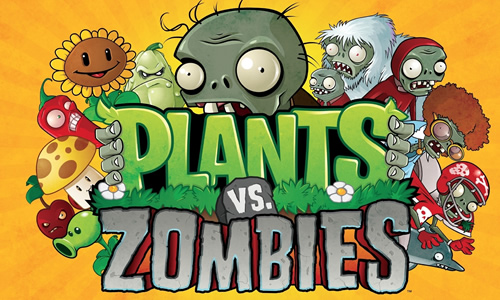

EmulatorPC, is developed and powered by a Patented Android Wrapping Technology, built for the PC environment, unlike other emulators in the market.
EmulatorPC encapsulates quality mobile Apps for PC use, providing its users with seamless experience without the hassle of running an emulator beforehand.
To start using this program, simply download any selected Apps Installer. It will then install both the game and the wrapper system into your system, and create a shortcut on your desktop. Controls have been pre-defined in the current version for the time being, control setting varies per game.
EmulatorPC is built for Windows 7 and up. It’s a great tool that brings PC users closer to enjoying quality seamless experience of their favorite Android games on a Desktop environment. Without the hassle of running another program before playing or installing their favorite Apps.
Our system now supported by 32 and 64 bit.
Minimum System Requirements
EmulatorPC may be installed on any computer that satisfies the criteria listed below:
Windows 7 or above
Intel or AMD
At least 2GB
5GB Free Disk Space
OpenGL 2.0+ support
Frequently Asked Questions
All Plants vs. Zombies Free materials are copyrights of ELECTRONIC ARTS. Our software is not developed by or affiliated with ELECTRONIC ARTS.
















