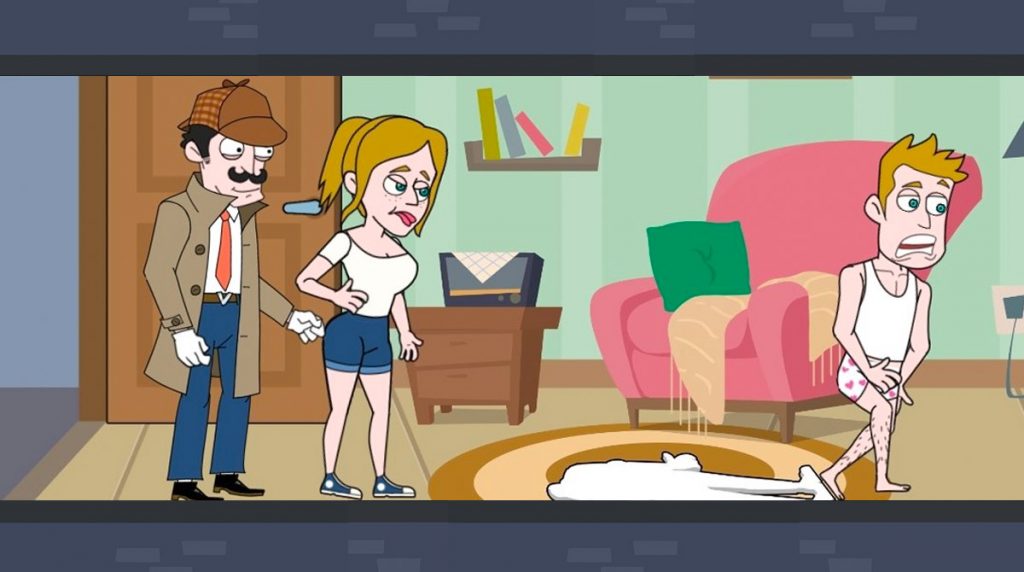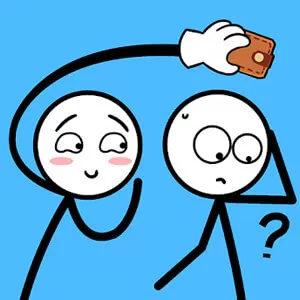Clue Hunter Game - A Hilarious Game You Should Try
EmulatorPC is 100% virus-free. If it's blocked by any anti-virus software, please report to support@EmulatorPC.com

Get ready to play as a detective on a hunt for a cheating spouse in the Clue Hunter PC, now available for free on PC. Sniff for clues and choose the most relevant clue that applies best to the scenario. Immerse yourself in various cases that require your intellect. Enjoy hours of fun and hilarious puzzle gameplay on your PC. Take the first step to becoming the best detective by trying out the game on your PC today.
Find Solutions, Crack Cases
Clue Hunter is a freemium detective-inspired puzzle game developed and published by Lion Studios in 2020. Players take the role of a detective hired by various individuals to solve dozens of hilarious and unusual cases. Moreover, the game employs the use of a multiple-choice system in the presentation of clues.
One of the main highlights that make this puzzle game a hit among casual gamers is the modesty of its game design. On top of that is the ad-based system that shies away from transactions that involve real-world currency.
In less than a year since its official launch, this puzzle game amassed over 60 million installs with over 170 thousand five-star ratings from the game’s ever-growing community of players. With that said, now is your chance to challenge your detective skills by trying out this highly addicting game on your PC for free.
Learn How to Play Clue Hunter PC
For Clue Hunter online to work seamlessly on your PC, you need to download the unblocked version of the game here at EmulatorPC. At EmulatorPC, you can play the game using your keyboard and mouse and adjust the screen resolution without the help of third-party applications. This is because this game comes with the patented EmulatorPC technology that makes Android games optimized for PC.
Now that you know how to download the game on your PC, let us take a quick tour of the first part of the game.
Clue Hunter PC follows the same basic mechanics of a puzzle game that takes you straight to the main gameplay once you start the game. The modest design of its gameplay makes it possible to play the game without a tutorial. After all, all you need to do is choose the best clue of the current scenario to advance to the next.
With that said, your first case in the game involves a cheating spouse. You need to choose the clues carefully to solve and uncover the secret concealed by the spouse. Always remember that the most obvious solution is not always the correct one when playing this game.
Amazing Features to Explore
- User-friendly mechanics and controls
- Challenge your detective skills
- Hilarious gameplay
- A variety of cases to solve
- Free to play
If you’re looking for more exciting puzzle games to play, you can check out Toy Blast and Wordscapes. These games are all free to download and play on PC with EmulatorPC.





EmulatorPC, is developed and powered by a Patented Android Wrapping Technology, built for the PC environment, unlike other emulators in the market.
EmulatorPC encapsulates quality mobile Apps for PC use, providing its users with seamless experience without the hassle of running an emulator beforehand.
To start using this program, simply download any selected Apps Installer. It will then install both the game and the wrapper system into your system, and create a shortcut on your desktop. Controls have been pre-defined in the current version for the time being, control setting varies per game.
EmulatorPC is built for Windows 7 and up. It’s a great tool that brings PC users closer to enjoying quality seamless experience of their favorite Android games on a Desktop environment. Without the hassle of running another program before playing or installing their favorite Apps.
Our system now supported by 32 and 64 bit.
Minimum System Requirements
EmulatorPC may be installed on any computer that satisfies the criteria listed below:
Windows 7 or above
Intel or AMD
At least 2GB
5GB Free Disk Space
OpenGL 2.0+ support
Frequently Asked Questions
All Clue Hunter materials are copyrights of Lion Studios. Our software is not developed by or affiliated with Lion Studios.