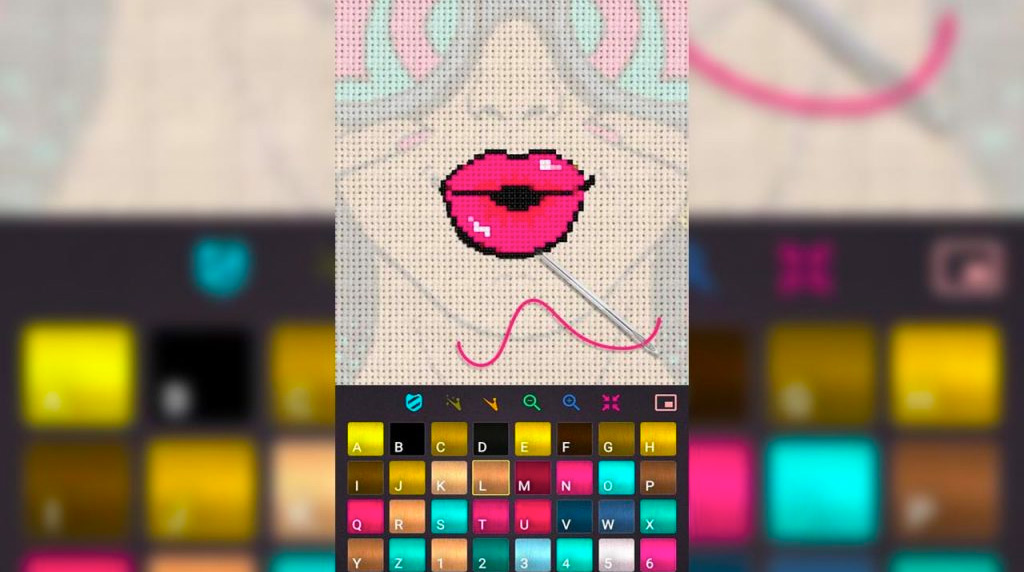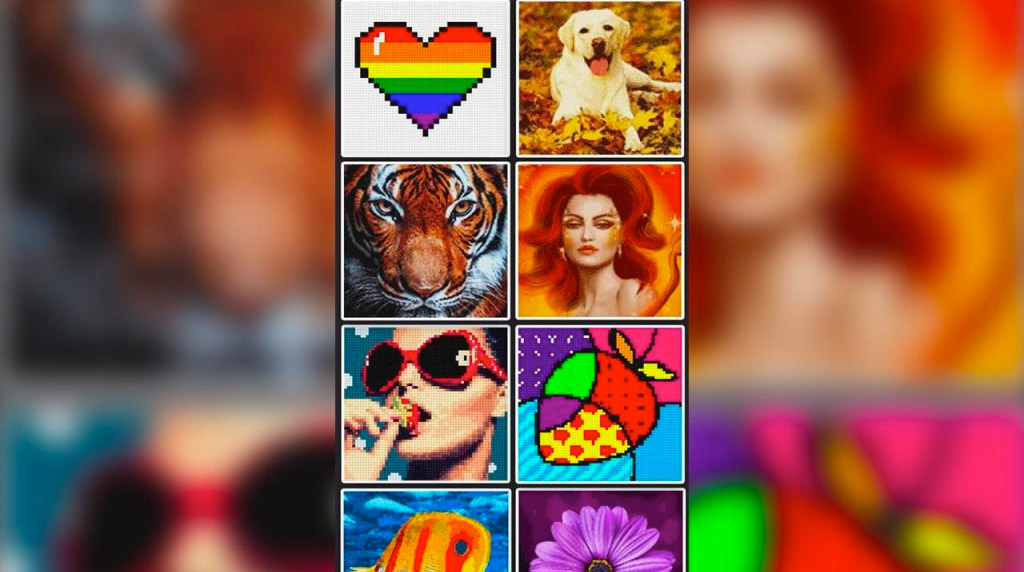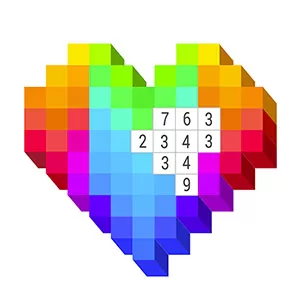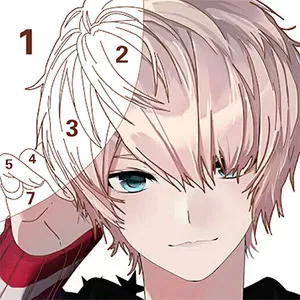Cross Stitch Game - Relax & Improve Concentration By Stitching
EmulatorPC is 100% virus-free. If it's blocked by any anti-virus software, please report to support@EmulatorPC.com

Do you want to relax for a while? Well, get what you deserve by playing Cross Stitch Game. This game is like a coloring art app where all you need to do is choose a color thread and place stitches. Published by Eyewind, Cross Stitch Game will let you unleash your creativity by accomplishing your own creations through various cross-stitch images without using the actual cross-stitch needles. If you think you need a fun yet relaxing game, you better check out this game.
Play the Relaxing Cross-Stitch Game Now
Maybe you are confused if it is really possible to do cross-stitching virtually; fortunately, yes. In playing this cross stitch game, you need to zoom in on small squares to see the image closer and fill it with various colors. In each square, you will see a letter representing a color thread, meaning there is no means that you will select the wrong thread for a certain square. Once you’ve finished the coloring process, you can simply zoom out the image and be proud of your masterpiece.
Explore the Colorful Cross Stitch World
In this Cross-Stitch Game, you can express your creative matter by exploring the six different image categories. You can choose from various categories like animals, flowers, pets, people, artwork, and landscapes. Additionally, if you are on this game and can’t help finish all accessible patterns. There’s no need to worry as this game releases new patterns weekly, so there will be no reason not to feed up your cross-stitching hobby.
Also, each image you complete can be imported to your PC. With that said, you can show your creative masterpieces to your family and friends. You can also print it out and be an additional aesthetic of your home. Unlike the usual puzzle games, this game does not work with timers, so there’s no need to rush! All you have to do is take your time, relax and break the stress. If you want to maximize the gameplay, it is more likely to play this cross-stitching game right on your PC.
Main Game Features
- Easy and relaxing gameplay
- Choose from 6 different categories
- New patterns every week
- Import your masterpieces
If you are looking for relaxing puzzle games, you can check out Water Sort Puzzle and Tetris on your PC. All mentioned games are free to download on the EmulatorPC. If you want to achieve a seamless gaming experience and broad interface, playing such games on PC is highly recommended.


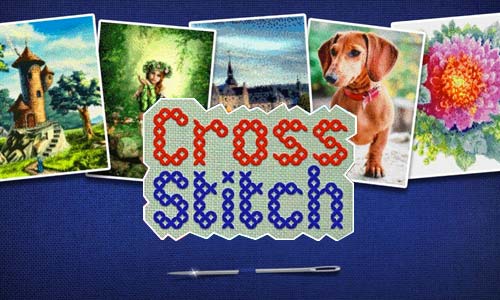


EmulatorPC, is developed and powered by a Patented Android Wrapping Technology, built for the PC environment, unlike other emulators in the market.
EmulatorPC encapsulates quality mobile Apps for PC use, providing its users with seamless experience without the hassle of running an emulator beforehand.
To start using this program, simply download any selected Apps Installer. It will then install both the game and the wrapper system into your system, and create a shortcut on your desktop. Controls have been pre-defined in the current version for the time being, control setting varies per game.
EmulatorPC is built for Windows 7 and up. It’s a great tool that brings PC users closer to enjoying quality seamless experience of their favorite Android games on a Desktop environment. Without the hassle of running another program before playing or installing their favorite Apps.
Our system now supported by 32 and 64 bit.
Minimum System Requirements
EmulatorPC may be installed on any computer that satisfies the criteria listed below:
Windows 7 or above
Intel or AMD
At least 2GB
5GB Free Disk Space
OpenGL 2.0+ support
Frequently Asked Questions
All Cross Stitch: Color by Number materials are copyrights of Eyewind. Our software is not developed by or affiliated with Eyewind.