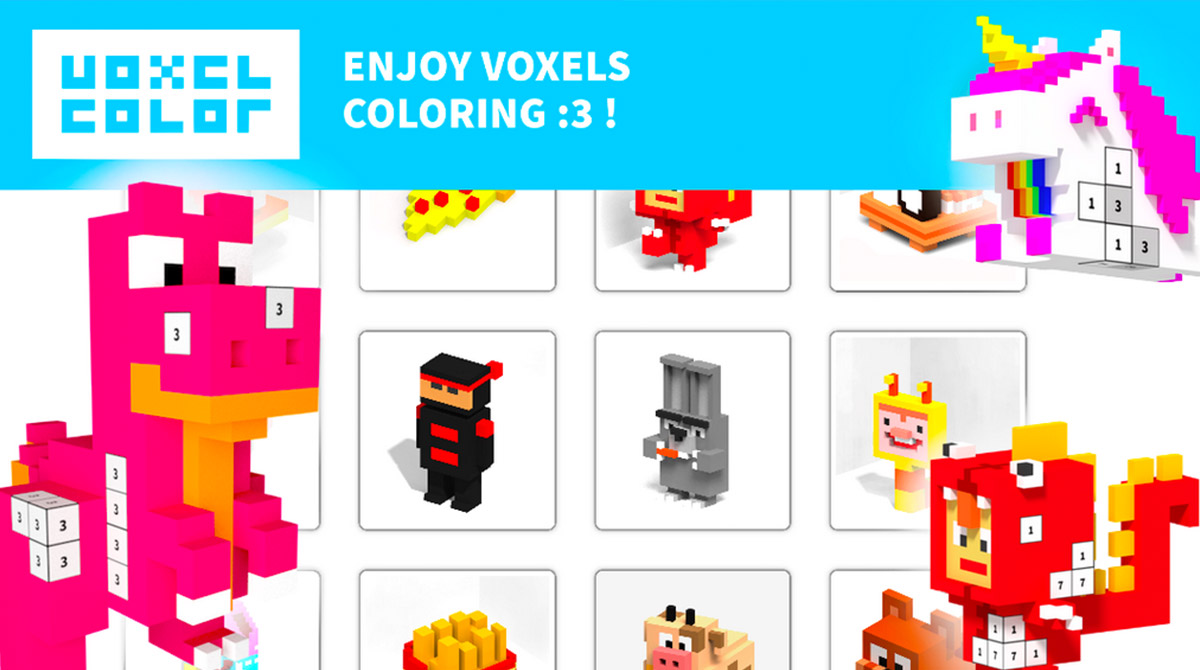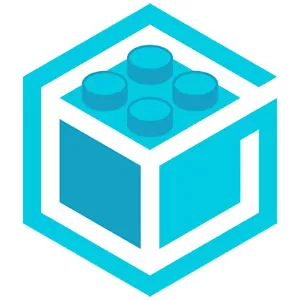Voxel – 3D Color by Number & Pixel Coloring Book: Have Fun Coloring
EmulatorPC is 100% virus-free. If it's blocked by any anti-virus software, please report to support@EmulatorPC.com
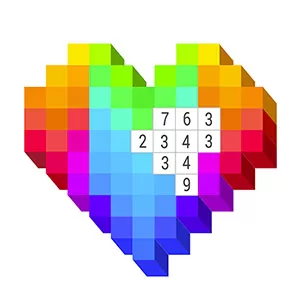
If you’re looking for an entertaining game where you get to color stuff, then try playing Voxel – 3D Color by Number & Pixel Coloring Book, a casual board game published by Game In Life. It’s a game where you get to color different pixel artworks.
Though this might sound like a game for kids, it’s a game that even adults will enjoy playing. Aside from its amazing gameplay, it has high-quality 3D graphics and dynamic interphase. If you want to know more about the gameplay of this casual board game, read on.
Learn to Play Voxel – 3D Color by Number & Pixel Coloring Book on PC
You know a game is not that simple if there’s going to be a tutorial. Well, Voxel will have a short tutorial in the beginning. From there, you will learn about the dynamic interphase of the board game. When you select a picture to color, you can adjust several things to help you. You can rotate the object to color the back, the top, and the bottom.
Moreover, you can also move the object around. You can put it at the top of the screen, at the bottom, or anywhere you want. You can also zoom in to help you color the numbers properly and zoom out to check the object. When it comes to coloring, the number you’re going to focus on is highlighted in grey. You can tap each box to color or tap, and then, drag if it’s a large area. This will make it easier and faster to color a large area. Once you’re done, you can start coloring on your own.
The game features many different 2D & 3D images for you to color. Thus, you can see that this coloring by number game is not your typical coloring game. It’s more dynamic, which adds to its appeal, even for adults. Therefore, you will definitely enjoy playing this game, and not just your kid.
Exciting Features of Voxel – 3D Color by Number & Pixel Coloring Book
- Many different templates for you to choose from and enjoy
- Enjoy 2D templates other than the 3D images
- Use color by number tools to make it easier and faster to color the image
- Free to play
If you’re looking for more fun board games to play, you might want to check out Snakes & Ladders King or Chess Free. Both are entertaining board games that you will also enjoy playing.





EmulatorPC, is developed and powered by a Patented Android Wrapping Technology, built for the PC environment, unlike other emulators in the market.
EmulatorPC encapsulates quality mobile Apps for PC use, providing its users with seamless experience without the hassle of running an emulator beforehand.
To start using this program, simply download any selected Apps Installer. It will then install both the game and the wrapper system into your system, and create a shortcut on your desktop. Controls have been pre-defined in the current version for the time being, control setting varies per game.
EmulatorPC is built for Windows 7 and up. It’s a great tool that brings PC users closer to enjoying quality seamless experience of their favorite Android games on a Desktop environment. Without the hassle of running another program before playing or installing their favorite Apps.
Our system now supported by 32 and 64 bit.
Minimum System Requirements
EmulatorPC may be installed on any computer that satisfies the criteria listed below:
Windows 7 or above
Intel or AMD
At least 2GB
5GB Free Disk Space
OpenGL 2.0+ support
Frequently Asked Questions
All Voxel – 3D Color by Number & Pixel Coloring Book materials are copyrights of Game In Life. Our software is not developed by or affiliated with Game In Life.