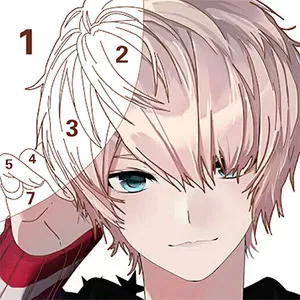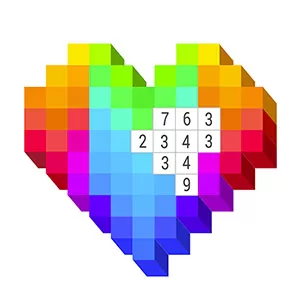Color The World of The Pixel Art: Color By Number Game
EmulatorPC is 100% virus-free. If it's blocked by any anti-virus software, please report to support@EmulatorPC.com
Bring colors to a monochromatic page, and have a relaxing time with this awesome mobile app. You can stave off boredom by filling these pages with the colors of the world. Play the Pixel Art: Color By Number game using our EmulatorPC and see the magic unfold. Now is your chance to enjoy hours of relaxing coloring fun seamlessly straight from your PC. Download and play Pixel Art: Color By Number on your PC today and experience emulator-free android gaming on your computer.
Bring Color To Pages By The Numbers
This title is a free-to-play game developed and published by EasyBrain for mobile devices. The game allows players to recreate or apply shades and hues to various images online and offline. Pixel Art: Color By Number comes with a huge library of pixelated images inspired by popular works of art, pop-culture icons, and 3D images. Besides, the game also allows players to upload stock images as well as camera photos into the game. The game will then convert the uploaded photos into pixelated color-by-number images that the player can work on and share with other players.
Since its official launch, Pixel Art: Color By Number has managed to accumulate over 100 million downloads with an impressive 4.5/5 overall rating from millions of players on the Android platform alone. Pixel Art: Color By Number PC is the unblocked PC-optimized version that employs the use of the patented EmulatorPC technology that makes Android gaming seamless on computers. This version also comes with the basic keyboard and mouse control scheme as well as resolution adjustment options.
Coloring The App Straight From Your PC
The Pixel Art: Color By Number version on this page plays just like the original game on mobile. The only difference is that this version is optimized to work seamlessly on your computer. With that out of the way, Pixel Art: Color By Number will take you straight to the main title menu.
It will showcase the featured images of the week. Then it will treat you to a short tutorial about the basic controls and elements of the game. After your first project, you can save, download, or share your work with the world. Also, you can upload any image from your PC and convert it into one of your projects. Easy right? So what are you waiting for? download and install Pixel Art: Color By Number free on your computer. Enjoy endless hours of relaxing color-by-number gameplay.
Pixel Art: Color By Number PC Features
- Thousands of Images to Explore
- Upload and Convert your Images to Pixel Art
- Weekly Image Updates
- Optimized for the PC
Have a relaxing time playing these casual mobile apps. Emulate them all on your computer for free using our EmulatorPC. Sink hours without end on cool titles like Magic Jigsaw Puzzles or Happy Color – Color by Number. Download them all for your PC now!



EmulatorPC, is developed and powered by a Patented Android Wrapping Technology, built for the PC environment, unlike other emulators in the market.
EmulatorPC encapsulates quality mobile Apps for PC use, providing its users with seamless experience without the hassle of running an emulator beforehand.
To start using this program, simply download any selected Apps Installer. It will then install both the game and the wrapper system into your system, and create a shortcut on your desktop. Controls have been pre-defined in the current version for the time being, control setting varies per game.
EmulatorPC is built for Windows 7 and up. It’s a great tool that brings PC users closer to enjoying quality seamless experience of their favorite Android games on a Desktop environment. Without the hassle of running another program before playing or installing their favorite Apps.
Our system now supported by 32 and 64 bit.
Minimum System Requirements
EmulatorPC may be installed on any computer that satisfies the criteria listed below:
Windows 7 or above
Intel or AMD
At least 2GB
5GB Free Disk Space
OpenGL 2.0+ support
Frequently Asked Questions
All Pixel Art: Color by Number materials are copyrights of EasyBrain. Our software is not developed by or affiliated with EasyBrain.