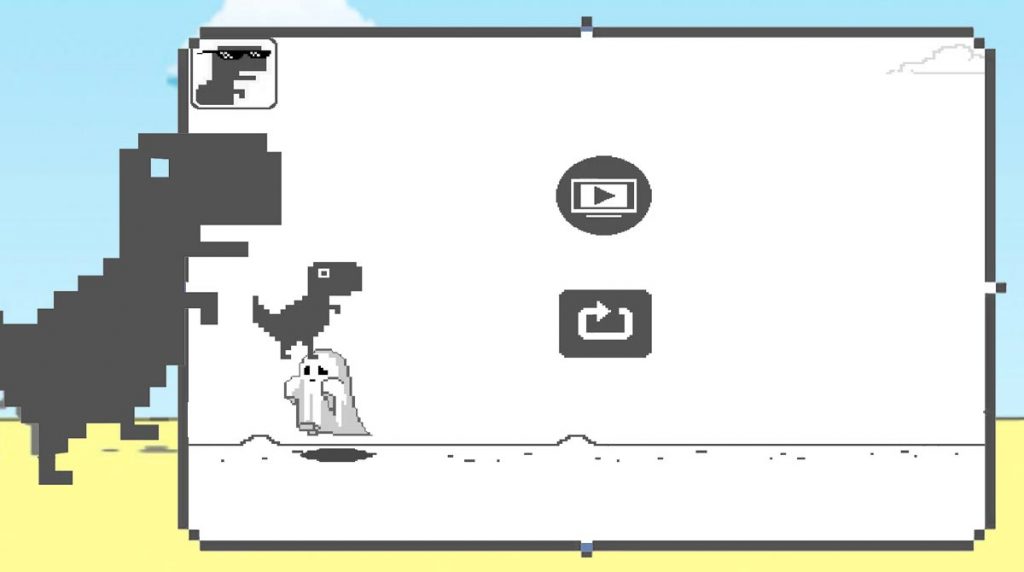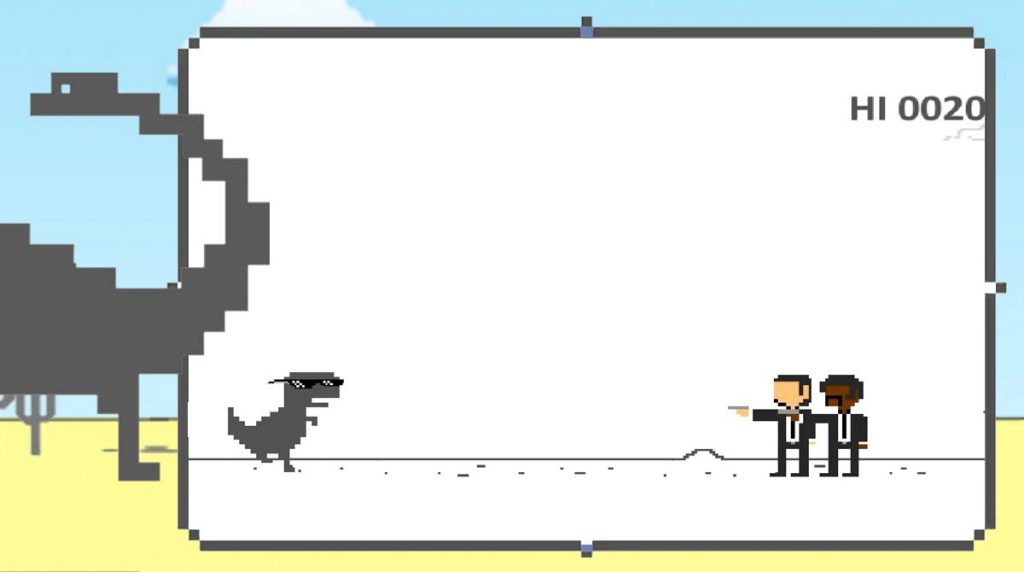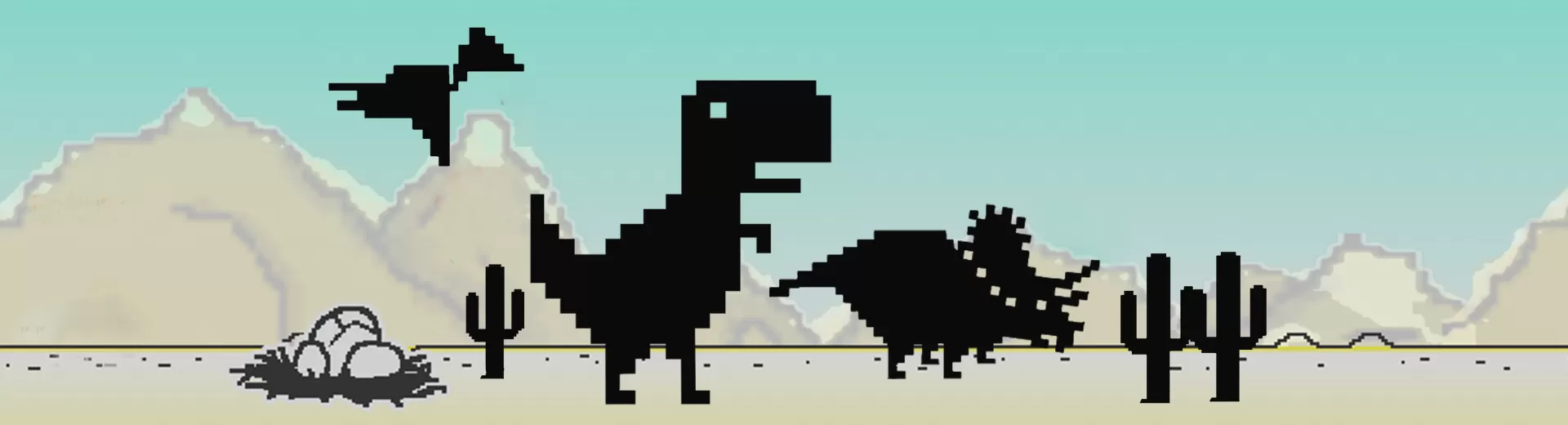
Dino T-Rex: Have Fun Playing This Simple Game
EmulatorPC is 100% virus-free. If it's blocked by any anti-virus software, please report to support@EmulatorPC.com

Not many people have plenty of time on their hands to play games. Some people are only looking for games that can help them pass the time. One of the best pastime games available is the T-Rex run game that you play on Google Chrome. It’s a game that usually becomes available if your laptop or PC is not connected to the internet.
It’s a no-WiFi game that many people enjoyed playing as they’re waiting for the internet connection to become available again. If you prefer this type of game, then you should play the casual arcade game published by NataliLo. It’s basically the PC game that’s just translated to a mobile device and then given some added features.
What You Can Expect From This App
You’ll immediately recognize this app when you start playing. From the graphics to the appearance and controls, it’s basically the no-WiFi game you play on your Google Chrome. You have a T-Rex that will continue running forward and you just have to help it avoid obstacles. In Chrome, you press the spacebar to jump. But for the mobile version, you just tap the screen.
You get to score points the longer you continue running forward. You also hear a beep sound whenever your score reaches the hundred mark. And like with the original, the T-Rex starts to run faster as you progress further. It’s a simple app that will definitely let you pass the time. But there are also some added features to this dino runner.
Unlike the original version, you get to unlock some customization options in this T-Rex game. For example, you can change your T-Rex’s appearance, make him wear a pair of sunglasses. You can also change certain obstacles. To unlock these customization options, you just need to reach a certain score. Once you reach that, a new customization option becomes available and you can use it.
Main Features of This Awesome App
- Unlock customization options whenever you reach a certain score.
- Simple but fun gameplay.
- It’s a great short game to play to pass the time.
If you enjoy playing casual arcade apps like this one, then you might also want to try other fun apps like Many Bricks Breaker or Red Ball 4. Try them out now.


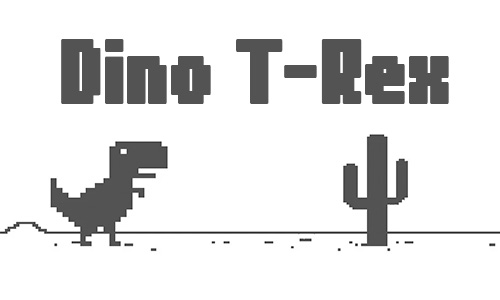


EmulatorPC, is developed and powered by a Patented Android Wrapping Technology, built for the PC environment, unlike other emulators in the market.
EmulatorPC encapsulates quality mobile Apps for PC use, providing its users with seamless experience without the hassle of running an emulator beforehand.
To start using this program, simply download any selected Apps Installer. It will then install both the game and the wrapper system into your system, and create a shortcut on your desktop. Controls have been pre-defined in the current version for the time being, control setting varies per game.
EmulatorPC is built for Windows 7 and up. It’s a great tool that brings PC users closer to enjoying quality seamless experience of their favorite Android games on a Desktop environment. Without the hassle of running another program before playing or installing their favorite Apps.
Our system now supported by 32 and 64 bit.
Minimum System Requirements
EmulatorPC may be installed on any computer that satisfies the criteria listed below:
Windows 7 or above
Intel or AMD
At least 2GB
5GB Free Disk Space
OpenGL 2.0+ support
Frequently Asked Questions
All Dino T-Rex materials are copyrights of NataliLo. Our software is not developed by or affiliated with NataliLo.