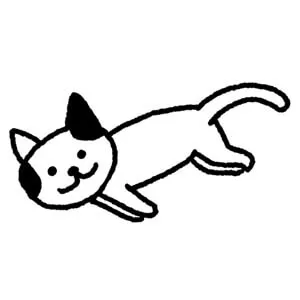Battle Cats Quest - Enjoy the Cute Battles of Adorable Animal Rivals
EmulatorPC is 100% virus-free. If it's blocked by any anti-virus software, please report to support@EmulatorPC.com

Most cat games allow you to pet adorable kitties and serve them like real pets. But what about taking these cute and furry creatures into intense battles? If you love seeing cats fighting each other in the arena, try playing Battle Cats Quest. This action game takes you to a virtual arena where you control your kitty in quirky fights. Whether you’re a cat lover or want to see brawling cats, this game has everything to play with.
Prepare For an Adorable Battle Quest
Published by PONOS Corporation, Battle Cats Quest is an adorable action game boasting virtual cats. This is the same game publisher that brought us the intense action game, The Battle Cats. This game is also available here in EmulatorPC, and you can play it alongside this game. Back to this adorable action game, you will take cats into action-packed battles that combine strategy and cuteness.
Unlike other cat games, it allows you to pet and raise cats in a favorable environment. Get a chance to take your cute cat to a battle arena to fight against other animal opponents. This battle arena is a circular platform where intense brawling and strategy occur. You will also roll your cat on this platform to attack or avoid animal opponents.
Specifically, this is an island you should defend from other animal invaders. The strategy you can implement while playing varies depending on your preference. Having your own strategy to conquer each battle you face is essential. Navigate your animal hero in the circular arena and pave your way to become the Legendary King of Cats.
Fight Against Animal Enemies
Battle Cats Quest has adorable gameplay that gives an action game this charming vibe. The main goal in the game is to become the Legendary King of Cats. You must use your hero cat to push your opponent animals off the island’s edge. The gameplay is anything but simple—roll your hero in the appropriate direction to push your adversaries off the island. To outwit your opponents and win, you should utilize a cunning strategy. You’ll run against different animal foes during the game, each having special attacks and tactics.
Each adversary, from nimble monkeys to brisk bunnies, will provide you with a unique challenge. This will put your talents to the test and keep you on your toes. Collecting character skins in Battle Cats Quest is one of the app’s main features. You may completely personalize your hero cat thanks to the variety of skins available.
Choose a more traditional appearance, or go out with a wild, vibrant design. Yet, the game is more than simply a game; it’s an entire cat universe. In its core gameplay, completing missions will let you unlock prizes.
Battle Cats Quest Bubbly Game Features to Enjoy With
- Take adorable cats into the intense battle
- Fight against animal opponents in a circular arena
- Roll your cat to attack or avoid animal opponents
- Control your hero cat efficiently to progress
- Adversaries like nimble monkeys to brisk bunnies
- Utilize a cunning strategy to eliminate your opponents quickly
- Collect character skins as you progress
- Personalize your cat hero according to your preference
Download and play Battle Cats Quest to embark on immersive cat battles. You will also love action games like Cats vs. Aliens PvP and War Tortoise 2.


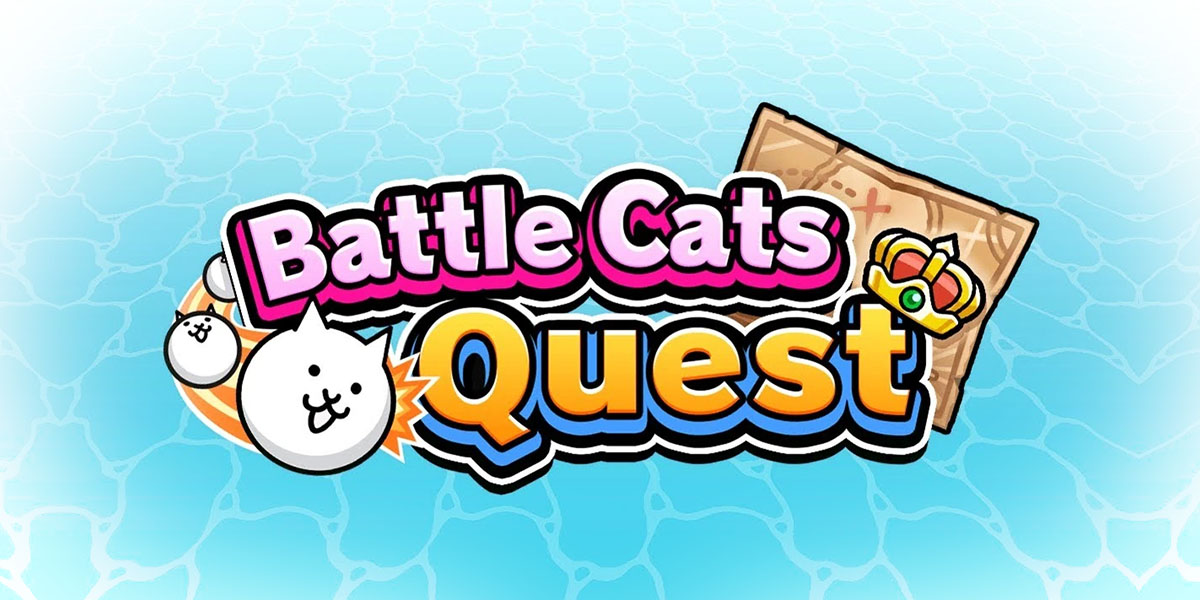


EmulatorPC, is developed and powered by a Patented Android Wrapping Technology, built for the PC environment, unlike other emulators in the market.
EmulatorPC encapsulates quality mobile Apps for PC use, providing its users with seamless experience without the hassle of running an emulator beforehand.
To start using this program, simply download any selected Apps Installer. It will then install both the game and the wrapper system into your system, and create a shortcut on your desktop. Controls have been pre-defined in the current version for the time being, control setting varies per game.
EmulatorPC is built for Windows 7 and up. It’s a great tool that brings PC users closer to enjoying quality seamless experience of their favorite Android games on a Desktop environment. Without the hassle of running another program before playing or installing their favorite Apps.
Our system now supported by 32 and 64 bit.
Minimum System Requirements
EmulatorPC may be installed on any computer that satisfies the criteria listed below:
Windows 7 or above
Intel or AMD
At least 2GB
5GB Free Disk Space
OpenGL 2.0+ support
Frequently Asked Questions
All Battle Cats Quest materials are copyrights of PONOS Corporation. Our software is not developed by or affiliated with PONOS Corporation.