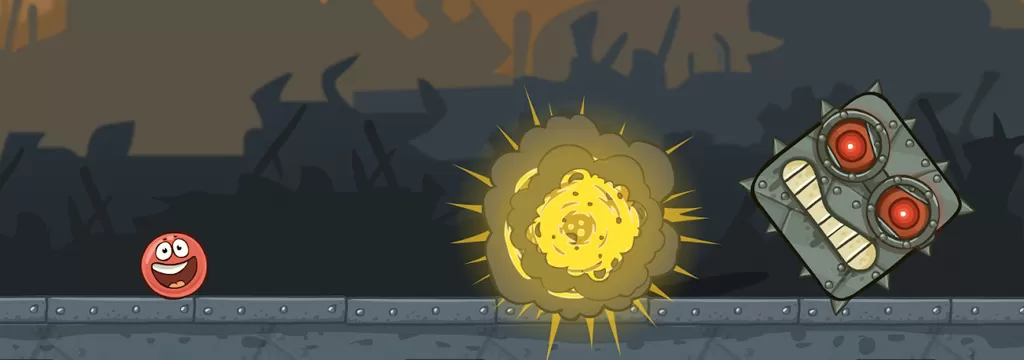
Red Ball 4 - Control a Ball Against the Raid of Black Square Monsters
EmulatorPC is 100% virus-free. If it's blocked by any anti-virus software, please report to support@EmulatorPC.com

Are you ready to unleash your best skills and surpass various types of challenges? Then, you better put those sleeves up and enjoy the challenging gameplay of Red Ball 4. In this action game, you are tasked to control a red ball and defend the planet from the destructive invasions of the black squares.
Published by FDG Entertainment GmbH & Co.KG, this challenging action game will immerse you in different challenges with your ball on a physics-based environment. Your job is to be an effective leader to overcome different missions and beat evil monsters.
Red Ball 4 – Exploring in the Open World
To successfully understand what Red Ball 4 is all about, you must first familiarize yourself with the open world where you’ll go against the black squares. In this open world, you’ll be set with different tasks and expected to surpass them. To overcome the challenges, you need to be alert and, most of all, be more familiar with your actions.
At the beginning of Red Ball 4, the game will start in a peaceful and calm world. After this part of the game, it will vanish when the black square monsters come to the scene. These monsters attack in silent ways and are usually located in dark areas. You better be ready as these destructive squares can turn your peaceful planet filled with annoying squares.
Attack the Black Squares Successfully
Of course, you won’t wait for the black squares to dominate the world. To stop them from their evil actions, you must instruct your forces to move against them and unleash attacks. Show your leadership prowess by overcoming 75 stimulating levels that share one objective: defeat the black square monsters.
As you progress in Red Ball 4, the challenge of beating the black monsters will become more brutal. If it happens that you didn’t overcome it, the antagonists will multiply. The more you level up in the game, they will become more and more aggressive. But don’t put yourself down; be brave enough to eradicate them all.
Don’t forget to collect money at each level or battle you undertake. You’ll be rewarded with valuable coins every time you surpass pitfalls. You can use your rewards to upgrade the power you can use to defeat enemies and protect the planet.
Challenging Action Game Features Worth Checking Out
- A fun yet stimulating action game
- Be brave enough to annihilate every single black square monster
- Use your leadership and battle tactics in 75 challenging level
- Immerse in various quests to obtain more in-game money
- Upgrade your red ball to become more powerful
Are you still up for more challenging action games that you can play for hours? Check out SpriteBox: Code Hour and Grand Wars: Mafia City on your PC now. For more interesting games, feel free to grab yours here in EmulatorPC.





EmulatorPC, is developed and powered by a Patented Android Wrapping Technology, built for the PC environment, unlike other emulators in the market.
EmulatorPC encapsulates quality mobile Apps for PC use, providing its users with seamless experience without the hassle of running an emulator beforehand.
To start using this program, simply download any selected Apps Installer. It will then install both the game and the wrapper system into your system, and create a shortcut on your desktop. Controls have been pre-defined in the current version for the time being, control setting varies per game.
EmulatorPC is built for Windows 7 and up. It’s a great tool that brings PC users closer to enjoying quality seamless experience of their favorite Android games on a Desktop environment. Without the hassle of running another program before playing or installing their favorite Apps.
Our system now supported by 32 and 64 bit.
Minimum System Requirements
EmulatorPC may be installed on any computer that satisfies the criteria listed below:
Windows 7 or above
Intel or AMD
At least 2GB
5GB Free Disk Space
OpenGL 2.0+ support
Frequently Asked Questions
All Red Ball 4 materials are copyrights of FDG Entertainment GmbH & Co.KG. Our software is not developed by or affiliated with FDG Entertainment GmbH & Co.KG.













