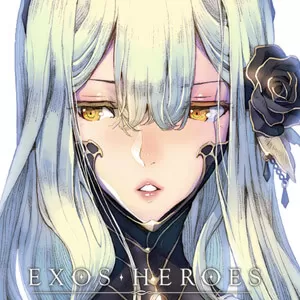Disney Heroes Battle Mode For PC – Collect Disney & Pixar Heroes
EmulatorPC is 100% virus-free. If it's blocked by any anti-virus software, please report to support@EmulatorPC.com

Are a you big fan of Disney? Then you will enjoy playing Disney Heroes: Battle Mode for PC. It’s a multiplayer RPG where you will join Wreck-It-Ralph and Vanellope Von Schweetz in playing a new RPG in beta mode. But the problem is that the game is in chaos, and you’ll have to find a way to bring things back in order and save corrupted Disney and Pixar characters. It’s an awesome game where you also collect other Disney and Pixar heroes to help you save everyone. Let’s talk more about the gameplay of Disney Heroes Battle Mode to know how you will play the game.
Form a Strong Team of Disney & Pixar Heroes
What you will enjoy with Disney Heroes: Battle Mode are the Disney and Pixar characters you can acquire. You’ll also encounter a lot of battles in the game. Many of them are against tough opponents, including corrupted versions of Disney and Pixar characters. To deal with these enemies, you need to have a strong team of your own.
The game will have many Disney and Pixar heroes available to acquire. You just need to get them, equip them with powerful gear, and use them in battle. Try to acquire all the well-known characters like Aladdin, Mickey Mouse, Buzz Lightyear, and many more. From these heroes assemble a strong team that will help you take on all enemies and restore order inside the game.
Acquire Hero Chips To Unlock Characters in Disney Heroes Battle Mode
The goal of Disney Heroes Battle Mode is to free all of the corrupted Disney and Pixar characters and restore order inside the game. It’s the only way everyone will go back to their respective worlds. But it’s not going to be easy to achieve all of that. Not only will you have to deal with the corrupted characters, but there are also other powerful enemies to battle.
Battling is the main thing you’ll do in Disney Heroes Battle Mode. You will need strong heroes to help you fight against your opponents. So, acquire hero chips as much as possible to unlock the different usable characters in the game. Battles are done automatically, so your team will attack their own. You just need to tap them to use their skills whenever it’s ready. But you can also automate that if you want. As you win, you acquire badges you can equip on your heroes to improve their stats. Completing their badges will also allow you to promote them to a higher level.
You can also upgrade and level up your character to make them stronger in Disney Heroes Battle Mode. You can also add friends to the game and team up with them in special campaigns. Download Disney Heroes on your PC today to enjoy a fun and exciting role-playing game!
What To Expect From Disney Heroes Battle Mode
- Acquire over 100 of your favorite Disney & Pixar characters
- The auto-battle feature where your characters attack automatically
- Upgrade and develop your heroes to make them stronger
- Team up with other players for a cooperative attack or battle them in the Arena
- Trade hero chips and items in the market
If you enjoyed this RPG, there are more Disney RPGs for you to play. There’s Disney Mirrorverse or Disney Sorcerer’s Arena. Both are fun RPGs where you also use Disney characters.





EmulatorPC, is developed and powered by a Patented Android Wrapping Technology, built for the PC environment, unlike other emulators in the market.
EmulatorPC encapsulates quality mobile Apps for PC use, providing its users with seamless experience without the hassle of running an emulator beforehand.
To start using this program, simply download any selected Apps Installer. It will then install both the game and the wrapper system into your system, and create a shortcut on your desktop. Controls have been pre-defined in the current version for the time being, control setting varies per game.
EmulatorPC is built for Windows 7 and up. It’s a great tool that brings PC users closer to enjoying quality seamless experience of their favorite Android games on a Desktop environment. Without the hassle of running another program before playing or installing their favorite Apps.
Our system now supported by 32 and 64 bit.
Minimum System Requirements
EmulatorPC may be installed on any computer that satisfies the criteria listed below:
Windows 7 or above
Intel or AMD
At least 2GB
5GB Free Disk Space
OpenGL 2.0+ support
Frequently Asked Questions
All Disney Heroes: Battle Mode materials are copyrights of PerBlue Entertainment. Our software is not developed by or affiliated with PerBlue Entertainment.