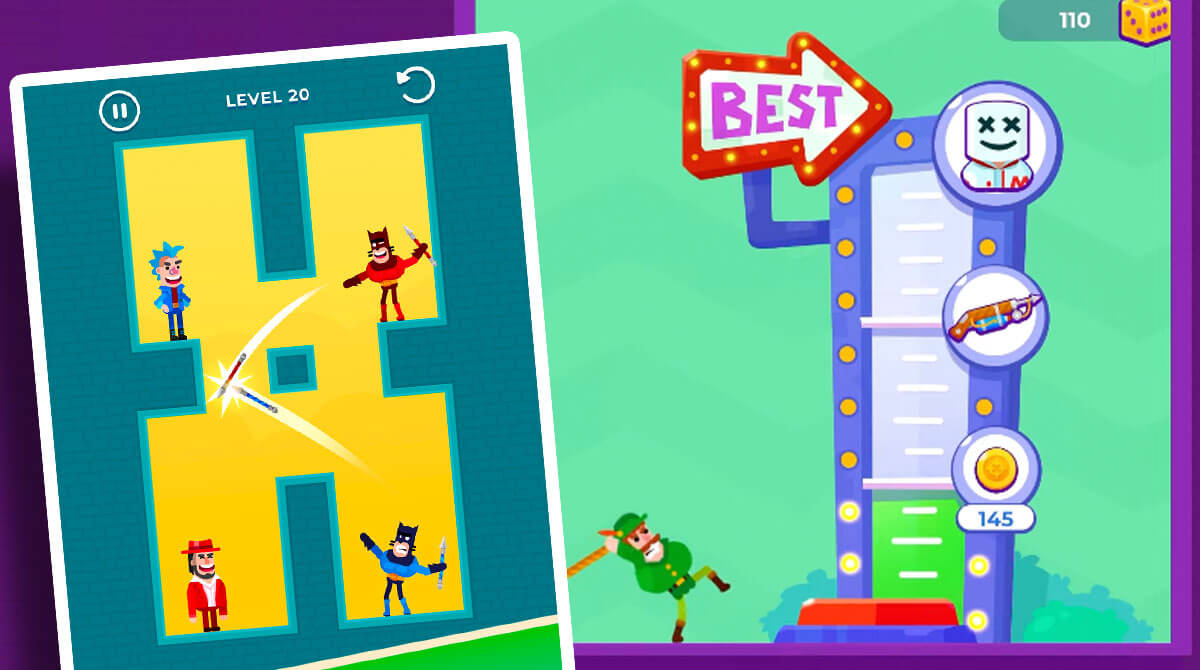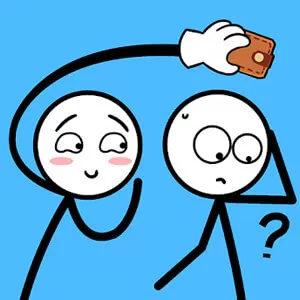Drawmaster - Get Rid of Enemies in a Single Projectile Path
EmulatorPC is 100% virus-free. If it's blocked by any anti-virus software, please report to support@EmulatorPC.com

Are you a fan of casual puzzle games that keep you on the edge and evoke your thinking skills? Do you love to challenge yourself with games that boggle the mind? Do you want to steer away from commonplace puzzle games featuring word or number problems? Then keep your logical skills sharp! Take time to play Drawmaster on your PC.
Wisely Draw Things to Defeat Your Opponents
Drawmaster is a 2D graphics puzzle game created and published by Playgendary Limited. This puzzle game of skills is pretty similar to Hitmasters. Your primary objective is to defeat enemies on each level. Do this by drawing lines to shoot weapons in trajectories that intercept villains and hit them. Afterwards, continue to advance to higher levels and meet more difficult maps with more foes to defeat.
Drawmaster boasts of a vibrant two-dimensional art style that makes it easy to spot enemies yet difficult to launch an attack. Shoot each projectile and fire your weapons by drawing lines on the screen in the direction of where you want them to go.
Accuracy Matters More When Playing Drawmaster
In this puzzle game, your drawing skills are not that important. So whether you are a great artist or only good at drawing sticks, you can play Drawmaster. The points you score largely depend on how accurate you have drawn the path of your projectile. Hence, aim carefully and make sure to knock out enemies in one sweep. The more attempts you consume to finish off your opponents, the lower your score will be.
Collect coins in each level to unlock more quirky characters with unique skills of their own. Have you found a character you want to stick with? Then you can use your coins to purchase skins and make your avatar stunning. Moreover, Drawmaster gets more difficult as you progress. Dare to overcome more obstacles and hit more enemies at once. Get ready to aim and shoot your variety of weapons in this electrifying puzzle drawing game!
Casual Drawing Puzzle Game Features to Love
- Unleash your superior analyzing skills
- Draw the perfect projectile path and shoot
- Avoid heaps of obstacles and collisions
- Immersive gameplay with simple rules
- Over 100 challenging levels to overcome
Are you up for another round of games that will put your brain cells to the test? Lucky for you, we have a great selection of puzzle games available here in EmulatorPC. You can start by playing Sky Castle (nonogram) and Angry Birds Friends for a casual problem-solving excitement.





EmulatorPC, is developed and powered by a Patented Android Wrapping Technology, built for the PC environment, unlike other emulators in the market.
EmulatorPC encapsulates quality mobile Apps for PC use, providing its users with seamless experience without the hassle of running an emulator beforehand.
To start using this program, simply download any selected Apps Installer. It will then install both the game and the wrapper system into your system, and create a shortcut on your desktop. Controls have been pre-defined in the current version for the time being, control setting varies per game.
EmulatorPC is built for Windows 7 and up. It’s a great tool that brings PC users closer to enjoying quality seamless experience of their favorite Android games on a Desktop environment. Without the hassle of running another program before playing or installing their favorite Apps.
Our system now supported by 32 and 64 bit.
Minimum System Requirements
EmulatorPC may be installed on any computer that satisfies the criteria listed below:
Windows 7 or above
Intel or AMD
At least 2GB
5GB Free Disk Space
OpenGL 2.0+ support
Frequently Asked Questions
All Drawmaster materials are copyrights of Playgendary Limited. Our software is not developed by or affiliated with Playgendary Limited.