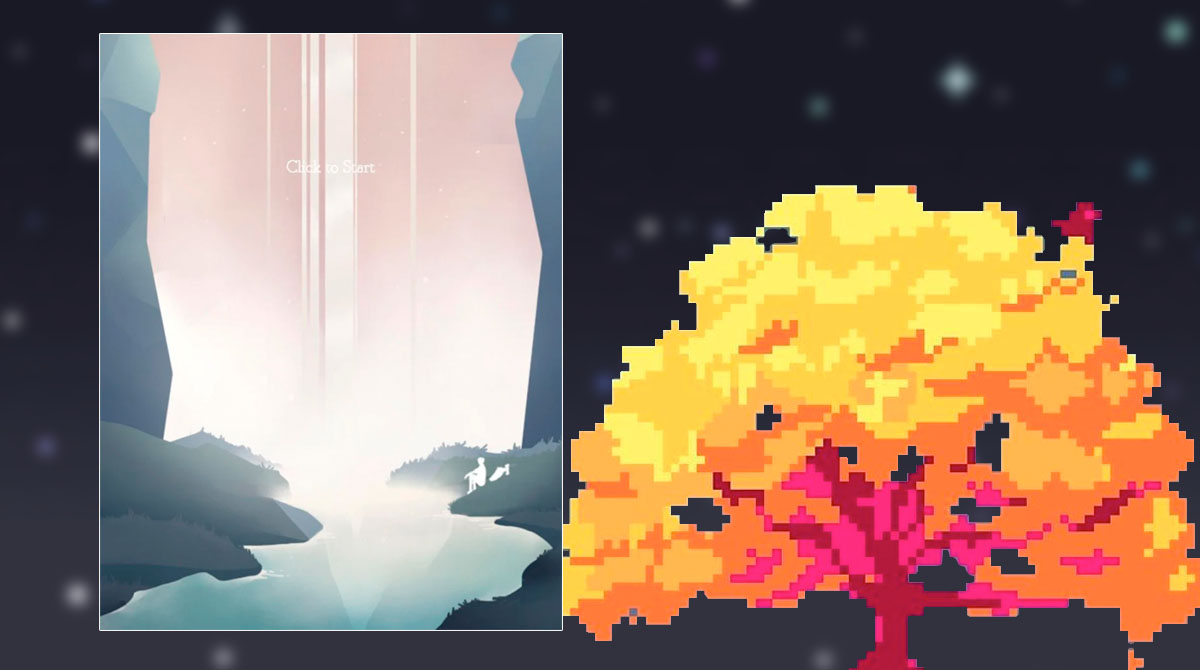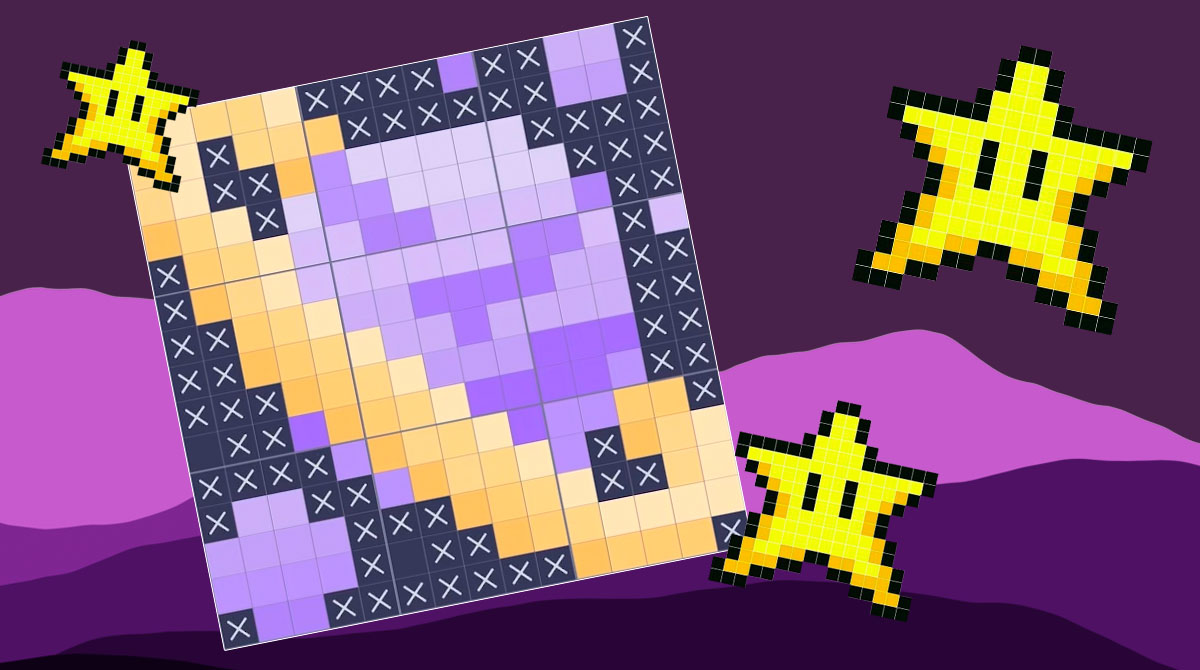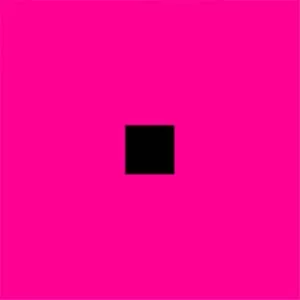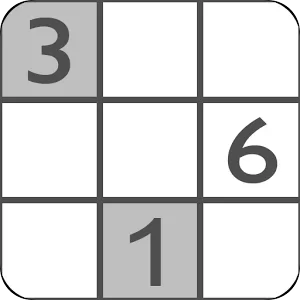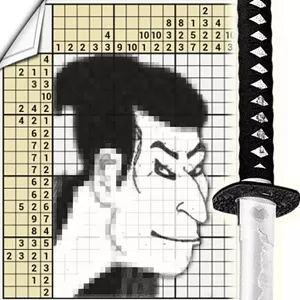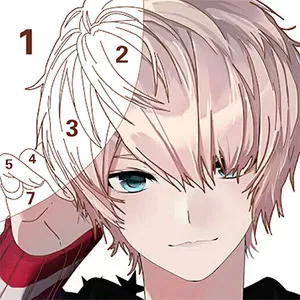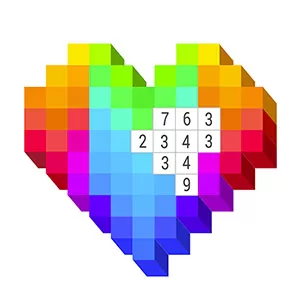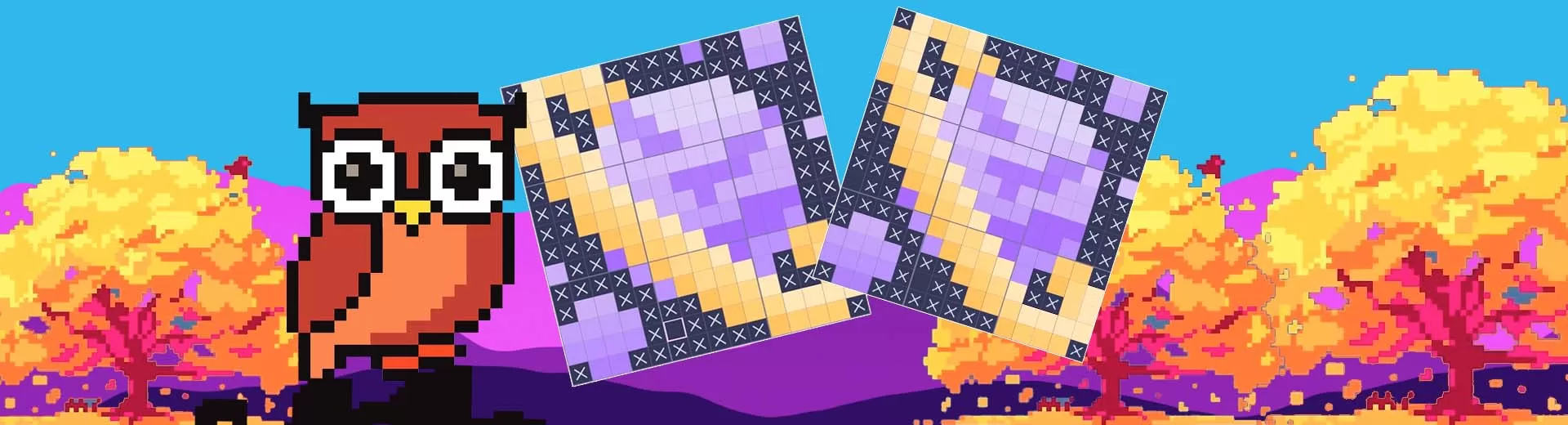
Sky Castle Nonogram - Indulge in a Free-to-Play Pixel Puzzle Game
EmulatorPC is 100% virus-free. If it's blocked by any anti-virus software, please report to support@EmulatorPC.com

As soon as people hear the word “puzzle” the first thing that comes into their minds is – it’s a boring game. But with Sky Castle – Nonogramyou will surely love playing puzzle games, as it’s no dull and boring gameplay. The game’s dreamy vibes graphica, soothing background music, and compelling story makes it more interesting to play. Download Sky Castle at the comfort of your home and complete the fantastic journey to the castle!
Solve Puzzles as You Make Your Way to Your Destination
Sky Castle – Nonogram is a casual puzzle game produced by Everydaysense Studio. This casual game has a compelling storyline that begins when a child sees a castle in the sky and plans to visit it. However, before you finally reach the beautiful sky castle, you need to solve and complete hundreds of puzzle games. As you tear up the miles in the dreamy world, you will also stumble upon beautiful sceneries of the valleys, mountains, and sea.
Aside from the beautiful and colorful graphic design that matches the map themes, the Sky Castle also consists of relaxing music. Make your journey more calming and relaxing as you listen to various soothing background music.
Explore the Dreamy World & Discover the Sky Castle
If you are looking for a casual puzzle game with a detailed puzzle logic check, Sky Castle is for you. You will never get bored as you play through a single map or a big map with various difficulty levels ranging from (5×5, 10×10, 15×15, and 20×20). Also, you can save your puzzle game so you can play it later. Apart from that, it provides several functions like auto-answer check, hint button, and the redo and undo features for easy gameplay.
In addition, there’s nothing to worry about the controllers as the game has a convenient and easy touch & pad game interface. You only need to zoom in, zoom out and touch the screen to play the game.
Sky Castle Puzzle Game Features that Awaits You
- Solve and complete hundreds of puzzle games
- Interesting and catchy game storyline
- Enjoy calming and soothing background music
- Dreamy & colorful graphics
- Various levels of difficulty ranging from 5×5, 10×10, 15×15, and 20×20
- Choose a single map and a big map when you play
- User convenience: use a wide variety of game functions
- Easy touch & pad game interface
Solve the puzzles and reach your lovely destination in Sky Castle – Nonogram. You may also try other fun-filled puzzle games like PixWords™ and Nonograms Katana. Explore game categories here in EmulatorPC for more engaging games!





EmulatorPC, is developed and powered by a Patented Android Wrapping Technology, built for the PC environment, unlike other emulators in the market.
EmulatorPC encapsulates quality mobile Apps for PC use, providing its users with seamless experience without the hassle of running an emulator beforehand.
To start using this program, simply download any selected Apps Installer. It will then install both the game and the wrapper system into your system, and create a shortcut on your desktop. Controls have been pre-defined in the current version for the time being, control setting varies per game.
EmulatorPC is built for Windows 7 and up. It’s a great tool that brings PC users closer to enjoying quality seamless experience of their favorite Android games on a Desktop environment. Without the hassle of running another program before playing or installing their favorite Apps.
Our system now supported by 32 and 64 bit.
Minimum System Requirements
EmulatorPC may be installed on any computer that satisfies the criteria listed below:
Windows 7 or above
Intel or AMD
At least 2GB
5GB Free Disk Space
OpenGL 2.0+ support
Frequently Asked Questions
All Sky Castle – (nonogram) materials are copyrights of Everydaysense Studio. Our software is not developed by or affiliated with Everydaysense Studio.