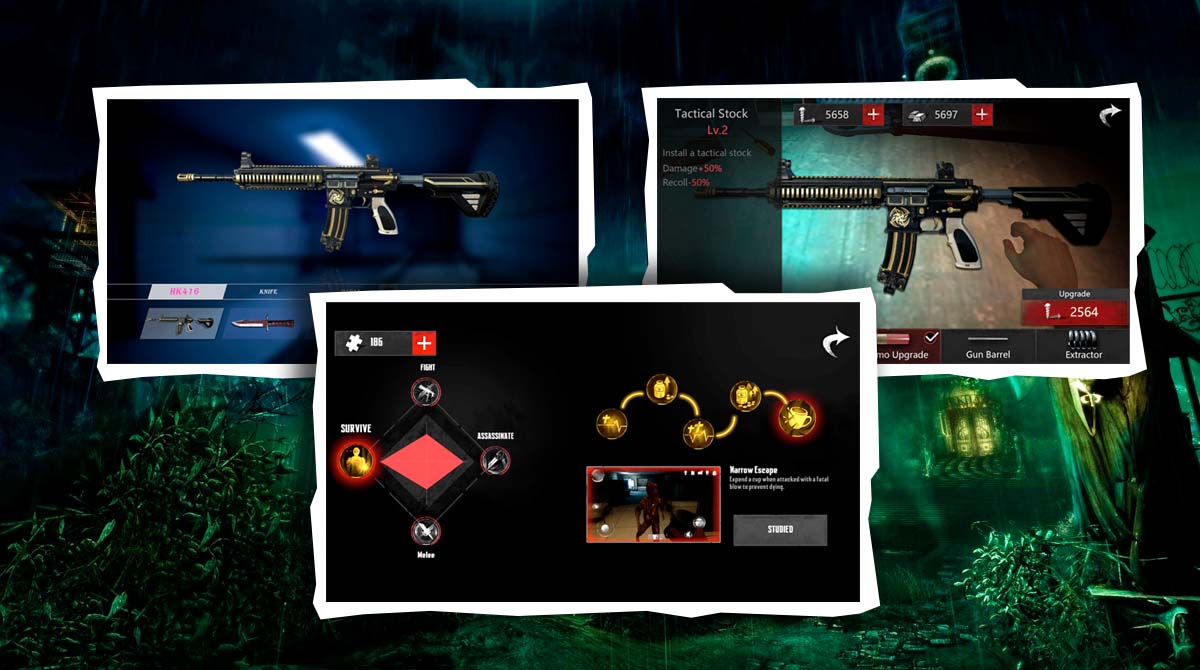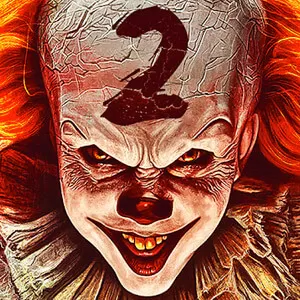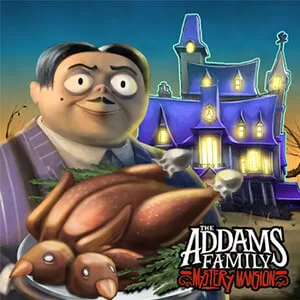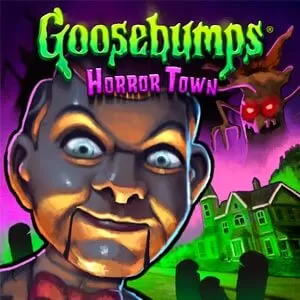Endless Nightmare 2 Hospital – A Spooky Survival Horror Game
EmulatorPC is 100% virus-free. If it's blocked by any anti-virus software, please report to support@EmulatorPC.com
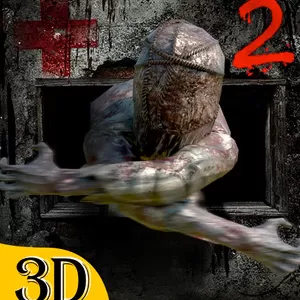
Prepare yourself for a new scare in the highly acclaimed Endless Nightmare 2: Hospital PC. Challenge yourself to a new survival horror experience packed with a cast of spooky and nefarious antagonists.
Just when you thought the nightmare is over, it clearly isn’t. Now is your chance to prove your survival skills once again in a new highly detailed environment. Use your wits, skills, and arm yourself with various weapons to escape the dreaded hospital.
Explore Endless Nightmare 2: Hospital!
Endless Nightmare 2: Hospital is a survival horror game in a spooky hospital. Players take the role of Jake, a rookie investigator who stumbled upon a dark secret concealed within the bowels of Oak Town. What he taught was a simple missing person case led him trapped in a nightmarish hospital.
Jake must use his survival skills and street smarts to escape this endless nightmare. Endless Nightmare 2: Hospital features a realistic visual experience wrapped in a hellish ambiance. It features complex plots, hidden secrets, intricate puzzles, and highly-detailed characters.
The game is presented in a first-person perspective making the entire experience even more immersive. On top of that is a decent arsenal packed with various types of weapons. As for the challenges, the game boasts a roster of unique bosses and ghoulish enemies focused on ending your character.
The best part is that you can experience all of the aforementioned features free of charge. All you need to do is follow the download instructions provided on this page.
Play Endless Nightmare 2: Hospital
Endless Nightmare 2: Hospital is a straightforward game focused to provide an immersive experience. As soon as you open the app from your desktop, it will open a couple of pages advising you to use a headset and tweak the graphics settings.
The game perfectly infuses the main narrative into the game making each scenario as seamless as possible. With that out of the way, the game does not hold back when it comes to challenges. In fact, you will meet your first boss just a few minutes into the game.
Like most survival horror titles, Endless Nightmare 2: Hospital is all about progression, character development, and tons of jump scares. One tip for newbies is to never look straight at your enemy especially if you are trying to escape. What you do is look beyond the figure to prevent panic.
Panic is one of the weak points of survival horror games. You also need to conserve your resources and use them only if necessary, this is a survival horror game after all. Other than that, just relax and enjoy the scares.
Check out these spooky features:
- Exploration and investigation activities
- Strategy-based gameplay
- Skills development
- Stunning graphics and highly immersive ambiance
- Highly-detailed models and characters
Play Death Park 2 and Scary Horror 2 if you are looking for action games similar to the one featured on this page.


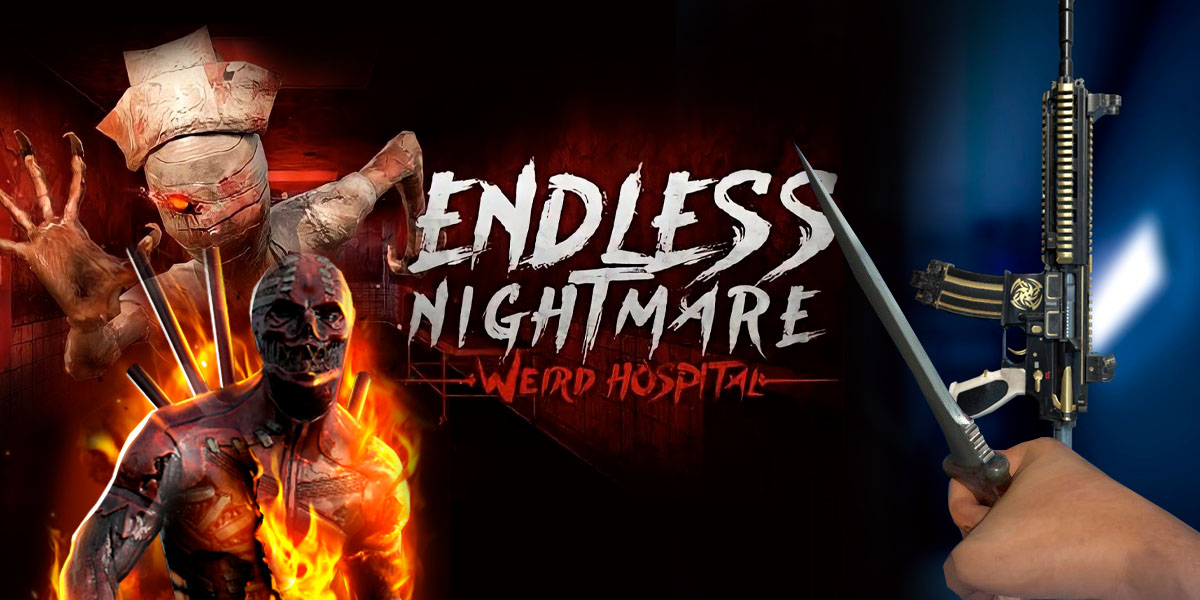


EmulatorPC, is developed and powered by a Patented Android Wrapping Technology, built for the PC environment, unlike other emulators in the market.
EmulatorPC encapsulates quality mobile Apps for PC use, providing its users with seamless experience without the hassle of running an emulator beforehand.
To start using this program, simply download any selected Apps Installer. It will then install both the game and the wrapper system into your system, and create a shortcut on your desktop. Controls have been pre-defined in the current version for the time being, control setting varies per game.
EmulatorPC is built for Windows 7 and up. It’s a great tool that brings PC users closer to enjoying quality seamless experience of their favorite Android games on a Desktop environment. Without the hassle of running another program before playing or installing their favorite Apps.
Our system now supported by 32 and 64 bit.
Minimum System Requirements
EmulatorPC may be installed on any computer that satisfies the criteria listed below:
Windows 7 or above
Intel or AMD
At least 2GB
5GB Free Disk Space
OpenGL 2.0+ support
Frequently Asked Questions
All Endless Nightmare 2: Hospital materials are copyrights of 707 INTERACTIVE: Fun Epic Casual Games. Our software is not developed by or affiliated with 707 INTERACTIVE: Fun Epic Casual Games.