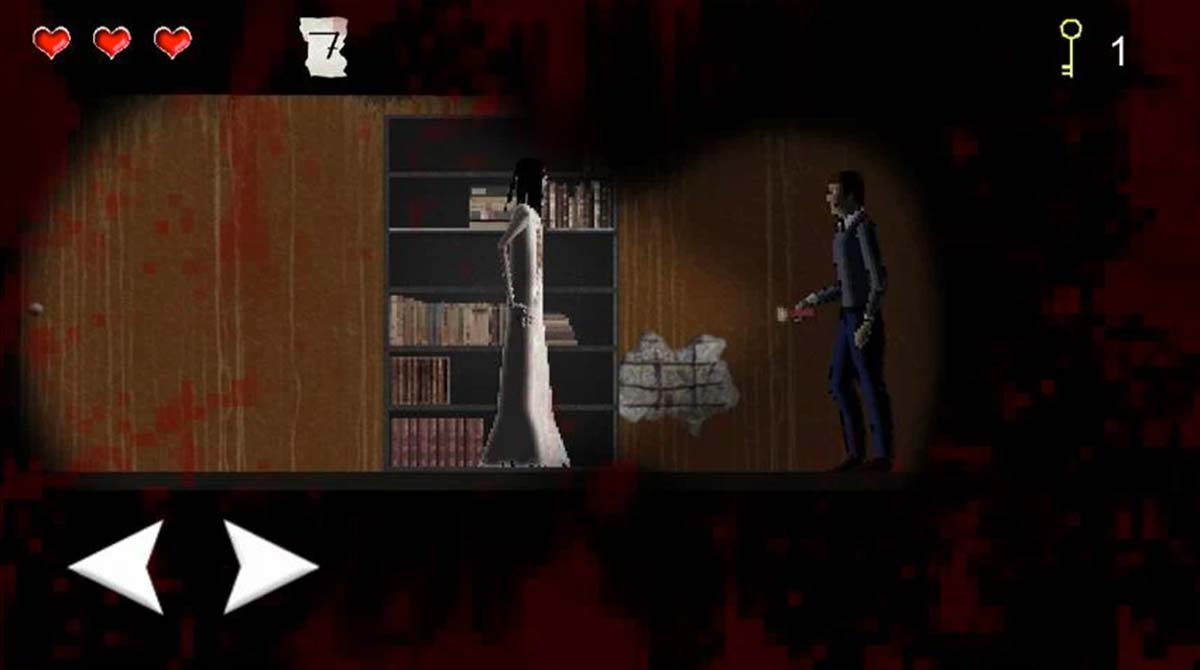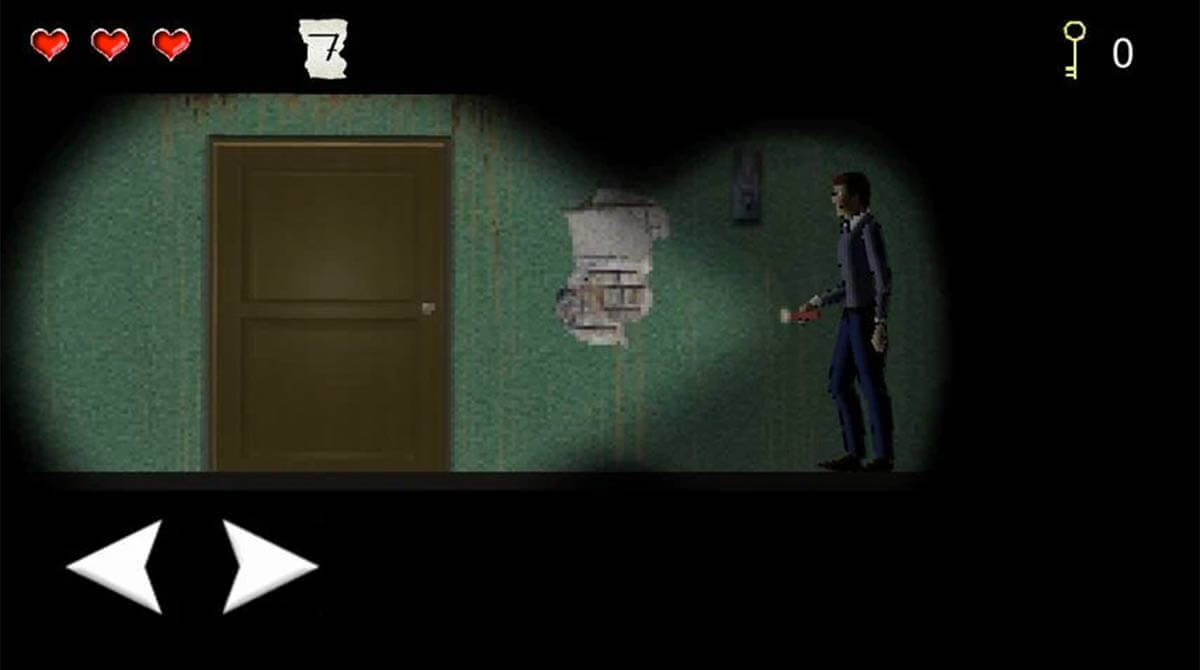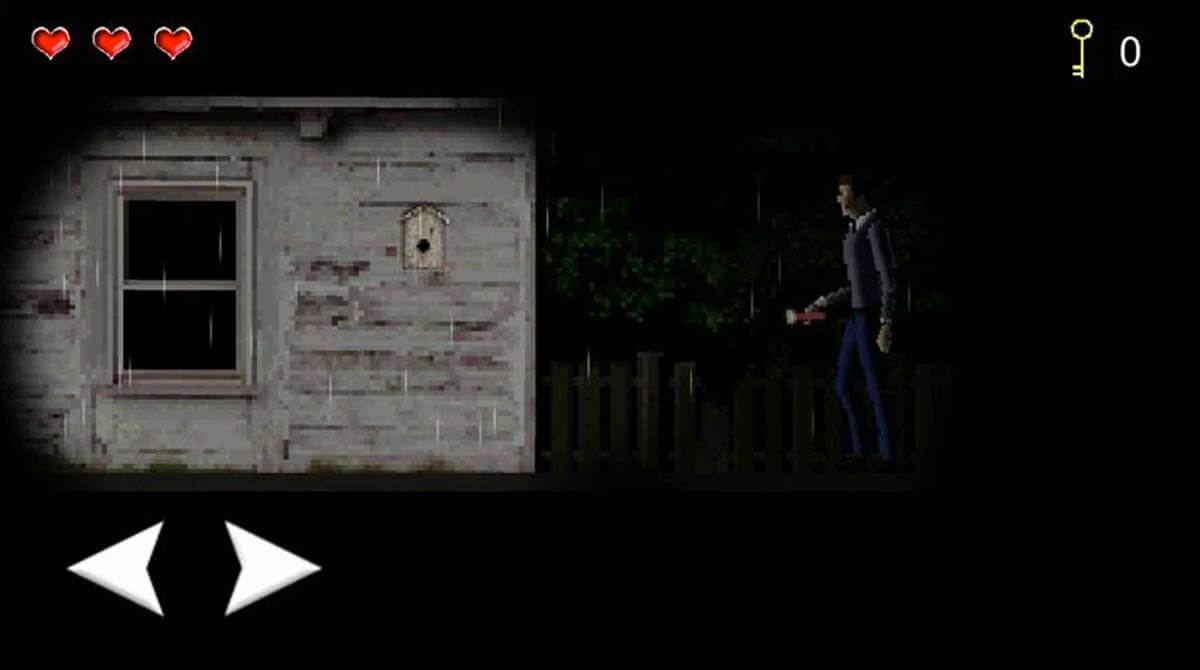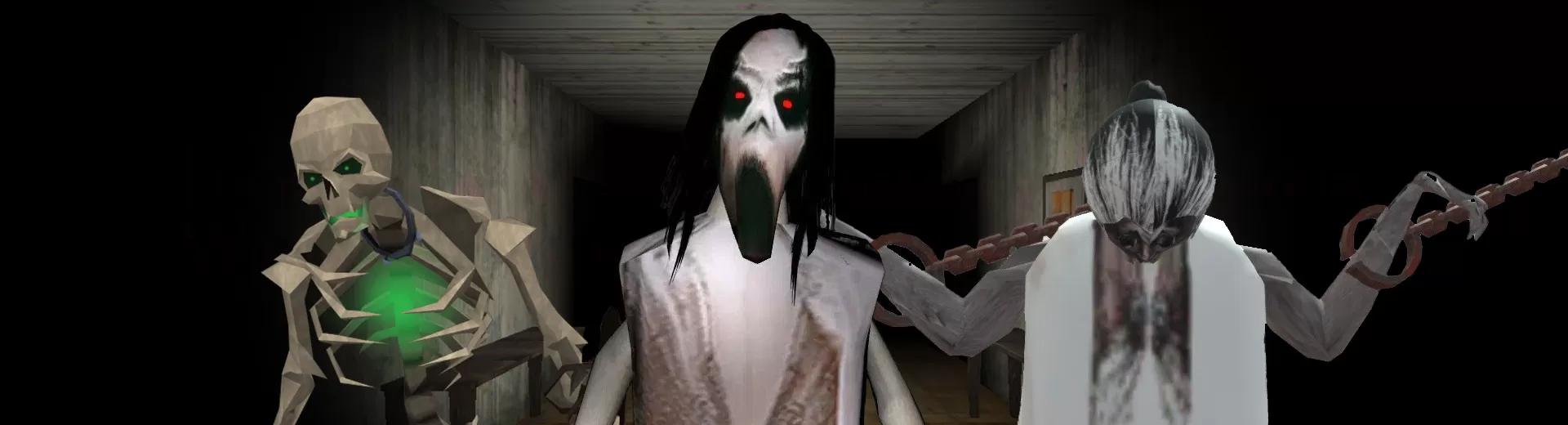
Slendrina 2D - Experience the Horror of Slendrina in 2D
EmulatorPC is 100% virus-free. If it's blocked by any anti-virus software, please report to support@EmulatorPC.com

Experience the iconic horror game in a new light in Slendrina 2D. Jump back into the creepy game once again on a more challenging 2D platform. Explore the dark and gloomy environment with your flashlight. Solve the mystery behind this iconic title from the comfort of your PC. Make sure that you turn up the volume of your headphones and turn off the lights for an immersive gaming experience.
Slendrina 2D is Waiting!
Slendrina 2D is a 2015 side-scrolling version of the iconic Slendrina game by DVloper. The game features the iconic Jump scare element that made the entire series iconic. All of these are presented in two-dimensional visuals complete with a highly somber ambiance. Players take the role of Alexander who was an ordinary guy out for a walk. A strong rain led the player to an abandoned house. Curious about the appearance of the old house, the main protagonist made the decision to explore it.
The new type of perspective along with the signature mechanics of the series was well received by horror and platforming enthusiasts across the globe. Now you get to explore the gloomy house yourself by simply downloading Slendrina 2D for the PC.
The Beginning of Slendrina 2D Online
Slendrina 2D begins just like the other entries to the series where you are taken straight to the main title screen the moment you open the game from your desktop. From the main title screen, you can start the game by clicking the play button. Once you click the play button, the text introduction will kick in showcasing how the protagonist ends up in the spooky house. The best part is that the game comes with user-friendly controls and mechanics due to its 2D presentation.
On top of that, the game still maintains its random gameplay elements seen in the other games. Slendrina 2D is all about progression and it features a straightforward narrative packed with a decent number of puzzles and scares. With that said, to make sure that you succeed in this game, there are some things that you should remember. First is to make sure to turn away from Slendrina when she appears on the screen. The second is to shine your flashlight on the skeleton every time it shows up in your way.
Horror Action Game Features to Discover
- Straightforward Narrative
- User-friendly controls
- Easy-to-learn mechanics
- High definition graphics
Check out Granny 3 and Evil Nun if you love playing horror action games on your PC. But feel free to check out other genres in our collection by checking the categories tab here in EmulatorPC.


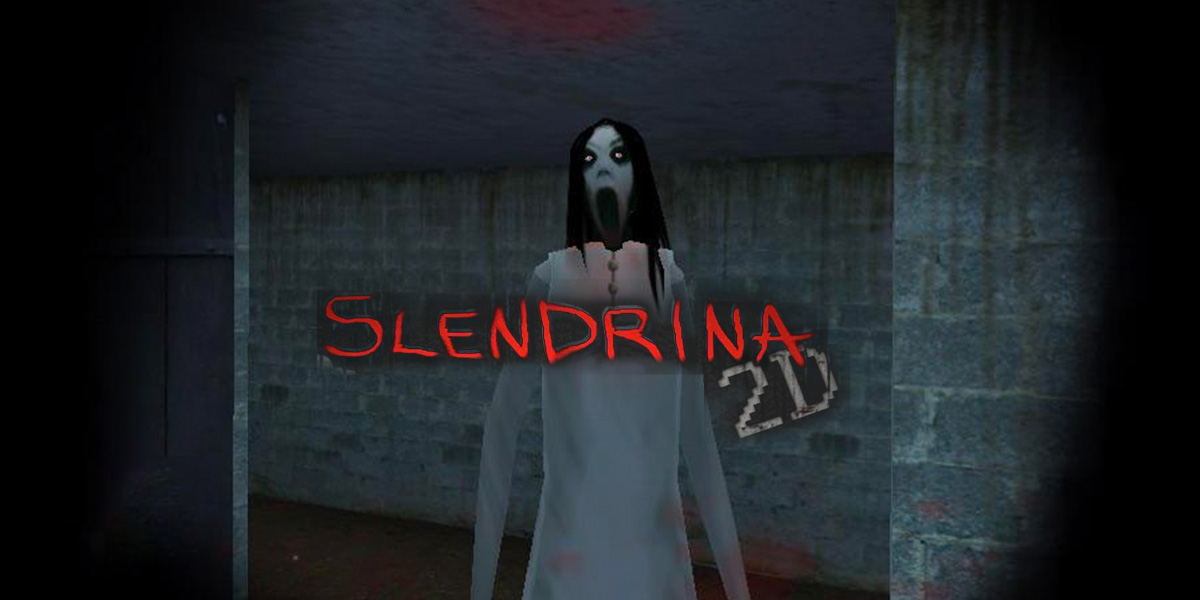


EmulatorPC, is developed and powered by a Patented Android Wrapping Technology, built for the PC environment, unlike other emulators in the market.
EmulatorPC encapsulates quality mobile Apps for PC use, providing its users with seamless experience without the hassle of running an emulator beforehand.
To start using this program, simply download any selected Apps Installer. It will then install both the game and the wrapper system into your system, and create a shortcut on your desktop. Controls have been pre-defined in the current version for the time being, control setting varies per game.
EmulatorPC is built for Windows 7 and up. It’s a great tool that brings PC users closer to enjoying quality seamless experience of their favorite Android games on a Desktop environment. Without the hassle of running another program before playing or installing their favorite Apps.
Our system now supported by 32 and 64 bit.
Minimum System Requirements
EmulatorPC may be installed on any computer that satisfies the criteria listed below:
Windows 7 or above
Intel or AMD
At least 2GB
5GB Free Disk Space
OpenGL 2.0+ support
Frequently Asked Questions
All Slendrina 2D materials are copyrights of DVloper. Our software is not developed by or affiliated with DVloper.