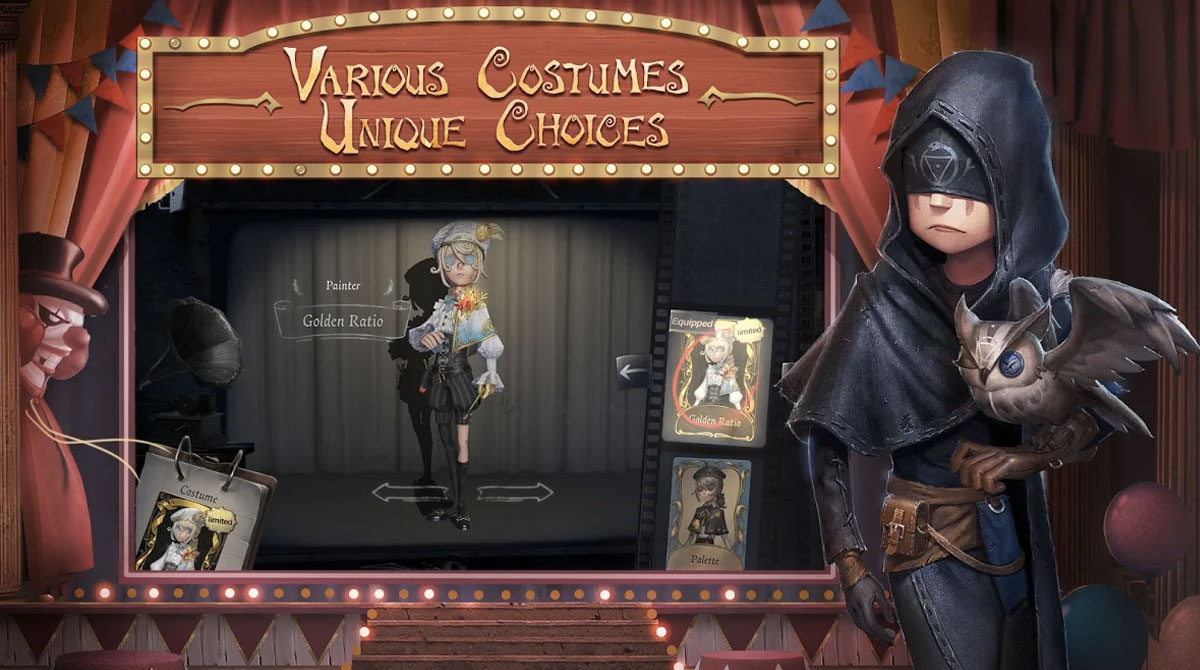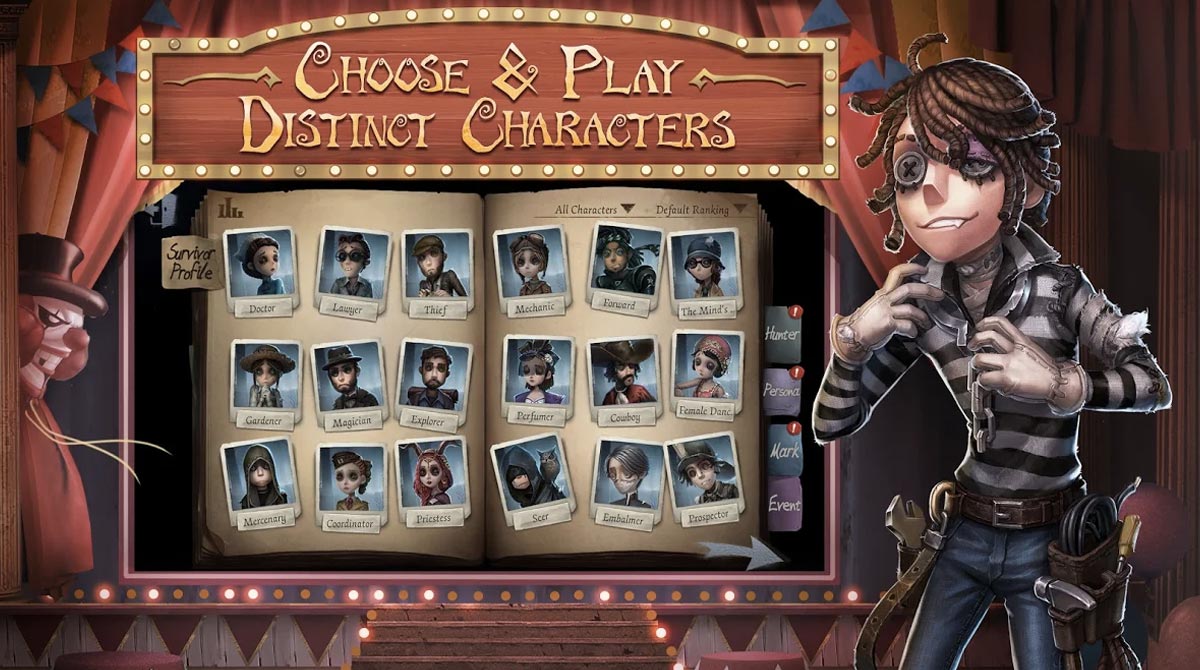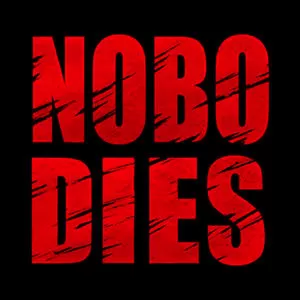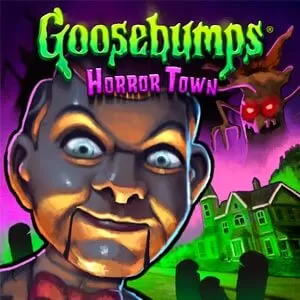Identity V on PC - Show Your Tactics in An Asymmetrical Horror Journey
EmulatorPC is 100% virus-free. If it's blocked by any anti-virus software, please report to support@EmulatorPC.com

Are you looking for a game that can give you loads of unique experiences? Can you imagine yourself turning your excitement into fear? Well, you ‘ll expect this once you play Identity V on PC. If you’re a huge fan of horror games and wish to express your inner Sherlock Holmes, then this game is suitable for you.
Published by NetEase, the Identity V game is an awesome strategy game that will give you loads of diversified experiences because of the roles featured in the game. Take note that each role you’ll take in this game is unique or different from one another. Therefore, you need to understand their role in order to accomplish the game and get into the plot.
Identity V on PC – Your Mystifying Adventure inside the House
You’ll notice the game’s creepy ambiance as you enter Identity V for PC. In this game, the story begins once the detective character receives his letter and starts exploring the dilapidated house. As you enter the house, you’ll see different elements that you’ll essentially use in the game. In this horror house, you’re tasked with finding some items and information to help you progress in the game’s plot.
In this part of the game, you need to unleash your Sherlock skills, and you must surpass various tasks. To help you with your journey, you’ll be set with a small notebook that includes the clues each character you’ll get. In each mission you take, there will always be corresponding solutions and elements for you to discover.
Identity V Online – Survive Your Enemy
Aside from discovering the characters in each mission in Identity V on PC, you’ll also get a chance to meet different silhouettes in the game. At this point, you need to recreate your activities into two groups; the hunter and the hunted. These will depict your entrance into the actual horror game.
Once you reach this point in the Identity V gameplay, you’ll still follow the same mechanics from above. However, you’ll try your best to escape the fat guy with a clown mask who will try to attack you. To do this effectively, you need to hide, run and do different actions to avoid the enemy.
In Identity V on PC, all throughout the game, you’ll perform different missions and annihilate loads of enemies. Additionally, there are times that you need to team up with another AI character to complete a level.
Exciting & Thrilling Features Worth Exploring
- An interesting horror strategy game
- Immerse in an intense 1v4 asymmetrical combat
- Offers a gothic visual style gameplay
- Surpass different missions and defeat various enemies
- Coordinate with an AI character
- Enthralling background settings
- Meet and play various characters
Are you looking for more exciting yet challenging strategy games to play on your PC? Download Camp Defense and Dreaming Dimension: Deck Heroes on your PC. For more options, rack up your PC with more games here in EmulatorPC.





EmulatorPC, is developed and powered by a Patented Android Wrapping Technology, built for the PC environment, unlike other emulators in the market.
EmulatorPC encapsulates quality mobile Apps for PC use, providing its users with seamless experience without the hassle of running an emulator beforehand.
To start using this program, simply download any selected Apps Installer. It will then install both the game and the wrapper system into your system, and create a shortcut on your desktop. Controls have been pre-defined in the current version for the time being, control setting varies per game.
EmulatorPC is built for Windows 7 and up. It’s a great tool that brings PC users closer to enjoying quality seamless experience of their favorite Android games on a Desktop environment. Without the hassle of running another program before playing or installing their favorite Apps.
Our system now supported by 32 and 64 bit.
Minimum System Requirements
EmulatorPC may be installed on any computer that satisfies the criteria listed below:
Windows 7 or above
Intel or AMD
At least 2GB
5GB Free Disk Space
OpenGL 2.0+ support
Frequently Asked Questions
All Identity V materials are copyrights of NetEase Games. Our software is not developed by or affiliated with NetEase Games.