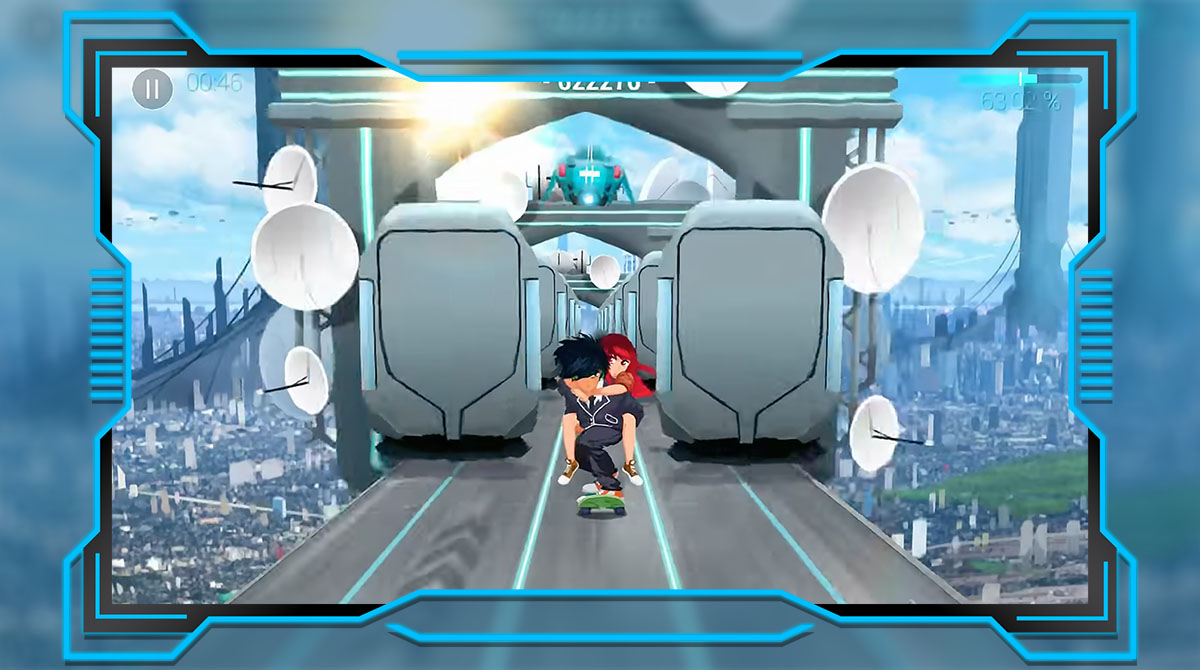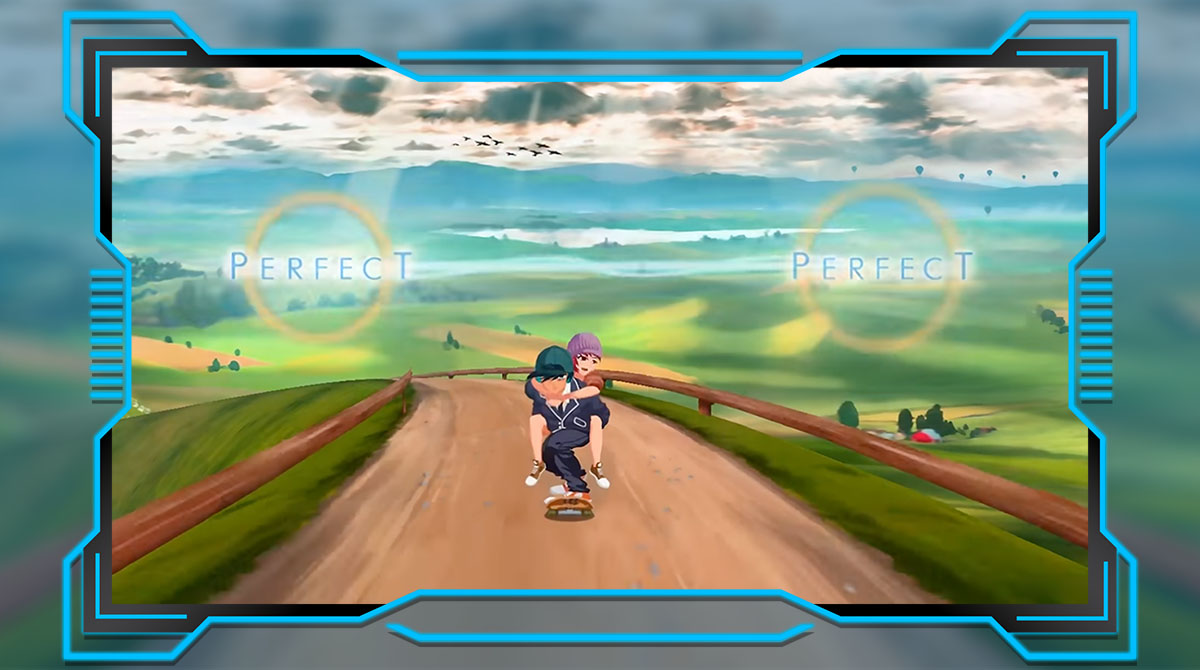Lost in Harmony Download - Engage in an Exciting Rhythmic Tapping Game
EmulatorPC is 100% virus-free. If it's blocked by any anti-virus software, please report to support@EmulatorPC.com

Games like action platformers allow you to train your reflexes. But you can enjoy the thrill of dodging obstacles if there is matching music. If you want to embark on an exciting adventure while listening to music, try Lost in Harmony. This music game reveals newer game mechanics where rhythm meets your reflexes. Try out this game to start the exciting musical platformer.
Experience Music in an Adventure
Published by Digixart Entertainment, Lost in Harmony is a musical platformer where you will experience music uniquely. The game takes you into an engaging adventure that is simple on the surface yet challenging to explore. You will take on the role of different characters that represent each game mode. The first mode M.I.R.A.I. Escape that brings an intergalactic journey.
The second is Kaito’s Adventure which lets you experience the exciting adventure of a boy and a girl. In either of these game modes, you can experience a relaxing adventure where you execute rhythmic tappings. It is always recommended to play the game here in EmulatorPC for a smoother gameplay experience. The platform offers easy-to-understand touch control options that will help you progress in the game efficiently.
Tap & Dodge Challenging Obstacles
Lost in Harmony’s gameplay shares similarities with other platformer games. It is a highly acclaimed game named one of the most innovative games of 2016. This rhythm-based game combines music, emotion, and adventure in two captivating stories. These are M.I.R.A.I.’s Escape and Kaito’s Adventure. In M.I.R.A.I.’s Escape, you control M.I.R.A.I. as he embarks on a journey through the universe, trying to escape his fate.
This story features the music of famous Japanese composers and is sure to keep you on your seat. In Kaito’s Adventure, you follow the tale of Kaito as he tries to save Aya. They are on an unforgettable journey filled with breathtaking landscapes and moving music. It is simple yet challenging. You must tap stars in rhythm with the song while tapping and jumping to avoid obstacles.
The game also has a unique combination of rhythm-based tapping and a choreographic runner. This offers a one-of-a-kind musical experience. You can also create your levels and share them with your friends. You can also play through 10,000+ levels generated by other players.
Exciting Music Game Features to Expect
- Enter an exhilarating platformer adventure
- Listen to music as you embark on the quest
- Play through 2 different game modes
- Challenging obstacles to overcome
- Tap the matching music to progress
- Experience a one-of-a-kind musical journey
Download and play Lost in Harmony on your PC today. If you’re looking for more music games to try, check out Rock Hero – Guitar Music Game and Smash Colors.





EmulatorPC, is developed and powered by a Patented Android Wrapping Technology, built for the PC environment, unlike other emulators in the market.
EmulatorPC encapsulates quality mobile Apps for PC use, providing its users with seamless experience without the hassle of running an emulator beforehand.
To start using this program, simply download any selected Apps Installer. It will then install both the game and the wrapper system into your system, and create a shortcut on your desktop. Controls have been pre-defined in the current version for the time being, control setting varies per game.
EmulatorPC is built for Windows 7 and up. It’s a great tool that brings PC users closer to enjoying quality seamless experience of their favorite Android games on a Desktop environment. Without the hassle of running another program before playing or installing their favorite Apps.
Our system now supported by 32 and 64 bit.
Minimum System Requirements
EmulatorPC may be installed on any computer that satisfies the criteria listed below:
Windows 7 or above
Intel or AMD
At least 2GB
5GB Free Disk Space
OpenGL 2.0+ support
Frequently Asked Questions
All Lost in Harmony materials are copyrights of Digixart Entertainment. Our software is not developed by or affiliated with Digixart Entertainment.