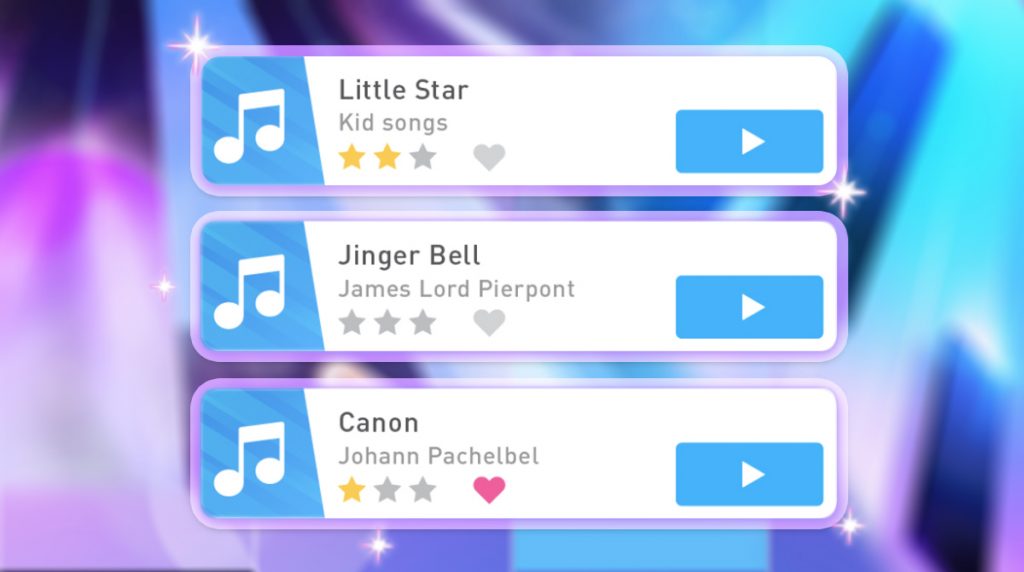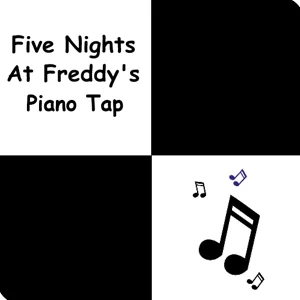Piano Music Tiles 2 - Free Music Games: Keep on Tapping to the Beat
EmulatorPC is 100% virus-free. If it's blocked by any anti-virus software, please report to support@EmulatorPC.com

Become a grandmaster pianist in Piano Music Tiles 2. Keep your fingers on the screen and tap away to the beat of the hottest music. It exercises not only your hands and fingers but also your eye-hand coordination. Do you think you can finish the songs without tapping on the wrong notes? Keep on practicing, and you will surely get it sooner and later. Challenge your tapping speed and listen to the best piano music only in this music game! Discover more piano songs and feel like Beethoven.
Play the Piano Music Tiles 2 game now on your PC for free by getting this music game here at EmulatorPC. Unleash your inner pianist and increase the dexterity of your fingers.
Play the Hottest Piano Game Now
Piano Music Tiles 2 is a music game by Colorful Piano. It’s one of the most enjoyable piano games right now, where you need to tap the tiles and match the rhythm of the music. Here, you get to discover more piano instruments like the grand piano, home piano, harmonica, nylon guitar, vibraphone, celesta, and more. It’s also the most beautiful piano game because of the vibrant piano themes. Moreover, feel the music with over 200 different piano songs available, which will make you feel alive while playing.
Get this piano music game now by downloading the emulator for free. Enjoy new additions of music every week, and you will never get bored listening to piano music all day long while you’re playing.
Learn How to Play Piano Music Tiles 2 – Free Music Games
This game is simple and very straightforward. All you need to do is choose the type of instrument you want to play and choose a song from hundreds that are currently available. Once done, you can start tapping the tiles. Make sure not to tap on the white tiles, or else the game will stop. Don’t miss the piano tiles too! Just tap to the beat of the music, and you will enjoy a fast piano game with beautiful graphics and animations.
Exciting Features to Enjoy
- Choose from more than five different instruments
- Over 20 beautiful themes
- More than 200 great songs to play
- Play offline without the Internet
- Easy to play
- Smooth & seamless game experience
If you’re looking for more awesome music games like this, be sure to check out My Singing Monsters and Piano Tap – fnaf. These games are all free to download and play on your PC with EmulatorPC.





EmulatorPC, is developed and powered by a Patented Android Wrapping Technology, built for the PC environment, unlike other emulators in the market.
EmulatorPC encapsulates quality mobile Apps for PC use, providing its users with seamless experience without the hassle of running an emulator beforehand.
To start using this program, simply download any selected Apps Installer. It will then install both the game and the wrapper system into your system, and create a shortcut on your desktop. Controls have been pre-defined in the current version for the time being, control setting varies per game.
EmulatorPC is built for Windows 7 and up. It’s a great tool that brings PC users closer to enjoying quality seamless experience of their favorite Android games on a Desktop environment. Without the hassle of running another program before playing or installing their favorite Apps.
Our system now supported by 32 and 64 bit.
Minimum System Requirements
EmulatorPC may be installed on any computer that satisfies the criteria listed below:
Windows 7 or above
Intel or AMD
At least 2GB
5GB Free Disk Space
OpenGL 2.0+ support
Frequently Asked Questions
All Piano Music Tiles 2 – Free Music Games materials are copyrights of Colorful Piano. Our software is not developed by or affiliated with Colorful Piano.