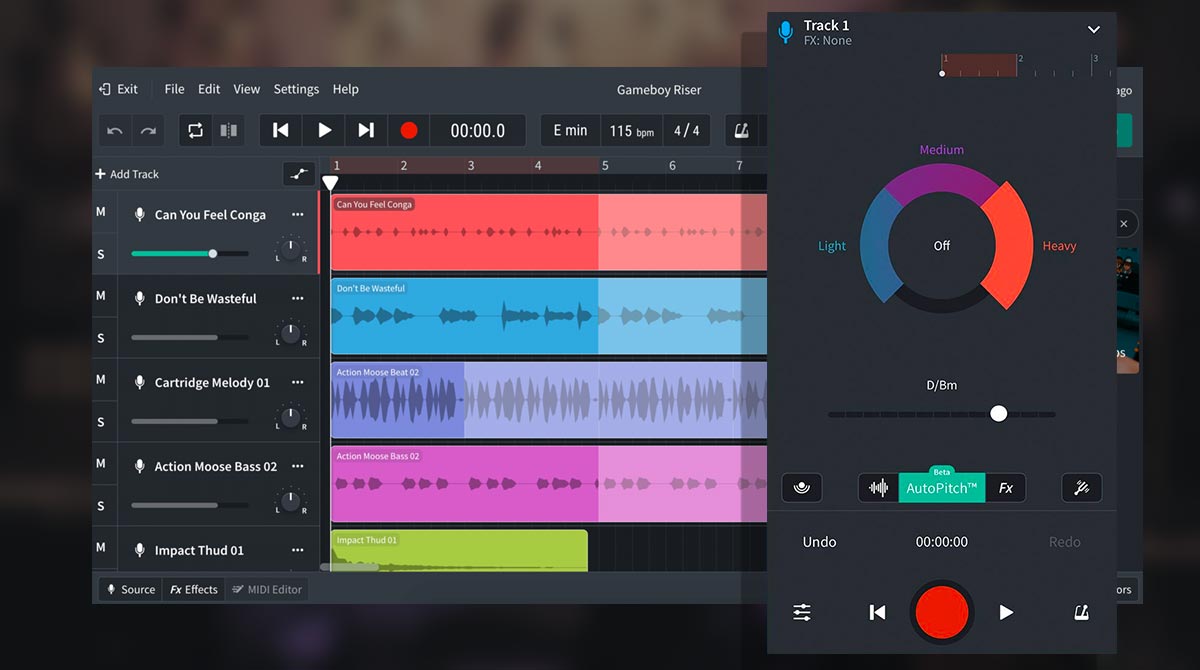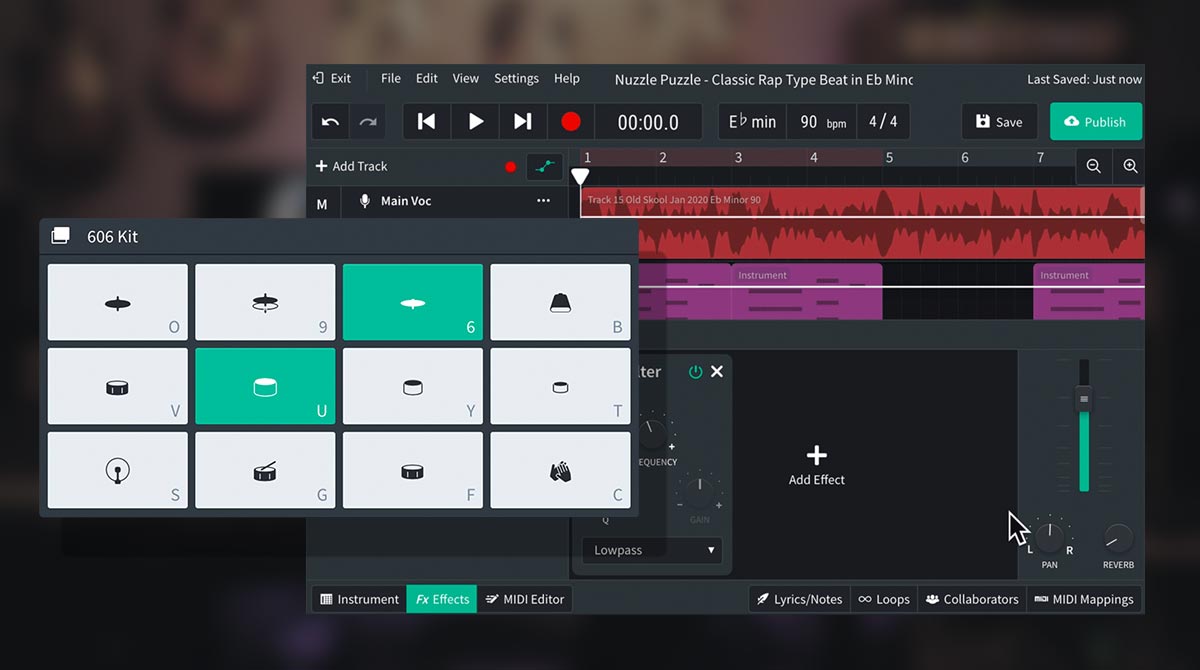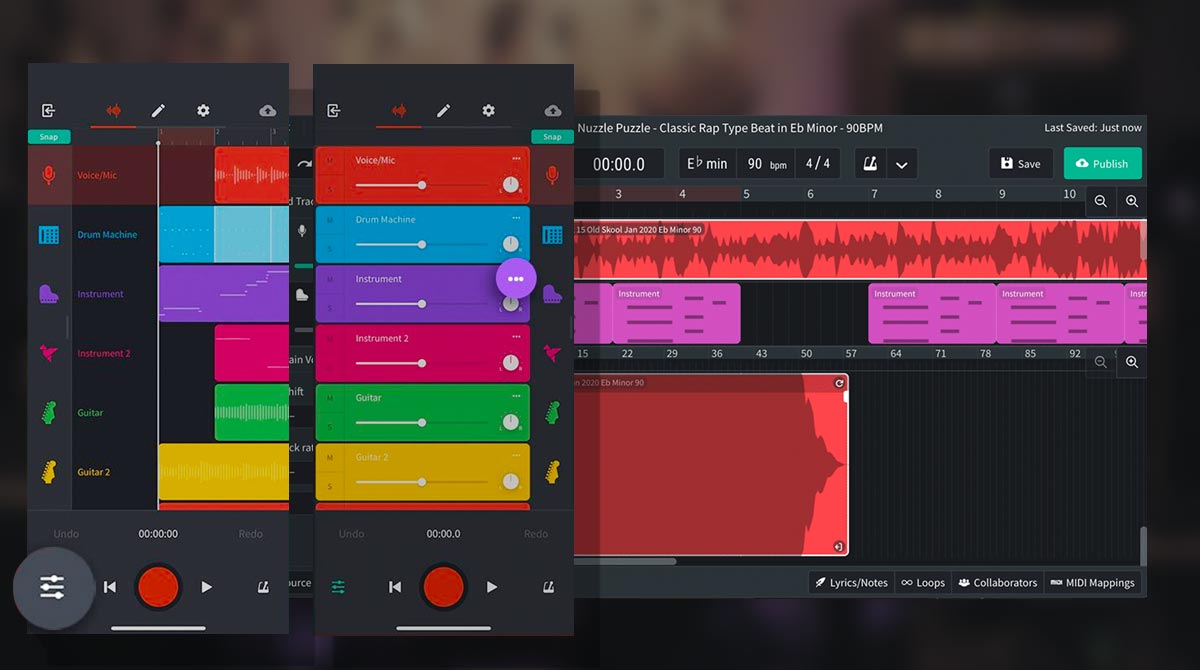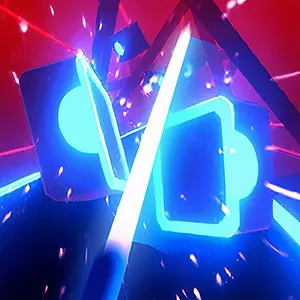BandLab for PC - Create, Customize & Share Your Very Own Music
EmulatorPC is 100% virus-free. If it's blocked by any anti-virus software, please report to support@EmulatorPC.com

If you’re looking for a music tool that enables you to create your music from your own perspective, then you must download BandLab Music Making Studio now. With this music tool, you can make and share music for free. There are loads of musical options you can explore and use to make your music more personalized.
Developed by BandLb Technologies, this music tool lets you create your own music without the help of any physical instruments or other equipment. All stuff you need is available on this platform, all you have to do is discover how to use them and how it can enhance your music piece.
BandLab Music Making Studio – Create Music on Your PC
Are you an aspiring musician and wish to create your own music, but instruments are very limited? Pursue your endeavors and download BandLab Music Making Studio. On this platform, you’ll get a chance to utilize a multi-track studio where you can effectively record, remix and edit your music. From this tool, you can also add some beats, creative effects, and more. You can also opt for loops and explore various sound packs from multiple genres like dubstep, EDM, hip-hop, rock, rap, and more.
When you get BandLab free download for PC, you can choose to explore the royalty-free sounds from the tool itself or use your own sounds. There are more than 15,000 royalty-free music samples available on the platform, and you can freely customize any sound you want. But, if you want to make your own, you can access the 16-track studio where you can access the audio recording, editing, beat maker, and more.
Express Your Music More Efficiently
In BandLab Music Making Studio, there’s no such thing as a limit. Inside the music studio, you can utilize more than 330 virtual MIDI instruments to express more of your music. It also offers over 180 musical effects presets to add more spark to your music.
What is more impressive about BandLab download is that it enables you to do some video clips on your own. You can heat up your music and sing your own song using your own music on this platform. If you wish to get any ideas, you can freely explore millions of creations of various artists from different collections and genres.
You can also interact or connect to various music makers and share your creations with them or let them make what music you wish to achieve. So, are you ready to become a talented music maker in the comfort of your own PC? Grab BandLab Music Maker now!
Exciting BandLab Music Maker Features Worth Checking Out
- A useful and accurate music-maker platform
- Access various music tools, instruments, and presets
- Create, edit, customize, remix and edit music
- Utilize more than 330 virtual MIDI instruments
- Modify over 180 effects presents
Are you immensely fond of music and wish to explore it more in your own way? Aside from BandLab Sound, you can download Chordify – Instant Song chords and Audiomack: Music Downloader on your PC. Get all these awesome tools for free here in EmulatorPC.





EmulatorPC, is developed and powered by a Patented Android Wrapping Technology, built for the PC environment, unlike other emulators in the market.
EmulatorPC encapsulates quality mobile Apps for PC use, providing its users with seamless experience without the hassle of running an emulator beforehand.
To start using this program, simply download any selected Apps Installer. It will then install both the game and the wrapper system into your system, and create a shortcut on your desktop. Controls have been pre-defined in the current version for the time being, control setting varies per game.
EmulatorPC is built for Windows 7 and up. It’s a great tool that brings PC users closer to enjoying quality seamless experience of their favorite Android games on a Desktop environment. Without the hassle of running another program before playing or installing their favorite Apps.
Our system now supported by 32 and 64 bit.
Minimum System Requirements
EmulatorPC may be installed on any computer that satisfies the criteria listed below:
Windows 7 or above
Intel or AMD
At least 2GB
5GB Free Disk Space
OpenGL 2.0+ support
Frequently Asked Questions
All BandLab – Music Making Studio materials are copyrights of BandLab Technologies. Our software is not developed by or affiliated with BandLab Technologies.