
Use Smule PC & Sing Karaoke Songs to Your Heart’s Content
EmulatorPC is 100% virus-free. If it's blocked by any anti-virus software, please report to support@EmulatorPC.com

Most people love music, especially, singing their favorite songs, as it serves as their way to destress and relax after a tiring day. KTVs become the safest place for others who want to hang out with friends and sing to their heart’s content. Unfortunately, not everyone can go to KTV bars as much as they want. Good thing! The Smule Karaoke Singing app is now available. With this app, you don’t need to leave home anymore only to sing. You don’t even need a television or set up equipment. You only need to open the app on your PC, choose a song, and start singing ‘til you drop! It’s a great app that will allow you to showcase your passion and joy for singing. Let’s discuss in more detail what Smule can offer, so you’ll see how great it is.
Sing to Your Heart’s Content With Smule – Download Now
The Smule singing app is designed for only one thing, and that is to bring entertainment to people. It allows users to sing as much as they want when they want it. No need to go to KTV bars or set up equipment on your TV to do karaoke. Just open up the app on your PC or laptop, and you can start singing. You can sing your favorite songs any time and anywhere without any issues.
The app is like your personal karaoke since it functions the same way. You just select a song, play it and follow the lyrics based on the music. But what’s different here is that there’s also a gauge that will tell you the tone of the lyrics. It’s a great way to ensure you’ll sing the song properly. It’s a great app to have, and you will surely enjoy it. Let’s now discuss how to get started.
How To Use Smule?
When you download Smule, the first thing you need to do is to create an account. It is simple and easy. It will likely take you only a few minutes. After that, you get to select the four genres you enjoy the most, which means the songs you can sing will come from these genres. If you want access to all songs, you need the premium version. Once you’re done, you can start selecting your songs and singing in the Smule singing app.
What’s great about Smule Karaoke is that it’s also a social networking site. You can record your songs and post them on your profile for others to see. You can also listen to songs that other users recorded themselves. You can take joy in hearing other versions of your favorite songs. Aside from singing, you can also host live karaoke and interact with other users.
Smule Singing App Key Features to Enjoy:
- Over 10 million karaoke songs with lyrics to play
- Record a solo or duet song and share it with others
- Listen to recordings of other users
- Host a joint live karaoke and have fun singing with other people
- Easy navigations
- Engage with other users
If you are someone who enjoys music, then check out some music games like SuperStar SMTOWN or Beatstar here on EmulatorPC. They’re games where you get to play and enjoy listening to good music.


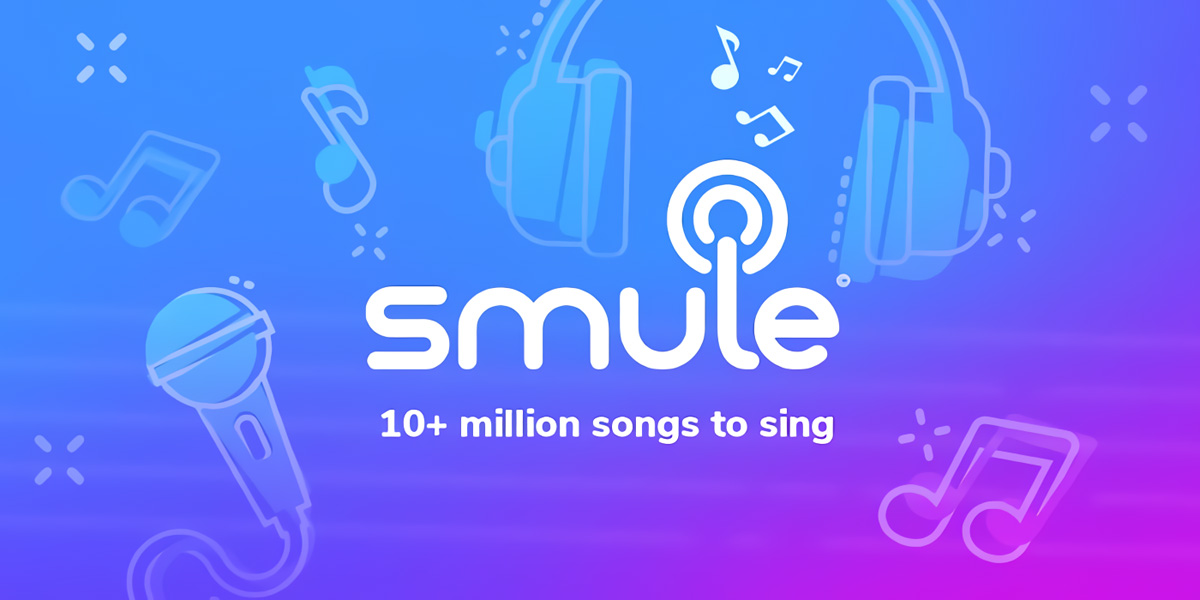


EmulatorPC, is developed and powered by a Patented Android Wrapping Technology, built for the PC environment, unlike other emulators in the market.
EmulatorPC encapsulates quality mobile Apps for PC use, providing its users with seamless experience without the hassle of running an emulator beforehand.
To start using this program, simply download any selected Apps Installer. It will then install both the game and the wrapper system into your system, and create a shortcut on your desktop. Controls have been pre-defined in the current version for the time being, control setting varies per game.
EmulatorPC is built for Windows 7 and up. It’s a great tool that brings PC users closer to enjoying quality seamless experience of their favorite Android games on a Desktop environment. Without the hassle of running another program before playing or installing their favorite Apps.
Our system now supported by 32 and 64 bit.
Minimum System Requirements
EmulatorPC may be installed on any computer that satisfies the criteria listed below:
Windows 7 or above
Intel or AMD
At least 2GB
5GB Free Disk Space
OpenGL 2.0+ support
Frequently Asked Questions
All Smule: Sing 10M+ Karaoke Songs materials are copyrights of Smule. Our software is not developed by or affiliated with Smule.













