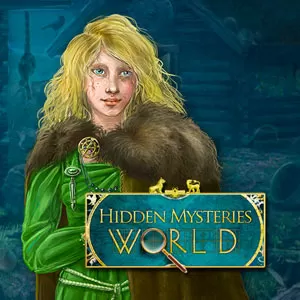Lost Lands 2 - Saving the Realm Against the Four Horsemen
EmulatorPC is 100% virus-free. If it's blocked by any anti-virus software, please report to support@EmulatorPC.com

The people of Lost Lands need you again! Are you willing to give your helping hand to them? Then, let’s see what you can do by playing Lost Lands 2. In this adventure puzzle game, you’ll be taking the role of Susan, a brave girl who will immerse again in the fantasy world and save it from the evil four horsemen. Published by FIVE-BN GAMES, Lost Lands 2 is the second installment of the famous adventure game Lost Land. In this sequel, you’ll not be saving your son anymore; instead, you’ll be saving the entire realm against the four horsemen who wish to eliminate all types of living things.
Lost Lands 2 – Summoning Susan To Save the Realm
To better understand Lost Lands 2, let us take a look at the story behind this sequel. After saving your son from the Lost Lands in the first sequel, you need to return to the fantasy world of Lost Lands and save the whole place. Maaron, a renowned druid hermit, had a vision of the arrival of four horsemen; Darkness, Heat, Coldness, and Death.
The said horsemen are set to destroy the entire realm, and Maaron believes the woman from the other side can defeat them. With that said, with no second thoughts, Susan immersed herself in the dangerous Lost Lands yet again intending to defeat the said enemies.
Play Hidden-Objects Puzzles & Mini-Games
To start your interesting journey in Lost Lands 2, it will be best to learn how to play hidden objects puzzles. When we say hidden objects, you’ll be set in various locations; from there, you need to find different objects to progress. Multiple realms to explore enable you to traverse more than 50 amazing locations.
Aside from delving into the locations, there are also more than 40 different mini-games to accomplish. You’ll also be equipped with an inventory where necessary items will be stored. For instance, a knife is an item you can use at various times on your journey. Some morphing objects are there to help you as well. Take note that some items are only usable once and are most likely to unlock an area.
Besides saving the world from the four horsemen, you’ll be able to track a fantastic story while solving the puzzles. Along your journey, you’ll be able to meet multiple characters that will need your help. So, are you ready to stop the four horsemen from their evil plans in Lost Lands 2? Download and play the game now!
Stimulating Lost Lands 2 Feature You Shouldn’t Miss
- An interesting puzzle adventure game
- Utilizes hidden-object puzzle gameplay
- Immerse in more than 50 fantastic locations
- Accomplish more than 40 mini-games
- Store necessary items in your inventory
Can your energy still accommodate more challenging adventure games? Apart from Lost Lands 2, you can also try other related games like 7Days! : Mystery Visual Novel and LOST in Blue (Global). You can download all mentioned games here in EmulatorPC.





EmulatorPC, is developed and powered by a Patented Android Wrapping Technology, built for the PC environment, unlike other emulators in the market.
EmulatorPC encapsulates quality mobile Apps for PC use, providing its users with seamless experience without the hassle of running an emulator beforehand.
To start using this program, simply download any selected Apps Installer. It will then install both the game and the wrapper system into your system, and create a shortcut on your desktop. Controls have been pre-defined in the current version for the time being, control setting varies per game.
EmulatorPC is built for Windows 7 and up. It’s a great tool that brings PC users closer to enjoying quality seamless experience of their favorite Android games on a Desktop environment. Without the hassle of running another program before playing or installing their favorite Apps.
Our system now supported by 32 and 64 bit.
Minimum System Requirements
EmulatorPC may be installed on any computer that satisfies the criteria listed below:
Windows 7 or above
Intel or AMD
At least 2GB
5GB Free Disk Space
OpenGL 2.0+ support
Frequently Asked Questions
All Lost Lands 2 materials are copyrights of FIVE-BN GAMES. Our software is not developed by or affiliated with FIVE-BN GAMES.