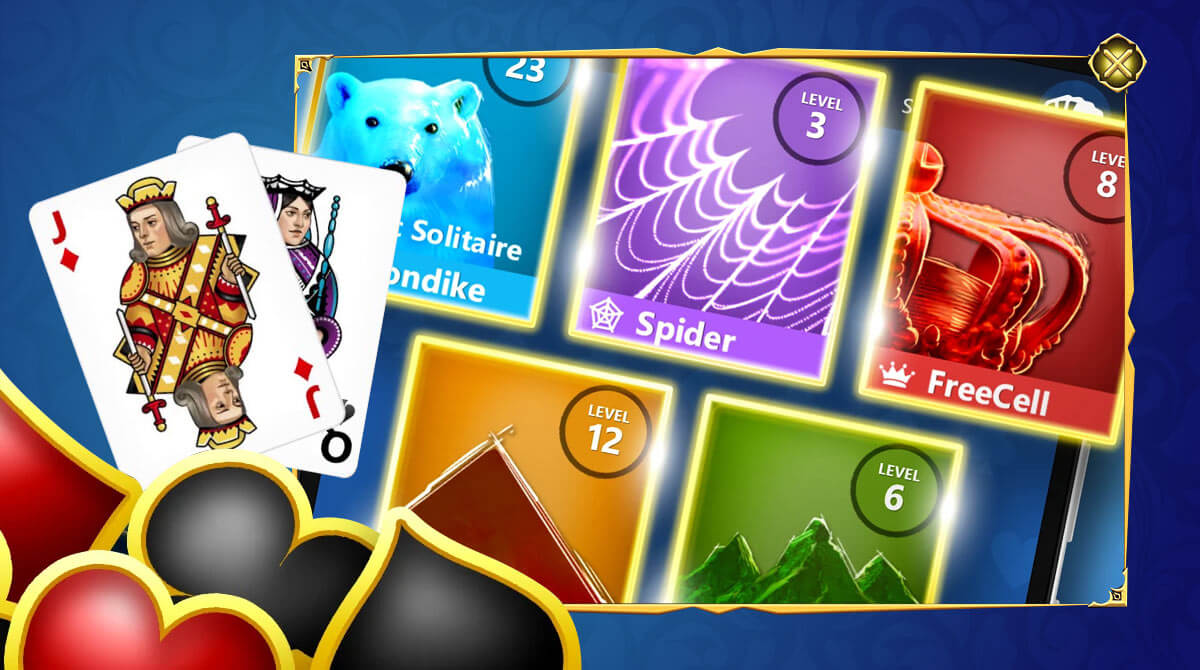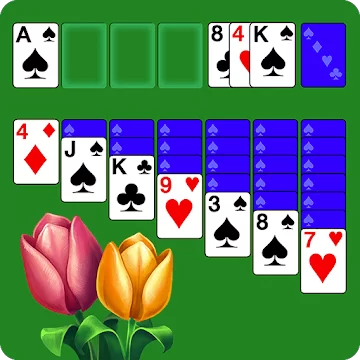Microsoft Solitaire Collection PC - Enjoy Exciting Solitaire Games
EmulatorPC is 100% virus-free. If it's blocked by any anti-virus software, please report to support@EmulatorPC.com

Are you immensely fond of playing solitaire games like TriPeaks? Or do you favor Spider Solitaire? Why settle for one game at a time if you can get all types of solitaire games in one with Microsoft Solitaire Collection. In this card game, you get a chance to play prominent solitaire games like Spider, Klondike, Tripeaks, FreeCell, Pyramid, and many more.
Published by Microsoft Corporation, this solitaire collection game depicts simple yet easy-to-understand gameplay suitable for players aged 8 and up. What’s more impressive about this solitaire game is you can play with or against millions of players worldwide.
Microsoft Solitaire Collection – Play Endless Card Games Now
As mentioned above, this card game features loads of solitaire games you usually play. However, don’t miss the chance to play the timeless card game Klondike Solitaire. In this solitaire game, you have to free the cards from the table by utilizing a one- or three-card draw.
Another part of this solitaire collection you must not miss is Tripeaks Solitaire. In this game, you need to choose cards in a sequence and collect combo points while clearing the board. If you’re looking for a type of solitaire game that’s relaxing and soothing, this one is for you. In addition to Klondike and Tripeaks Solitaire, the Microsoft Solitaire Collection also offers Spider Solitaire, FreeCell Solitaire, and Pyramid Solitaire.
Exquisitely Enjoy Solitaire Games
Aside from the mentioned solitaire games, this collection also includes “Daily Challenges” and “Events” you can immerse yourself in. These challenges come with various levels and vary in terms of difficulty level. So try your best to complete the daily challenges, and you’ll receive rewards and Solitaire badges.
What’s more impressive about this solitaire collection game is it enables you to personalize the themes and card backs according to your preferences. So you can transform your classical table into something more relaxing, like a beach or aquarium background. You can also turn your game’s theme into dark modes to make you feel like you’re playing retro-style.
In Microsoft Solitaire Collection, it’s best to log in with your Microsoft account to save your progress, such as your stats, level, XP, achievements, and playing events. By just simply logging in to your account, you can save up to the moment you’ve left the game and continue to the point where you stopped.
Compelling Card Game Features You Shouldn’t Miss
- An intoxicating card games
- Play all your favorite solitaire games in just one game
- Easy-to-understand gameplay and mechanics
- Suitable for players aged 8 to 108 years old
- Immerse yourself in various daily challenges and events
- Modify the game’s theme – light and dark
- Sign in using your Microsoft account to save your progress
Get amazed with the wonderful solitaire games offered in this collection. If you’re looking for more exciting card games, you can check out Crown Solitaire: Card Game and Pyramid Solitaire Saga on your PC now. All of these games are free to download here in EmulatorPC.





EmulatorPC, is developed and powered by a Patented Android Wrapping Technology, built for the PC environment, unlike other emulators in the market.
EmulatorPC encapsulates quality mobile Apps for PC use, providing its users with seamless experience without the hassle of running an emulator beforehand.
To start using this program, simply download any selected Apps Installer. It will then install both the game and the wrapper system into your system, and create a shortcut on your desktop. Controls have been pre-defined in the current version for the time being, control setting varies per game.
EmulatorPC is built for Windows 7 and up. It’s a great tool that brings PC users closer to enjoying quality seamless experience of their favorite Android games on a Desktop environment. Without the hassle of running another program before playing or installing their favorite Apps.
Our system now supported by 32 and 64 bit.
Minimum System Requirements
EmulatorPC may be installed on any computer that satisfies the criteria listed below:
Windows 7 or above
Intel or AMD
At least 2GB
5GB Free Disk Space
OpenGL 2.0+ support
Frequently Asked Questions
All Microsoft Solitaire Collection materials are copyrights of Microsoft Corporation. Our software is not developed by or affiliated with Microsoft Corporation.