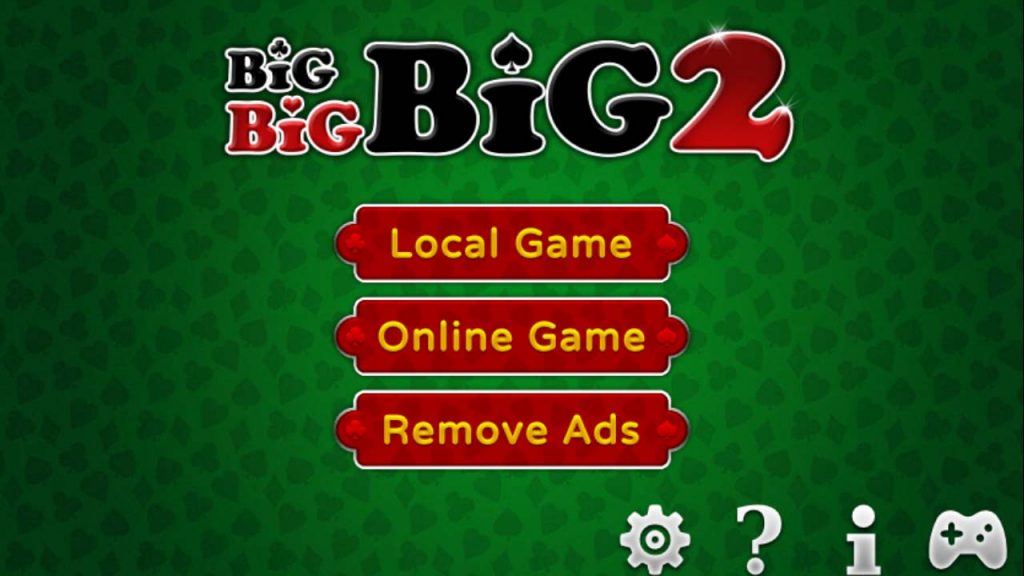Play Big Big Big 2 on PC - A Popular Asian Card Game
EmulatorPC is 100% virus-free. If it's blocked by any anti-virus software, please report to support@EmulatorPC.com

Are you a fan of card games? Do these games give you the thrill you have been seeking? If that’s the case, then you will enjoy playing Big Big Big 2 (Free Card Game). It’s also known as Big 2 or Big Two and is a popular card game in many Asian countries such as Taiwan, Hong Kong, Malaysia, Singapore, and China.
The game’s objective is straightforward. The first player who gets rid of all their cards will be declared the winner. The game consists of a maximum of 4 players only, making it an exciting challenge to be played with friends.
Discover How Big Big Big 2 Can Be Played
Big Big Big 2 (Free Card Game) is published by 2-Person Studio, and it’s one of the best card games right now. There are two variants and these are the Hong Kong Suit (ranked highest to lowest) and the Taiwan suit rank (ranking lowest to highest). But the gameplay is practically the same. First, 13 cards are distributed to four players counter-clockwise. Then, the player with a 3♦ (Hong Kong Variant) or 3♣ (Taiwan variant) will place it as part of a combination or as a lone card.
Choose A Card Suit
Players must play a higher card or a combination from the one before it with the same number of cards. They can also pass but if all players pass in succession except for one, the trick is over, and the last player starts a new trick. The game ends when one player manages to get rid of all their cards. In the HK variant, a five-card group may be beaten by another five-card group that’s higher. With the Taiwan variant, the players can’t play a different kind of five-card combination over the existing one.
Game Features
- Three difficulty modes
- Online multiplayer through Facebook
- Local multiplayer through WiFi
- Supports Hong Kong & Taiwan rules
- User-friendly with three speed settings
To master this card game, all you need is more practice. But if you want to explore more card games that you can enjoy on PC, check out TongitsXtreme or Solitaire TriPeaks: Play Free Solitaire Card Games as well!





EmulatorPC, is developed and powered by a Patented Android Wrapping Technology, built for the PC environment, unlike other emulators in the market.
EmulatorPC encapsulates quality mobile Apps for PC use, providing its users with seamless experience without the hassle of running an emulator beforehand.
To start using this program, simply download any selected Apps Installer. It will then install both the game and the wrapper system into your system, and create a shortcut on your desktop. Controls have been pre-defined in the current version for the time being, control setting varies per game.
EmulatorPC is built for Windows 7 and up. It’s a great tool that brings PC users closer to enjoying quality seamless experience of their favorite Android games on a Desktop environment. Without the hassle of running another program before playing or installing their favorite Apps.
Our system now supported by 32 and 64 bit.
Minimum System Requirements
EmulatorPC may be installed on any computer that satisfies the criteria listed below:
Windows 7 or above
Intel or AMD
At least 2GB
5GB Free Disk Space
OpenGL 2.0+ support
Frequently Asked Questions
All Big Big Big 2 (Free Card Game) materials are copyrights of 2-Person Studio. Our software is not developed by or affiliated with 2-Person Studio.