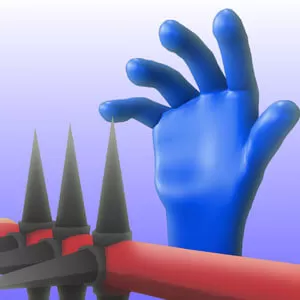#DRIVE Game – Have Fun With This Endless Driving Game
EmulatorPC is 100% virus-free. If it's blocked by any anti-virus software, please report to support@EmulatorPC.com

If you’re someone who enjoys playing car driving games, then you should give this game a try. It’s titled #DRIVE, a racing game that’s published by Pixel Perfect Dude S.A. It’s an endless driving game where you get to just drive around a location of your choice. Of course, you still have to be wary of the obstacles and other objects that you’ll encounter on the road. If you hit enough of them, your car will explode and it is game over. #DRIVE a great car driving game that’s also full of action.
Drive Fast Cars Endlessly in this Free Racing Game
#DRIVE will have a tutorial in the beginning that you can choose to skip. Though you can figure the gameplay easily, it is best that you still proceed with the tutorial. There will be 7 trials for the tutorial. The first 1 will teach you about turning left or right and braking.
Tapping the left side of the screen will make it turn left and the right side will make it turn right. Tapping both sides simultaneously will make the car brake. Be careful in using the brakes, though, since you can burn them out. When that happens, you won’t be able to use them for a while.
On the 7 trials, you’ll learn about keeping the car within the road, collecting bottle caps, and then taking advantage of fuel, repair, or power-ups. You’ll also acquire items like a donut to deal with the police. Once you’re done with the tutorial, you can now play the game. The first thing you’ll do is select your car. You’ll only have 1 available at first, but you can unlock the others by purchasing them. After selecting a car, the next step is to select the place.
If you want to practice, the Learner map is the best option since it’s a small map without any police or running out of gas. You just drive to your heart’s content, practicing the gameplay. But if you’re ready, then you choose certain locations and drive as far as possible. This means you’ll need to gas up, go for repairs, and avoid obstacles along the way!
Game Features
- Many different cars to choose from.
- Numerous locations for you to drive.
- Simple but very fun gameplay.
If you like playing racing games like this, you can also try Speed Racing or Demolition Derby 3.





EmulatorPC, is developed and powered by a Patented Android Wrapping Technology, built for the PC environment, unlike other emulators in the market.
EmulatorPC encapsulates quality mobile Apps for PC use, providing its users with seamless experience without the hassle of running an emulator beforehand.
To start using this program, simply download any selected Apps Installer. It will then install both the game and the wrapper system into your system, and create a shortcut on your desktop. Controls have been pre-defined in the current version for the time being, control setting varies per game.
EmulatorPC is built for Windows 7 and up. It’s a great tool that brings PC users closer to enjoying quality seamless experience of their favorite Android games on a Desktop environment. Without the hassle of running another program before playing or installing their favorite Apps.
Our system now supported by 32 and 64 bit.
Minimum System Requirements
EmulatorPC may be installed on any computer that satisfies the criteria listed below:
Windows 7 or above
Intel or AMD
At least 2GB
5GB Free Disk Space
OpenGL 2.0+ support
Frequently Asked Questions
All #DRIVE materials are copyrights of Pixel Perfect Dude S.A.. Our software is not developed by or affiliated with Pixel Perfect Dude S.A..