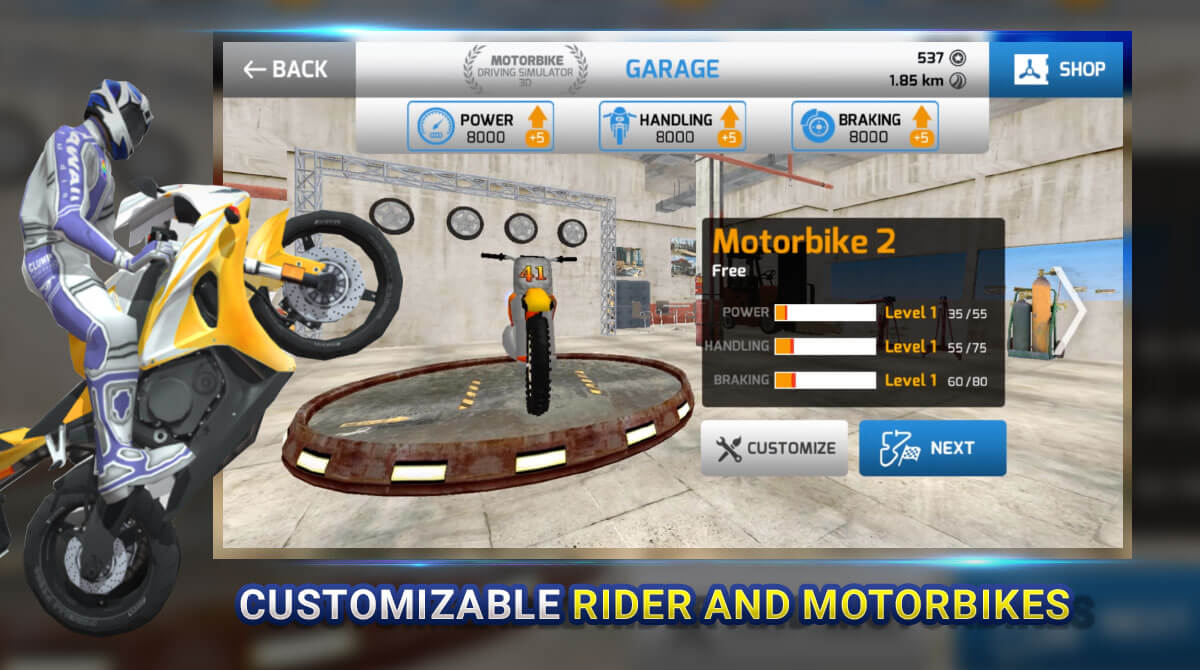Motorbike Driving Simulator 3D - Ride With Customizable Motorbikes
EmulatorPC is 100% virus-free. If it's blocked by any anti-virus software, please report to support@EmulatorPC.com

Exploring the world with a high-end motorbike is a satisfying experience. You can do that immersively while playing Motorbike Driving Simulator 3D. This simulation game lets you drive freely in different big cities and explore various sites. You can enjoy the ride with your motorbike’s realistic physics behavior. To start the driving adventure, download the game and begin the ride.
Experience Motorbike Driving Simulator 3D
Motorbike Driving Simulator 3D is an interactive motorbike simulator published by Pudlus Games. The game brings you an immersive experience with different high-end motorbikes. What you can do with these motorbikes opens you to the sceneries of open-world cities. These customizable motorbikes show you different looks, and you can change them freely.
Apart from these interesting features, you can enjoy playing as a customizable rider. This lets you change your appearance and look cool while driving your motorbike. The game indeed offers a lot of features to enjoy, and it’s up to you to drive creatively. You can also unlock multiple perspectives through its realistic camera views. See the road from first-person to third-person perspectives and rev up to an unstoppable riding adventure.
Enjoy the Sights With Realistic Camera Views
Motorbike Driving Simulator 3D immerses you in motorbike driving gameplay to enjoy. The game features customizable motorbikes, each with unique engine features. You can choose from over 20 super motorbikes, including sports bikes and cruisers. Once you’ve selected your motorbike, you can start your adventure and explore 4+ huge open-world maps. The game’s realistic physics engine also provides a realistic driving experience, so you’ll feel like you’re really on a motorbike. You can use the game’s user-friendly navigation controls as you traverse through the different terrains. These controls make it easy for you to maintain control of your bike.
The game also lets you use realistic camera views to get a more immersive experience. Its impressive graphics and realistic physics behavior are one of the standout features of this racing game. You’ll feel like you’re actually driving a motorbike as you race through real-world environments.
Moreover, you’re not competing against other players in the game. Instead, you’re competing against your ability to drive. But there’s a feature that allows you to compete. The game has 10+ achievements and online leaderboards that let you compete with other players worldwide.
Motorbike Driving Simulator 3D Game Key Features
- Enter an open-world game environment
- Drive your motorbike in the open-world
- Choose from over 20 super motorbikes
- Ride in over 4 huge open-world maps
- Experience the gameplay’s realistic physics behavior
- User-friendly game navigation controls
- Compete with other players in online leaderboards
Download and play Motorbike Driving Simulator 3D on your PC today. For more simulation games to play, you can try Xtreme Motorbikes and Vehicle Simulator.





EmulatorPC, is developed and powered by a Patented Android Wrapping Technology, built for the PC environment, unlike other emulators in the market.
EmulatorPC encapsulates quality mobile Apps for PC use, providing its users with seamless experience without the hassle of running an emulator beforehand.
To start using this program, simply download any selected Apps Installer. It will then install both the game and the wrapper system into your system, and create a shortcut on your desktop. Controls have been pre-defined in the current version for the time being, control setting varies per game.
EmulatorPC is built for Windows 7 and up. It’s a great tool that brings PC users closer to enjoying quality seamless experience of their favorite Android games on a Desktop environment. Without the hassle of running another program before playing or installing their favorite Apps.
Our system now supported by 32 and 64 bit.
Minimum System Requirements
EmulatorPC may be installed on any computer that satisfies the criteria listed below:
Windows 7 or above
Intel or AMD
At least 2GB
5GB Free Disk Space
OpenGL 2.0+ support
Frequently Asked Questions
All Motorbike Driving Simulator 3D materials are copyrights of Pudlus Games. Our software is not developed by or affiliated with Pudlus Games.