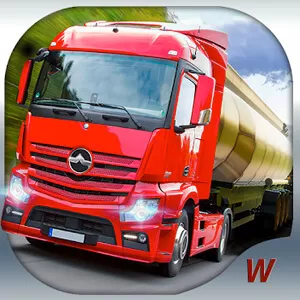Car Mechanic Simulator 21 – Repair & Restore Vehicles
EmulatorPC is 100% virus-free. If it's blocked by any anti-virus software, please report to support@EmulatorPC.com

If you’re someone who has always been interested in tinkering with vehicles, then you’ll enjoy playing Car Mechanic Simulator 21. It’s a casual simulation game where you play the role of a mechanic. You get to assess the problem of a vehicle, disassemble parts, install new ones, and assemble it back again. What’s enjoyable about this game is that you also get to restore some vehicles. You purchase them cheaply while their broken and then use your mechanic skills to repair them and sell them at a premium price. Let’s talk about the gameplay and features in more detail to further see how you’ll enjoy the game.
Repair & Restore Vehicles To Sell at Higher Prices
What you will enjoy about Car Mechanic Simulator 21 is that you’ll experience what it’s like to be a mechanic. You will encounter different types of vehicles with different types of problems. You’ll assess the problem, locate the parts that need replacement, purchase the replacement part, assemble it, and repeat the process. It’s just like what a usual mechanic does in repairing a vehicle, which is great.
But what makes the Car Mechanic Simulator 21 game interesting is that you don’t just repair any vehicle. You first purchase broken vehicles and then restore them and sell them at a higher price. You’re more like a business person, doing buy and sell, instead of an actual mechanic. It’s an interesting concept where you not only try to be the best mechanic, but also someone who can effectively pimp a car.
How to Play Car Mechanic Simulator 21
Learning how to play Car Mechanic Simulator 21 is simple and easy. In the beginning, the game will give you a short tutorial to help you get started. It will teach the basics you need to know to play the game properly. When you get a vehicle, there’s an alert already on the kind of issues you need to deal with. You just click that and perform actions to fix the problem.
Once you’re done, you can even test drive the car to see how well it runs. As you earn cash, you can use it to upgrade your tools. This will allow you to fix more parts and restore more vehicles in the process. It’s a great game that you’ll surely enjoy playing.
Features of the Mechanic Simulation Game
- Fix different types of car problems
- Repair and restore different types of vehicles and sell them at higher prices
- Upgrade tools to do more types of repairs
- Enjoy using realistic car parts in repairing vehicles
- Easy yet interactive gameplay
If you’re a fan of simulation games that involve vehicles, you should also check out these fun games. One is Vehicle Simulator, where you get to experience driving various vehicles. You can also try Truckers of Europe 2, a game that simulates driving trucks and traveling across European countries. For more game titles, feel free to check the category tab on this page!


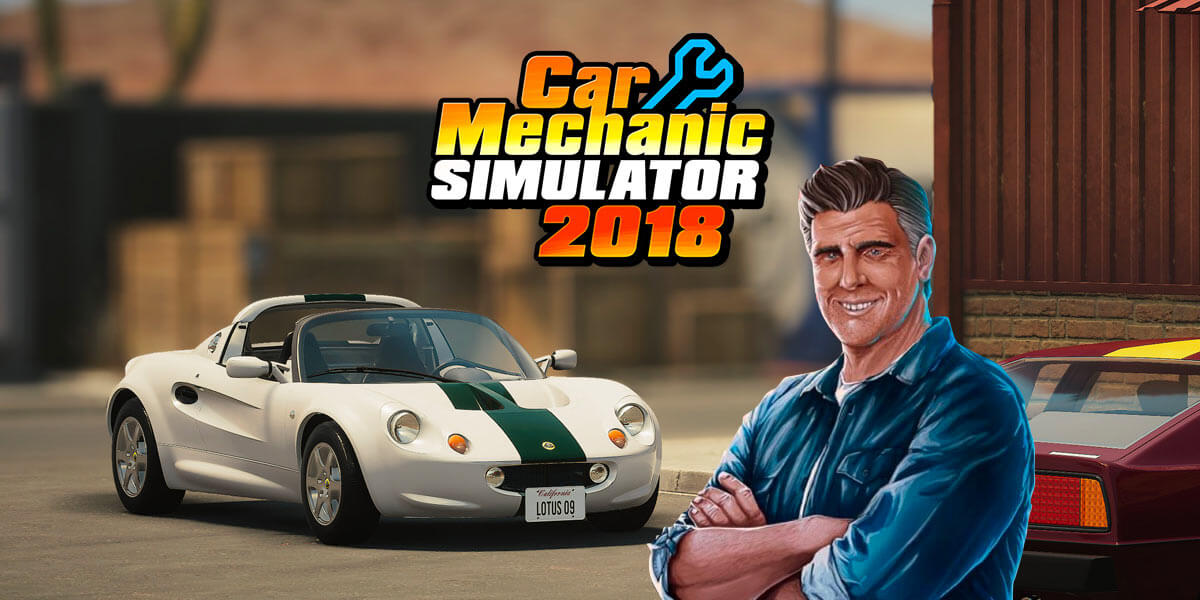


EmulatorPC, is developed and powered by a Patented Android Wrapping Technology, built for the PC environment, unlike other emulators in the market.
EmulatorPC encapsulates quality mobile Apps for PC use, providing its users with seamless experience without the hassle of running an emulator beforehand.
To start using this program, simply download any selected Apps Installer. It will then install both the game and the wrapper system into your system, and create a shortcut on your desktop. Controls have been pre-defined in the current version for the time being, control setting varies per game.
EmulatorPC is built for Windows 7 and up. It’s a great tool that brings PC users closer to enjoying quality seamless experience of their favorite Android games on a Desktop environment. Without the hassle of running another program before playing or installing their favorite Apps.
Our system now supported by 32 and 64 bit.
Minimum System Requirements
EmulatorPC may be installed on any computer that satisfies the criteria listed below:
Windows 7 or above
Intel or AMD
At least 2GB
5GB Free Disk Space
OpenGL 2.0+ support
Frequently Asked Questions
All Car Mechanic Simulator 21 materials are copyrights of Digital Melody Games. Our software is not developed by or affiliated with Digital Melody Games.