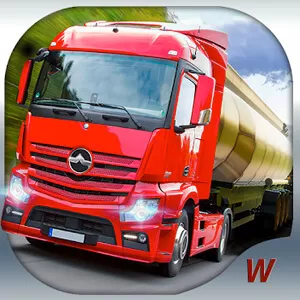Xtreme Motorbikes – Freestyle Riding Using Realistic Bike Physics
EmulatorPC is 100% virus-free. If it's blocked by any anti-virus software, please report to support@EmulatorPC.com

Enjoy a bit of freestyle motorbike riding in Xtreme Motorbikes. Published by Xtreme Games Studio, it’s a casual simulation game where you get to enjoy riding and exploring a city with your motorbike. What’s great is that the game uses both bike physics and realistic physics. This means that you’ll enjoy a realistic riding experience as you play the game. It also includes an extreme riding experience, so you’re not limited to just riding.
You can also do a bit of freestyling and showcase your motorbike tricks here. It’s a great game where you just ride and have fun. Let’s talk about the Xtreme Motorbikes gameplay and other features to know what you’ll do in the game.
Experience Bike Physics & Realistic Physics While Riding
Xtreme Motorbikes is not like many driving games out there. You don’t have any objective or goal in this game. You’re just allowed to ride, explore, do tricks, and just have fun. What you’ll enjoy with Xtreme Motorbikes is that it uses bike physics and realistic physics. This means everything you can do on your motorbike is within the realm of possibility. Your motorbike won’t be able to do things that don’t really happen in real life like ride float or glide far during a jump.
It will only allow you to try out different motorbike tricks and see how good you are at them. You will also enjoy hearing the realistic engine sound of each motorbike. Performing tricks is also good for you in Xtreme Motorbikes since you’ll earn some cash for it. You can use the cash you earned in acquiring different types of motorbikes that are faster and more powerful. Getting the best motorcycles. will make your freestyle riding more fun to do. You can also customize your motorbike based on your desire. There are plenty of options to use to add a bit of personality to your motorbike.
How To Play Xtreme Motorbikes
Since Xtreme Motorbikes doesn’t have any goals or objectives to achieve, you will just ride freely. You can explore the city, do tricks or take advantage of ramps and get airborne. Controls won’t be an issue as they are very straightforward. There are also buttons for braking and accelerating, as well as for turning on the headlight and hazard light.
The game also has buttons for certain tricks like a wheelie or the nose manual (driving with only the front tire). Completing tricks will earn you some cash and it increases based on how long you’re able to hold the trick while riding. Aside from doing tricks, you’ll also see cash icons that you can collect. It’s a faster way of acquiring cash to use in the game.
Game Features of Xtreme Motorbikes
- Over 20 different and powerful motorbikes to use
- Freestyle riding where you explore the city or do some bike tricks
- Customize your motorbike to add a bit of personality
- Experience realistic physics as you ride
- Showcase your motorbike tricks
Do you love playing simulation games where you ride vehicles? Then you should also check out Vehicle Simulator where you don’t only ride motorbikes, but other vehicles as well. If you prefer a more action-packed motorbike game, try Highway Rider Motorcycle Racer. It’s a racing game where you race on the streets.





EmulatorPC, is developed and powered by a Patented Android Wrapping Technology, built for the PC environment, unlike other emulators in the market.
EmulatorPC encapsulates quality mobile Apps for PC use, providing its users with seamless experience without the hassle of running an emulator beforehand.
To start using this program, simply download any selected Apps Installer. It will then install both the game and the wrapper system into your system, and create a shortcut on your desktop. Controls have been pre-defined in the current version for the time being, control setting varies per game.
EmulatorPC is built for Windows 7 and up. It’s a great tool that brings PC users closer to enjoying quality seamless experience of their favorite Android games on a Desktop environment. Without the hassle of running another program before playing or installing their favorite Apps.
Our system now supported by 32 and 64 bit.
Minimum System Requirements
EmulatorPC may be installed on any computer that satisfies the criteria listed below:
Windows 7 or above
Intel or AMD
At least 2GB
5GB Free Disk Space
OpenGL 2.0+ support
Frequently Asked Questions
All Xtreme Motorbikes materials are copyrights of Xtreme Games Studio. Our software is not developed by or affiliated with Xtreme Games Studio.