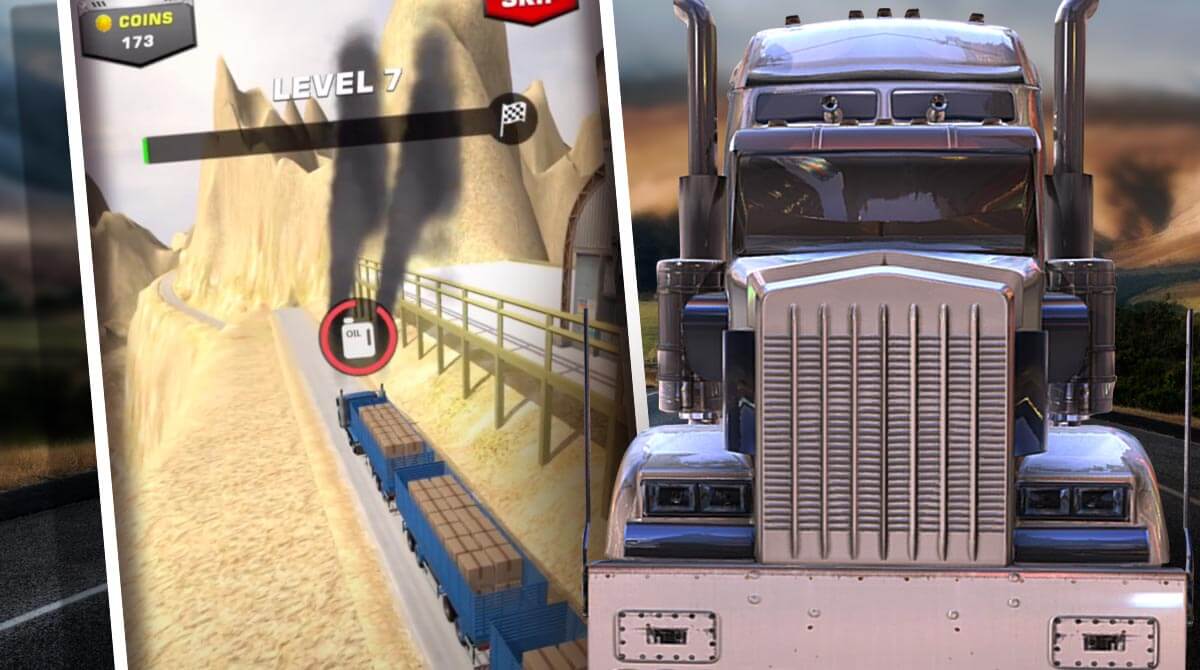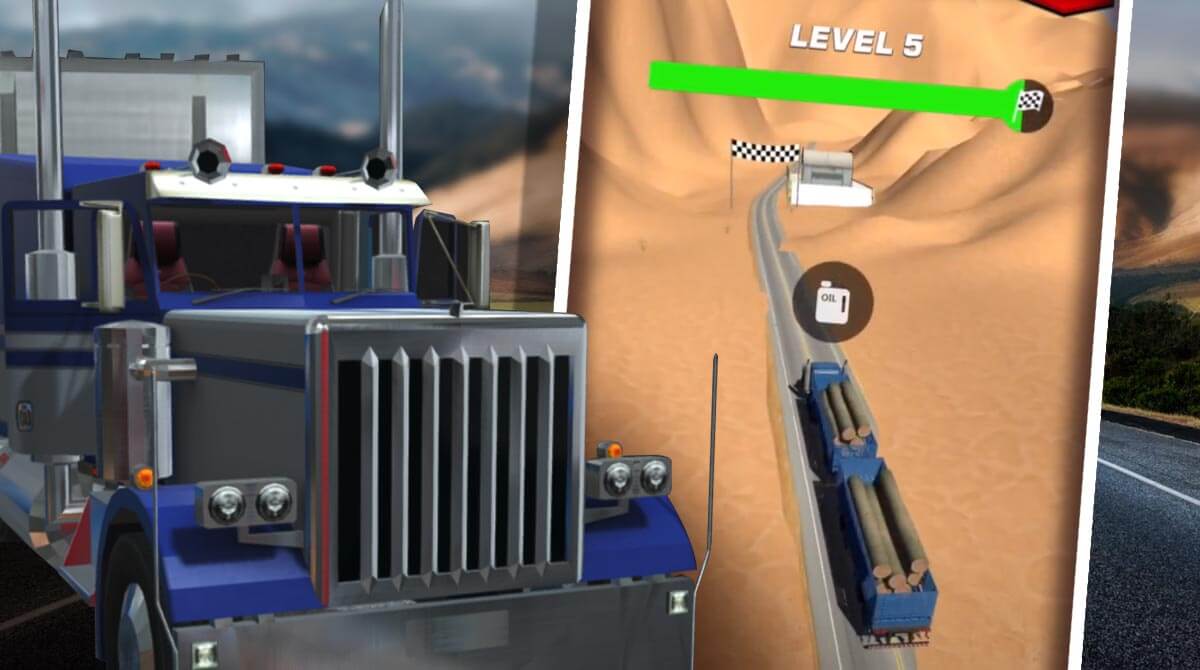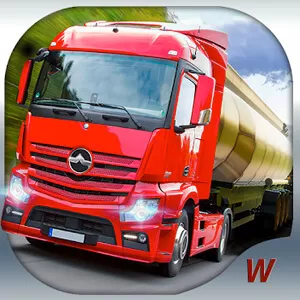Truck’em All – Deliver Heavy Cargo While Managing Fuel
EmulatorPC is 100% virus-free. If it's blocked by any anti-virus software, please report to support@EmulatorPC.com

Truck’em All is a fun and realistic simulation game where you can play about trucks. It’s a game where you drive a truck that’s full of heavy cargo and deliver it to a certain location. The realistic aspect of this game is not the actual driving of the truck. But it’s more about how you’ll manage your truck’s fuel while also taking advantage of physics to get to your destination. Let’s discuss in more detail the Truck’em All gameplay to better understand how the game works. We will also talk about the features to see what you can expect when you play.
Deliver Cargo Without Running Out of Fuel in Truck’em All
The main objective of Truck’em All is for you to deliver the cargo to its destination. Sounds easy and boring right? But that’s further from the truth. What makes this simulation game challenging is that you will have fuel to worry about. You need to make sure that the fuel you have is enough to get you to your destination.
Getting to your location is the only way for you to complete a level in Truck’em All and move to the next one. Fortunately, the simulation game also simulates real-life physics so you can take advantage of that while driving. You can conserve fuel when the road is downhill, using the truck’s momentum and weight to help you move without using fuel. This is how you’ll get to your destination without using up all the fuel in the Truck’em All game. But remember, you also have to deal with the uphill climb, which can use more fuel.
Learning the Truck’em All Gameplay
The gameplay of Truck’em All is very simple. You don’t have to worry about turning left or right, or even braking since all of these things are automatic. You just have to accelerate the truck to get to your destination. But, this doesn’t mean Truck’em All is an easy game to play. Even if you’re only going to accelerate, there are things you still have to worry about.
The most important one is the fuel of your truck. Trucks use a lot of fuel, especially if it’s full of cargo. So, you need to make sure you have enough fuel to get you to your destination. Make use of the downhill to conserve fuel as you’ll need all of this fuel during an uphill climb. You can also use the momentum built up during the downhill to help you climb uphill without using too much fuel. You can upgrade your truck’s power and fuel using the money earned from the deliveries. Taking advantage of these can help you progress further in the game.
Game Features To Look Forward
- A simple truck-driving game that’s also challenging to play
- Upgrade the truck’s power and fuel to improve performance
- Many different deliveries for you to complete
- Use downhill momentum to conserve fuel
- Conserve fuel to reach your destination
Do you enjoy playing simulation games where you drive trucks? Then try playing Truckers of Europe 3 or Truck Simulator USA. Both provide a realistic experience of what it’s like to drive a truck across different highways. You may also check other cool games here on EmulatorPC!





EmulatorPC, is developed and powered by a Patented Android Wrapping Technology, built for the PC environment, unlike other emulators in the market.
EmulatorPC encapsulates quality mobile Apps for PC use, providing its users with seamless experience without the hassle of running an emulator beforehand.
To start using this program, simply download any selected Apps Installer. It will then install both the game and the wrapper system into your system, and create a shortcut on your desktop. Controls have been pre-defined in the current version for the time being, control setting varies per game.
EmulatorPC is built for Windows 7 and up. It’s a great tool that brings PC users closer to enjoying quality seamless experience of their favorite Android games on a Desktop environment. Without the hassle of running another program before playing or installing their favorite Apps.
Our system now supported by 32 and 64 bit.
Minimum System Requirements
EmulatorPC may be installed on any computer that satisfies the criteria listed below:
Windows 7 or above
Intel or AMD
At least 2GB
5GB Free Disk Space
OpenGL 2.0+ support
Frequently Asked Questions
All Truck’em All materials are copyrights of Zhou qizhi. Our software is not developed by or affiliated with Zhou qizhi.