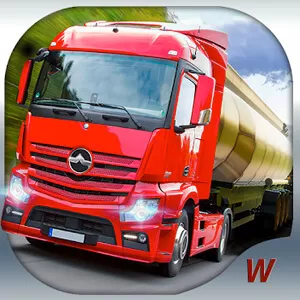Vehicle Simulator - Experience the Ultimate Driving Simulator
EmulatorPC is 100% virus-free. If it's blocked by any anti-virus software, please report to support@EmulatorPC.com

Do you wish to experience driving your favorite car? How about driving a ship or aircraft? Well, these are just a few of the vehicles you can learn to drive in Vehicle Simulator. In this driving simulation game, you won’t focus only on a single vehicle. The game offers multiple simulators intended for a specific vehicle.
Published by CARDS-G Car And Racing Driving Simulator – Games, this ultimate driving simulator is suitable not only for professional drivers. This game is also useful for beginners or someone who wishes to experience driving a certain vehicle. So, are you ready to learn and drive your dream vehicle? Play this all-in-one driving simulator now!
Vehicle Simulator PC – Learn to Drive Multiple Vehicles
Can you imagine yourself driving a Hilux 4×4? How about a renowned type of airplane? Well, you better set aside everything you do because there are loads of fun waiting for you in the Vehicle Simulator. In this ultimate driving simulator, you have a chance to experience driving an aircraft, motorcycle, drone, ship, bicycle, and other vehicles.
In the Vehicle Simulator, you’ll be set in a realistic set-up of your chosen vehicle where you can access the real driver seat and where the maneuver options are placed. Aside from the realistic and real physics offered in the simulator, the game manages to offer multiple camera views in the interior part of the vehicle. It also offers a realistic 3D wide map where you can explore and test the vehicle.
Elevate Your Driving Experience
Aside from giving you a wonderful experience driving your favorite vehicle, you can also test your prowess through the various game modes offered in each driving simulator in the game. You can freely immerse yourself in these game modes and enjoy your chosen simulator. A few of these game modes are Free Roam Drive, Mission Mode, World Challenges, Career Race, and more.
What’s more impressive about Vehicle Simulator is that it enables you to customize your vehicle according to your preferences. You can freely change or upgrade the body, and wheel color and make it the most fantastic vehicle for your eyes. So, are you ready to discover more about this amazing driving simulator and experience driving your dream vehicle? Download Vehicle Simulator now!
Exciting Driving Simulation Game Features
- A fun and exciting driving simulation game
- Realistic 3D graphics and real-physics
- Experience driving various vehicles
- The vehicle’s interiors are equipped with cameras
- Immerse in various game modes
- Customize your vehicle
Are you looking for more exciting simulation games that will test your skills? Alternatively, you can play Racing in Car 2 and Big City Life : Simulator on your PC. Are you wondering about more of these games? See what we have here in EmulatorPC.





EmulatorPC, is developed and powered by a Patented Android Wrapping Technology, built for the PC environment, unlike other emulators in the market.
EmulatorPC encapsulates quality mobile Apps for PC use, providing its users with seamless experience without the hassle of running an emulator beforehand.
To start using this program, simply download any selected Apps Installer. It will then install both the game and the wrapper system into your system, and create a shortcut on your desktop. Controls have been pre-defined in the current version for the time being, control setting varies per game.
EmulatorPC is built for Windows 7 and up. It’s a great tool that brings PC users closer to enjoying quality seamless experience of their favorite Android games on a Desktop environment. Without the hassle of running another program before playing or installing their favorite Apps.
Our system now supported by 32 and 64 bit.
Minimum System Requirements
EmulatorPC may be installed on any computer that satisfies the criteria listed below:
Windows 7 or above
Intel or AMD
At least 2GB
5GB Free Disk Space
OpenGL 2.0+ support
Frequently Asked Questions
All Vehicle Simulator materials are copyrights of CARDS-G Car And Racing Driving Simulator - Games. Our software is not developed by or affiliated with CARDS-G Car And Racing Driving Simulator - Games.