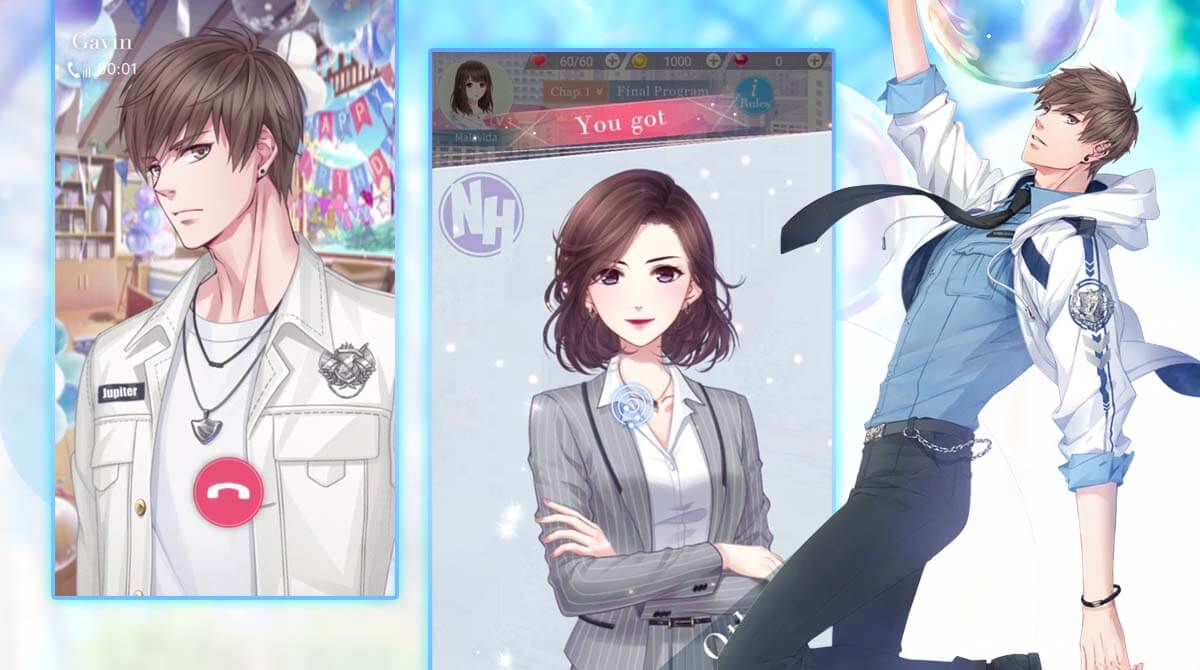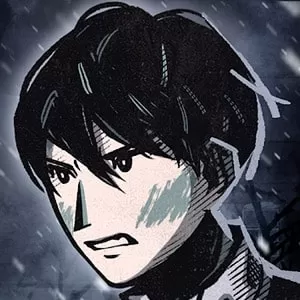Mr Love Queen’s Choice – Enjoy a Romantic Journey & Intriguing Storyline
EmulatorPC is 100% virus-free. If it's blocked by any anti-virus software, please report to support@EmulatorPC.com

Ever wondered what it’s like to be in a romantic fantasy story? Then you should play Mr Love Queen’s Choice. It’s a casual simulation game where you play as a young girl in a fantasy world that has an intriguing storyline. This storyline is geared more towards romance since Mr Love Queen’s Choice also features being deeply involved with four male characters. It’s a great romance simulation game that you’ll surely love playing. Let’s look at how the game works in more detail to how you will play it. We will also check out the different features to know what the game offers.
Choose Your Soulmate in the Mr Love Game
Mr Love Queen’s Choice is a game where you play the full life of a girl trying to develop her media producer career. Of course, this is not just a game about career development, as it’s more of a romance simulation game. The girl will be involved deeply with four different male characters. Each one is special and they’ll all possess their unique characteristics and personality. As you manage your career in Mr Love Queen’s Choice, you will also try to decide who among them will be your soulmate.
What you will love about the Mr Love Queen’s Choice game is that it provides many great features. You will have the ability to text, chat, and even call the characters in the game. You will also have the option to customize the voice acting of the characters. Listen to the voice of your love interest in either English or Japanese. You can also customize the type of voice you’ll hear. Should it be husky, deep, sexy, etc?
Playing the Mr Love Queen’s Choice Game
You won’t have trouble learning how Mr Love Queen’s Choice is played because it’s simple and easy. There aren’t any complex or confusing interfaces to deal with, which will allow you to concentrate on playing. It already features an intriguing storyline and you have control over how you want the story to progress. This is done through the different choices or options you make.
One of the major choices you need to do in Mr Love is deciding who your soulmate will be. You’ll have plenty of chances to get to know each character and make decisions based on that. You will also enjoy the high-quality graphics the game has, which makes the gaming experience more realistic. And this will add to the overall appeal that Mr Love Queen’s Choice has.
Romantic Features You Shouldn’t Miss
- Enjoy the intriguing storyline that features fantasy and romance
- Decide how you want the story to progress
- Customize the voice acting of the different characters
- Be amazed by the high-quality graphics
- Choose and customize your love interest
If you enjoy this simulation game, a similar game you can try is BTS World. It’s a game where you can also text, chat, and even experience voice or video call with BTS members. If you prefer a sim game with more romance and fantasy, then check out Blood Kiss. EmulatorPC has a lot of fun and free games to offer!





EmulatorPC, is developed and powered by a Patented Android Wrapping Technology, built for the PC environment, unlike other emulators in the market.
EmulatorPC encapsulates quality mobile Apps for PC use, providing its users with seamless experience without the hassle of running an emulator beforehand.
To start using this program, simply download any selected Apps Installer. It will then install both the game and the wrapper system into your system, and create a shortcut on your desktop. Controls have been pre-defined in the current version for the time being, control setting varies per game.
EmulatorPC is built for Windows 7 and up. It’s a great tool that brings PC users closer to enjoying quality seamless experience of their favorite Android games on a Desktop environment. Without the hassle of running another program before playing or installing their favorite Apps.
Our system now supported by 32 and 64 bit.
Minimum System Requirements
EmulatorPC may be installed on any computer that satisfies the criteria listed below:
Windows 7 or above
Intel or AMD
At least 2GB
5GB Free Disk Space
OpenGL 2.0+ support
Frequently Asked Questions
All Mr Love: Queen’s Choice materials are copyrights of Elex. Our software is not developed by or affiliated with Elex.