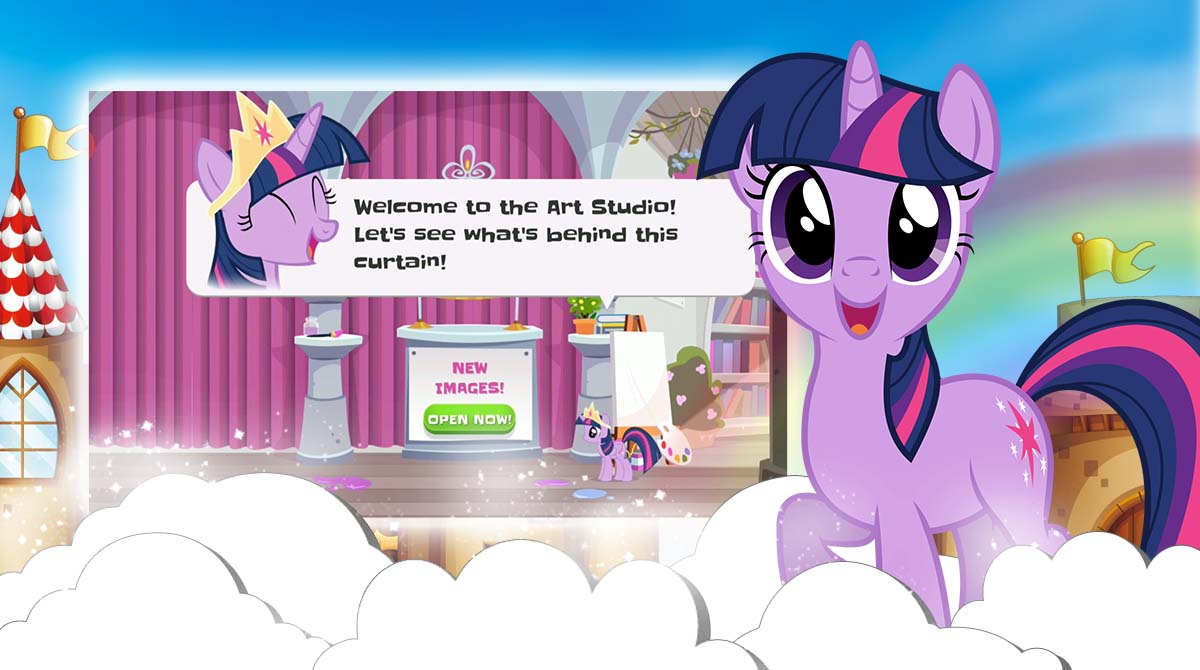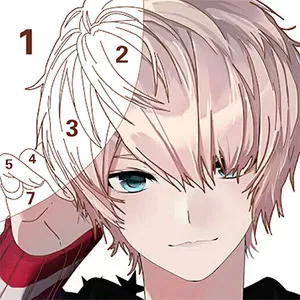My Little Pony Color By Magic - Create Art in the Art Studio
EmulatorPC is 100% virus-free. If it's blocked by any anti-virus software, please report to support@EmulatorPC.com
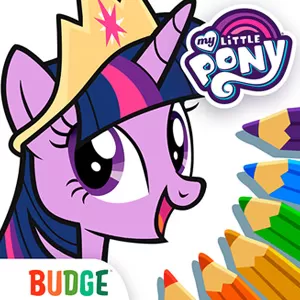
Step into the vibrant and imaginative world of My Little Pony with My Little Pony Color By Magic by Budge Studios. This delightful game offers a plethora of creative activities for children, toddlers, and boys and girls of all ages. Get ready to immerse yourself in the colorful universe of My Little Pony: Friendship is Magic as you embark on a journey filled with fun and easy coloring games.
Create Masterpieces & Restore the Museum of Friendship
In My Little Pony Color By Magic, you have the opportunity to create magical masterpieces featuring beloved characters such as Twilight Sparkle, Rainbow Dash, Pinkie Pie, and many more. Relive memorable moments from the popular animated series as you bring your favorite ponies to life with vibrant colors and artistic flair.
But that’s not all! The game also presents a captivating storyline that revolves around the restoration of the Museum of Friendship. As you progress through the game, you’ll undertake colorful tasks and collect memory stars, all with the ultimate goal of rebuilding and decorating the Museum to its former glory. Put your creativity and problem-solving skills to the test as you contribute to the transformation of each room in the Museum from drab to fab. The choices you make will determine the overall design and ambiance of the Museum, allowing you to leave your unique mark on this beloved My Little Pony world.
Unleash Your Inner Artist in My Little Pony Color By Magic
If you’re looking for even more creative freedom, My Little Pony Color By Magic provides an Art Studio where you can truly let your imagination soar. Free yourself from constraints and explore your artistic side using an array of glitter and colors. With this feature, you have the chance to create original artworks and express your inner artist.
One of the standout qualities of My Little Pony Color By Magic is its accessibility and ease of use. The game is designed to be simple and enjoyable. Kids and children of all ages can engage with its features effortlessly. Whether you’re a die-hard My Little Pony fan or a newcomer, the game offers a relaxing and immersive experience. It will captivate your imagination and keep you entertained for hours.
In conclusion, My Little Pony Color By Magic by Budge Studios is a delightful and enchanting game. It invites you to explore a world of creativity and imagination. With its wide range of coloring activities, the opportunity to restore and decorate the Museum of Friendship, the freedom to create in the Art Studio, and its accessibility to players of all ages, this game is sure to bring joy and entertainment to fans of My Little Pony and newcomers alike. Get ready to embark on a colorful adventure with your favorite pony friends and unleash your artistic talents!
My Little Pony Color By Magic Game Features
- Color hundreds of images featuring My Little Pony characters
- Restore the Museum of Friendship by completing colorful tasks and collecting memory stars
- Use your design skills to transform the Museum’s rooms from drab to fab
- Express your creativity in the Art Studio with glitter and colors
- Easy and enjoyable for kids and children of all ages
Step into a world of colorful creativity and join the My Little Pony adventure today! Experience the magic firsthand by playing My Little Pony Color By Magic on your PC. Discover similar puzzle games in EmulatorPC, such as My Little Pony: Harmony Quest and My Little Pony Pocket Ponies. Unleash your imagination and embark on a journey filled with friendship, artistry, and endless fun.





EmulatorPC, is developed and powered by a Patented Android Wrapping Technology, built for the PC environment, unlike other emulators in the market.
EmulatorPC encapsulates quality mobile Apps for PC use, providing its users with seamless experience without the hassle of running an emulator beforehand.
To start using this program, simply download any selected Apps Installer. It will then install both the game and the wrapper system into your system, and create a shortcut on your desktop. Controls have been pre-defined in the current version for the time being, control setting varies per game.
EmulatorPC is built for Windows 7 and up. It’s a great tool that brings PC users closer to enjoying quality seamless experience of their favorite Android games on a Desktop environment. Without the hassle of running another program before playing or installing their favorite Apps.
Our system now supported by 32 and 64 bit.
Minimum System Requirements
EmulatorPC may be installed on any computer that satisfies the criteria listed below:
Windows 7 or above
Intel or AMD
At least 2GB
5GB Free Disk Space
OpenGL 2.0+ support
Frequently Asked Questions
All My Little Pony Color By Magic materials are copyrights of Budge Studios. Our software is not developed by or affiliated with Budge Studios.