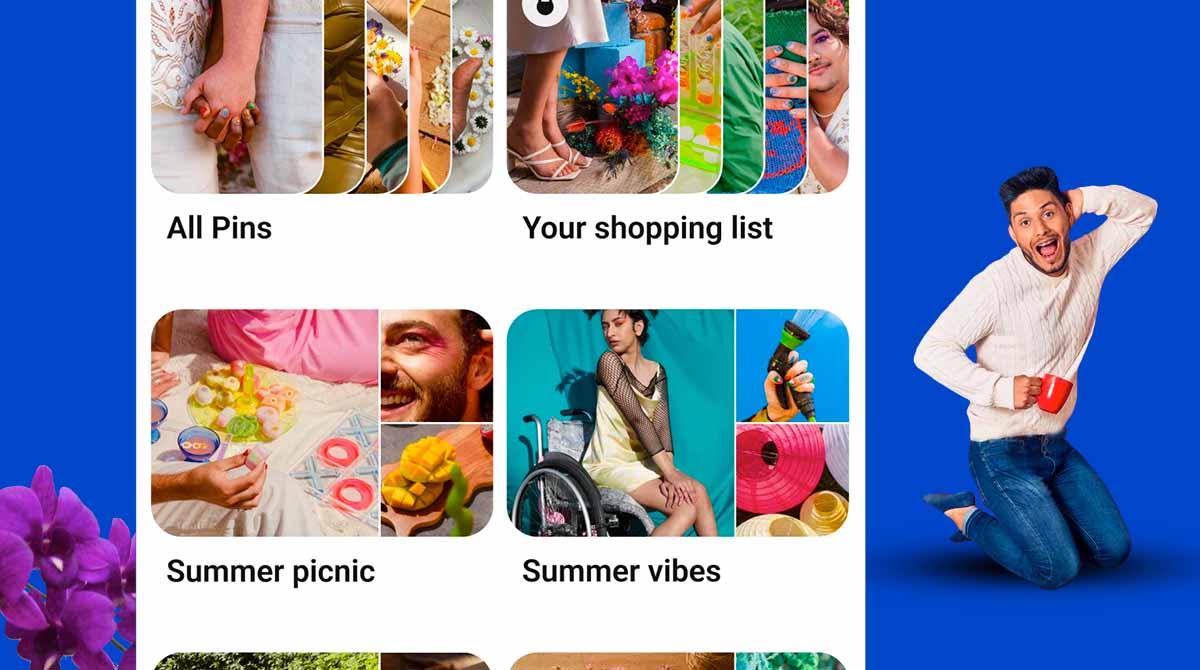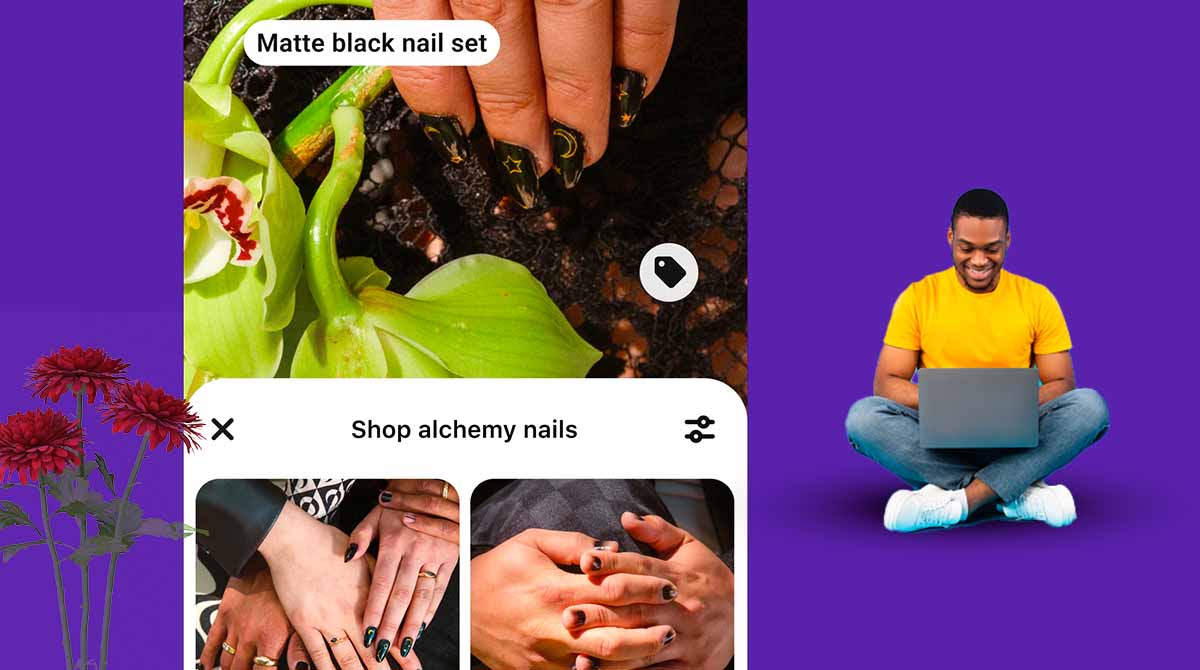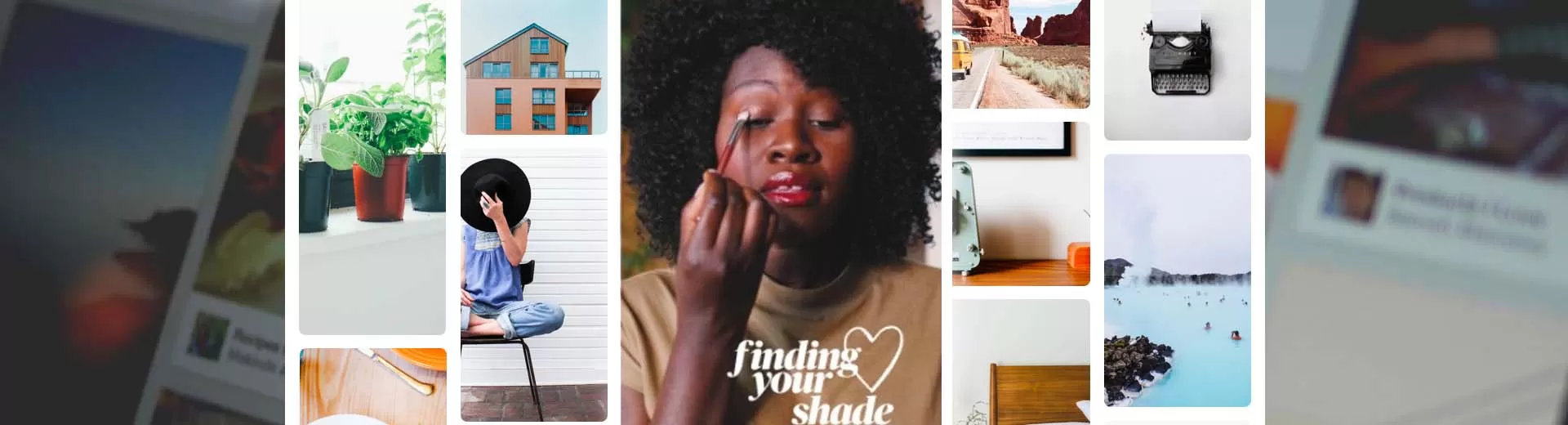
Pinterest Download - Fill Your Stunning Boards & Discover Amazing Pins
EmulatorPC is 100% virus-free. If it's blocked by any anti-virus software, please report to support@EmulatorPC.com

If you’re looking for a fantastic platform where you can freely express your thoughts and interests, then you must have Pinterest in your kit. On this platform, you can spontaneously express your ideas through a board. It’s a visual discovery tool where you can find various ideas you’re looking for, such as home interiors, recipes, holiday-related ideas, and more.
Published by Pinterest, Pinterest is an incredible tool where you can witness loads of ideas that can be turned into inspirations. So, are you ready to discover and explore various Pinterest images and save them on your boards? Download this tool now.
Exploring the Inspiring World of Pinterest
As you begin exploring the different Pinterest ideas, you must first secure your profile that enables you to have your own board as well. You can easily save your favorite Pins and upload your ideas by having your own profile. Your public board will be viewable by all users. But if you wish to be more private, then secure your private pins and ideas to your secret boards.
Once your profile is set, this is the time you need to explore the home feed. When we say home feed, it’s the exciting place where you’ll get a chance to view different types of Pins. Most of the time, the home feed is derived from the people or boards you are currently following. If you wish to achieve more accurate results, you can freely type the term you want to view in the search bar and see more precise results in seconds.
Save & Create Your Wonderful Pinterest Ideas
As you explore Pinterest, there will always be a time that you’ll bump into a Pin that will captivate your interest. To avoid long hours of searching for your favorite Pin, you can consider saving it by hitting the red button and saving them to your boards. You can also express your unique thoughts by adding comments to the Pin or sharing it with a friend.
Of course, using this tool will never be complete if you don’t create your own Pin. You can freely upload whatever ideas you want to share. Aside from that, you can choose to upload an image or video. You can customize your Pin by adding a caption in the form of text or adding a link.
What’s more exciting about Pinterest is you can add and customize loads of boards. You can set a board for your fashion ideas, a board for your favorite food, a separate board for your favorite hobbies, and more. So, are you ready to express and explore other people’s ideas and share yours too? Download Pinterest now!
Exciting Features You Shouldn’t Miss
- A fun yet entertaining discovery tool
- Discover loads of ideas from various genres
- Explore the Home Feed
- Save and create your own Pins
- Feel free to organize your Pins on various boards
- Comment and share Pins
Are you looking for more video players & editors tools that enable you to discover more about people and their ideas? Check out Ibis Paint X and TikTok PC on your PC now. For more exciting tools to explore, see more here in EmulatorPC.





EmulatorPC, is developed and powered by a Patented Android Wrapping Technology, built for the PC environment, unlike other emulators in the market.
EmulatorPC encapsulates quality mobile Apps for PC use, providing its users with seamless experience without the hassle of running an emulator beforehand.
To start using this program, simply download any selected Apps Installer. It will then install both the game and the wrapper system into your system, and create a shortcut on your desktop. Controls have been pre-defined in the current version for the time being, control setting varies per game.
EmulatorPC is built for Windows 7 and up. It’s a great tool that brings PC users closer to enjoying quality seamless experience of their favorite Android games on a Desktop environment. Without the hassle of running another program before playing or installing their favorite Apps.
Our system now supported by 32 and 64 bit.
Minimum System Requirements
EmulatorPC may be installed on any computer that satisfies the criteria listed below:
Windows 7 or above
Intel or AMD
At least 2GB
5GB Free Disk Space
OpenGL 2.0+ support
Frequently Asked Questions
All Pinterest materials are copyrights of Pinterest. Our software is not developed by or affiliated with Pinterest.