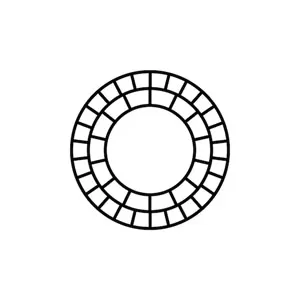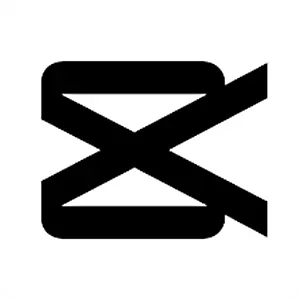TickTock Live Wallpaper - Save Cool Short Videos for the World to See!
EmulatorPC is 100% virus-free. If it's blocked by any anti-virus software, please report to support@EmulatorPC.com

Do you love taking selfies or group photos with friends and loved ones? Do you enjoy taking videos or short clips of wonderful scenes? Are you familiar with one of the popular short videos app to date called TikTok? Then, why not try TickTock Live Wallpaper, too? TikTok has been taking the world by storm with an increasingly large fan base from users across the globe. Now, it became the largest source of cute, funny, and cool videos. Luckily, the same developer, TikTok Pte. Ltd also developed a tool that allows users to save these videos and reels as live wallpapers. Download TickTock-TikTok Live Wallpaper on your PC today!
Share Cool Clips to the World with Fun Wallpapers
TickTock-TikTok Live Wallpaper by TikTok is an online application featuring thousands of animated wallpapers. TickTock Video Wallpaper is created and published by TikTok Pte. Ltd., allowing users to set any TikTok reels as live wallpapers on their devices. So if you are an avid TikTok fan who wants to show off some cool clips, do so with TickTock Wallpaper.
You may have stumbled upon random reels on the internet and thought you might want to save them on your device. Fret not; with TickTock Live Wallpaper, you can easily set those random TikTok clips as animated wallpapers! The program also takes you directly to thousands or even millions of pre-selected moving wallpapers that you can choose from.
Save Live Wallpapers as Easy as Counting 1, 2, 3
It doesn’t matter if you are a techie or not, using the TickTock Live Wallpaper application is a breeze. Firstly, you need to have an active TikTok account and install the video application on your device. Afterward, go ahead and install TickTock Live Wallpaper by TikTok to the same device. Log in to your account and you’re good to go! Navigate to the “Set New Live Wallpaper” tab.
There, you will be greeted with hundreds of moving wallpapers. Choose from various categories including animals, vehicles, buildings, weather, and even astronomical objects. Found something you fancy? Go ahead and see if the uploader allows it for public download. Voila! You can save all animated wallpapers to your account for ease of use.
Animated Wallpapers Application Features
- Find thousands of available live wallpapers
- Wallpapers are categorized for ease of use
- Intuitive menu tabs and control settings
- Save all downloaded wallpapers to your account
- Upload your own content as live wallpapers
TickTock Live Wallpaper by TikTok possesses all the necessary elements to extract animated wallpapers. Now you can decorate your device with cool clips from the internet. Find more video players and editing applications here on EmulatorPC! Check out FaceApp: Face Editor and iFunny – cool memes & videos today!


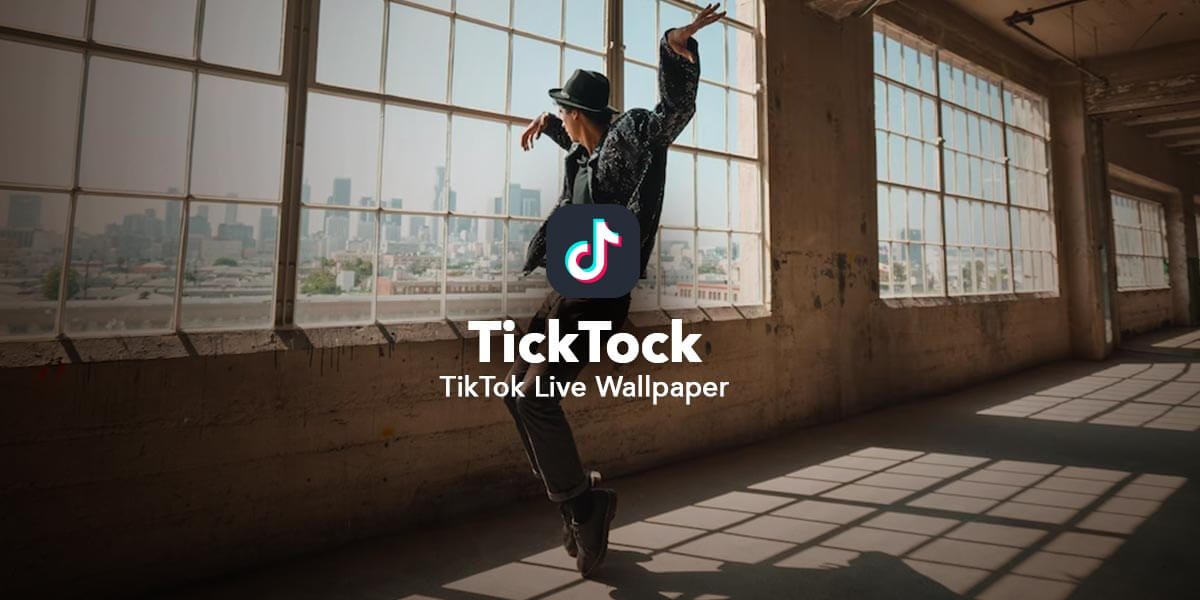


EmulatorPC, is developed and powered by a Patented Android Wrapping Technology, built for the PC environment, unlike other emulators in the market.
EmulatorPC encapsulates quality mobile Apps for PC use, providing its users with seamless experience without the hassle of running an emulator beforehand.
To start using this program, simply download any selected Apps Installer. It will then install both the game and the wrapper system into your system, and create a shortcut on your desktop. Controls have been pre-defined in the current version for the time being, control setting varies per game.
EmulatorPC is built for Windows 7 and up. It’s a great tool that brings PC users closer to enjoying quality seamless experience of their favorite Android games on a Desktop environment. Without the hassle of running another program before playing or installing their favorite Apps.
Our system now supported by 32 and 64 bit.
Minimum System Requirements
EmulatorPC may be installed on any computer that satisfies the criteria listed below:
Windows 7 or above
Intel or AMD
At least 2GB
5GB Free Disk Space
OpenGL 2.0+ support
Frequently Asked Questions
All TickTock-TikTok Live Wallpaper materials are copyrights of TikTok Pte. Ltd.. Our software is not developed by or affiliated with TikTok Pte. Ltd..