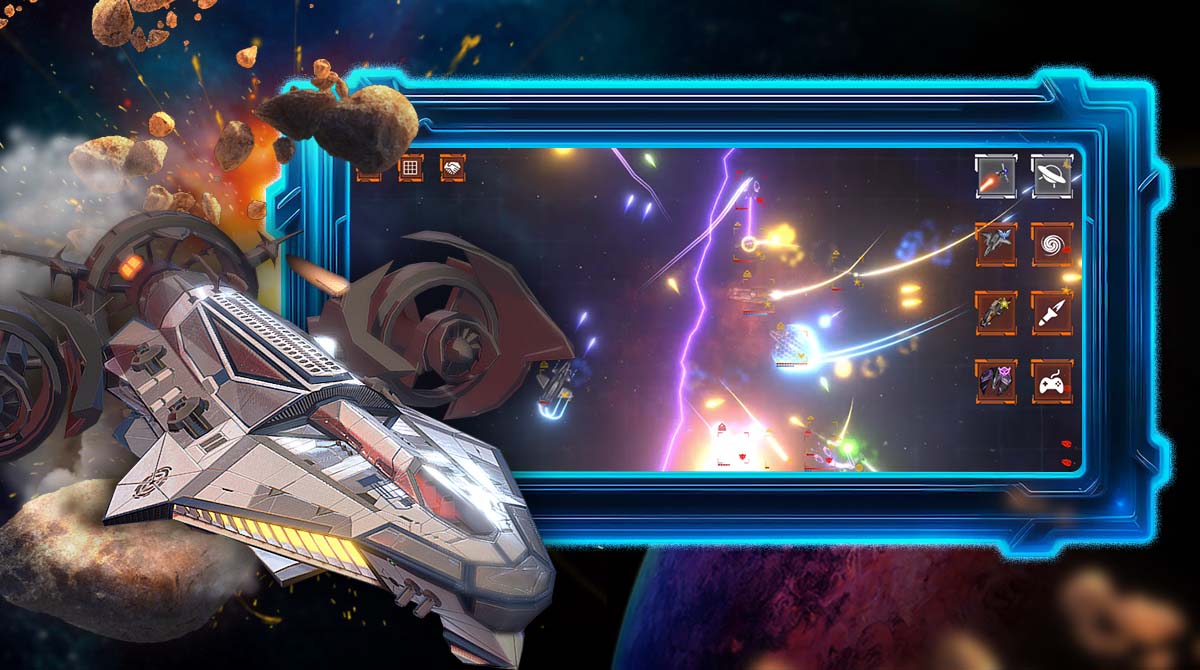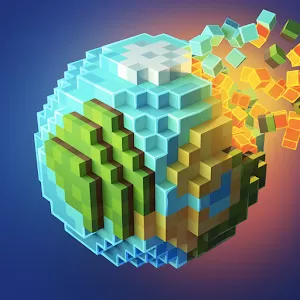How to Play Solar Smash 2D on PC
EmulatorPC is 100% virus-free. If it's blocked by any anti-virus software, please report to support@EmulatorPC.com
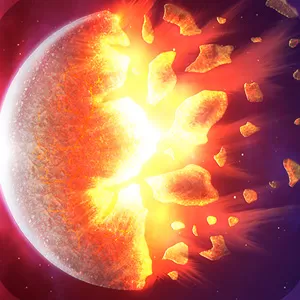
Solar Smash 2D, an offshoot of the original Solar Smash by Paradyme Games, redefines the cosmic gaming experience by seamlessly blending cutting-edge technology with captivating destruction mechanics. This celestial playground grants you the power to manipulate planets, subjecting them to the whims of physics, resulting in mesmerizing planet fragments that dance through space.
Solar Smash 2D – Play With Planets With Destruction Mechanics
In Solar Smash 2D on PC, the universe is your canvas, and the planets your playground. With precision and strategy, you can shatter planets into a mesmerizing array of fragments, each governed by realistic physics. The spectacle of these fragmented worlds offers a visual feast for those seeking to indulge their destructive inclinations.
But it’s not all about chaotic annihilation; Solar Smash 2 introduces strategic depth by deploying spaceships. You can take the helm, spawning and commanding these spaceships to engage in thrilling space battles amidst the planetary debris. Strategic prowess and clever maneuvering become your tools for dominance in this cosmic arena.
Design Planets & Be a Cosmic Destructor
Solar Smash 2D offers a unique opportunity for the creative minds among us. You can design your planets, giving life to your imaginative visions and subjecting them to the unforgiving forces of physics. Whether your creations become works of art or pandemonium-inducing battlegrounds is entirely up to you. The universe becomes your muse.
Solar Smash 2D on PC challenges you to be more than a mere cosmic destructor; it demands strategy, creativity, and mastery of physics. Every decision has consequences, making your choices critical in this universe of celestial chaos. Whether you’re a conqueror, strategist, or artist, Solar Smash 2 invites you to take control, destroy, and reshape the cosmos on your own terms. Witness the captivating interplay of destruction and creation as planets fragment and space battles rage in this exhilarating cosmic odyssey.
Awesome Solar Smash 2D on PC Features
- Stunning Destruction Mechanics
- Planetary Playground
- Engaging Space Battles
- Creative Freedom
- Strategic Depth
- Cosmic Mastery
Step into the Cosmic Arena – Play Solar Smash 2D now and command the universe from your PC! Crush planets, ignite epic space battles, and sculpt your own celestial creations. Dive into the cosmos today!
Harness the power of destruction, create your own universe, and conquer space battles on your PC. Are you looking for more simulation games? Explore our website for a galaxy of captivating experiences. Aside from Solar Smash 2D, you can play Solar Smash and Fake Island: Demolish!




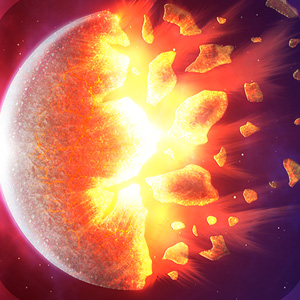
EmulatorPC, is developed and powered by a Patented Android Wrapping Technology, built for the PC environment, unlike other emulators in the market.
EmulatorPC encapsulates quality mobile Apps for PC use, providing its users with seamless experience without the hassle of running an emulator beforehand.
To start using this program, simply download any selected Apps Installer. It will then install both the game and the wrapper system into your system, and create a shortcut on your desktop. Controls have been pre-defined in the current version for the time being, control setting varies per game.
EmulatorPC is built for Windows 7 and up. It’s a great tool that brings PC users closer to enjoying quality seamless experience of their favorite Android games on a Desktop environment. Without the hassle of running another program before playing or installing their favorite Apps.
Our system now supported by 32 and 64 bit.
Minimum System Requirements
EmulatorPC may be installed on any computer that satisfies the criteria listed below:
Windows 7 or above
Intel or AMD
At least 2GB
5GB Free Disk Space
OpenGL 2.0+ support
Frequently Asked Questions
All Solar Smash 2D materials are copyrights of . Our software is not developed by or affiliated with .