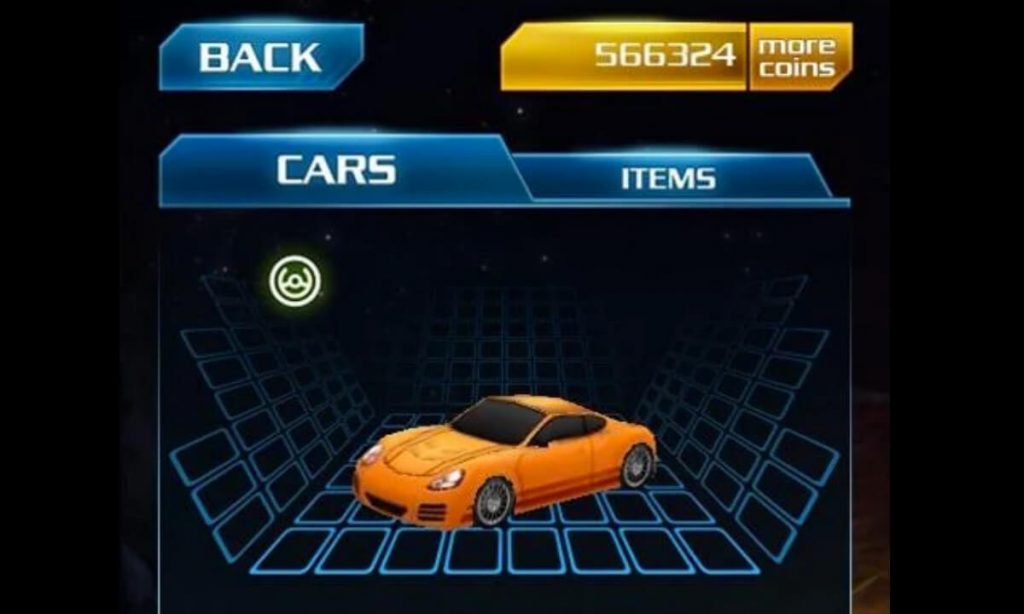Speed Racing Game: The Critically Acclaimed Mobile Racing Comes to PC
EmulatorPC is 100% virus-free. If it's blocked by any anti-virus software, please report to support@EmulatorPC.com

Start your engines and brace yourself for the ride of your life. The best and critically acclaimed mobile racing game is now available here at EmulatorPC. Put the pedal to the metal and dominate the highways with various types of unlockable vehicles. Experience endless hours of pure racing at the comfort of your PC free by clicking the “download” button on this page.
What is Speed Racing?
Speed Racing is a 2012 casual racing game developed and published by Italic Games for mobile devices. The game employs the use of the same gameplay mechanics seen in Konami’s classic arcade racing game Road Fighter. Speed Racing is not huge when it comes to features and focuses mainly on the main activity, which is dodging traffic. One of the features that make Speed Racing stand out from the crowd is the responsive controls and realistic audio effects. In other words, what the game lacks in aesthetics and features it makes up for in its flawless gameplay mechanics.
As of the best racing games, Speed Racing hit the best download mark in just 12 months. On top of the game’s impressive download performance is the overall ranking from hundreds of thousands of players across the globe. To that end, if you want to try out one of the best classic racing games on mobile, then, Speed Racing should be at the top of your list. Try out the game today by clicking the download button on this page.
How to Play Speed Racing on PC?
To enjoy a seamless Speed Racing gaming experience on your PC, you need to download the version on this page. With that said, opening the game is as easy as clicking the thumbnail icon of the game on your desktop. As mentioned before, Speed Racing is a straightforward game that focuses on the main game itself.
For instance, this explains the main title screen does not feature any form of animation or a button for extra features. Moving forward, starting a new game requires you to click the “Play” button, which will redirect you to the vehicle selection screen. The vehicle selection screen contains a wide selection of vehicles but your access will be limited to one car only.
In other words, you need to unlock the rest of the vehicles using your earnings in the game. Easy right? So what are you waiting for? Experience one of the best mobile racing games free on PC by clicking the download button on this screen.
Speed Racing for PC Features:
- A Wide Collection of Unlockable Vehicles
- Highly Responsive and Easy to Learn Controls
- High Definition Graphics and Brilliant Audio
- Straightforward Gameplay Structure
- PC-Optimized and Free to Play
Are you ready for more action-thrilled racing game to catch on your PC? Enjoy unlimited fun games here! Catch out Shortcut Run and Real Racing 3 for more adventure! Get a hold of yourselves and check these games now!





EmulatorPC, is developed and powered by a Patented Android Wrapping Technology, built for the PC environment, unlike other emulators in the market.
EmulatorPC encapsulates quality mobile Apps for PC use, providing its users with seamless experience without the hassle of running an emulator beforehand.
To start using this program, simply download any selected Apps Installer. It will then install both the game and the wrapper system into your system, and create a shortcut on your desktop. Controls have been pre-defined in the current version for the time being, control setting varies per game.
EmulatorPC is built for Windows 7 and up. It’s a great tool that brings PC users closer to enjoying quality seamless experience of their favorite Android games on a Desktop environment. Without the hassle of running another program before playing or installing their favorite Apps.
Our system now supported by 32 and 64 bit.
Minimum System Requirements
EmulatorPC may be installed on any computer that satisfies the criteria listed below:
Windows 7 or above
Intel or AMD
At least 2GB
5GB Free Disk Space
OpenGL 2.0+ support
Frequently Asked Questions
All Speed Racing materials are copyrights of Italic Games. Our software is not developed by or affiliated with Italic Games.