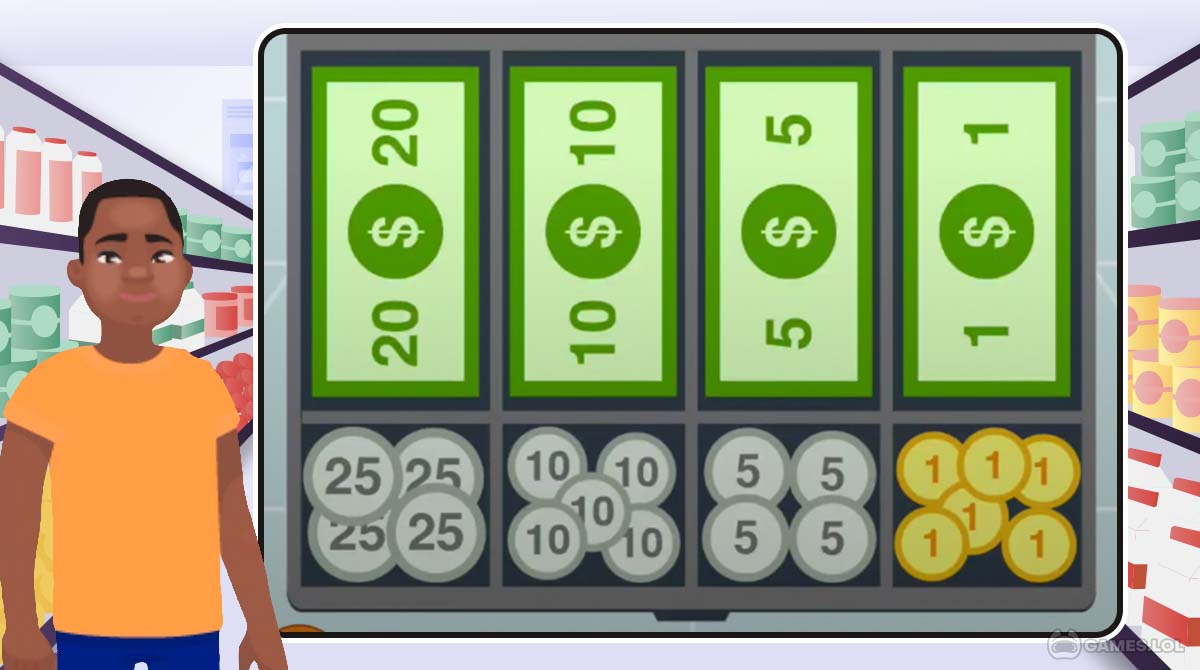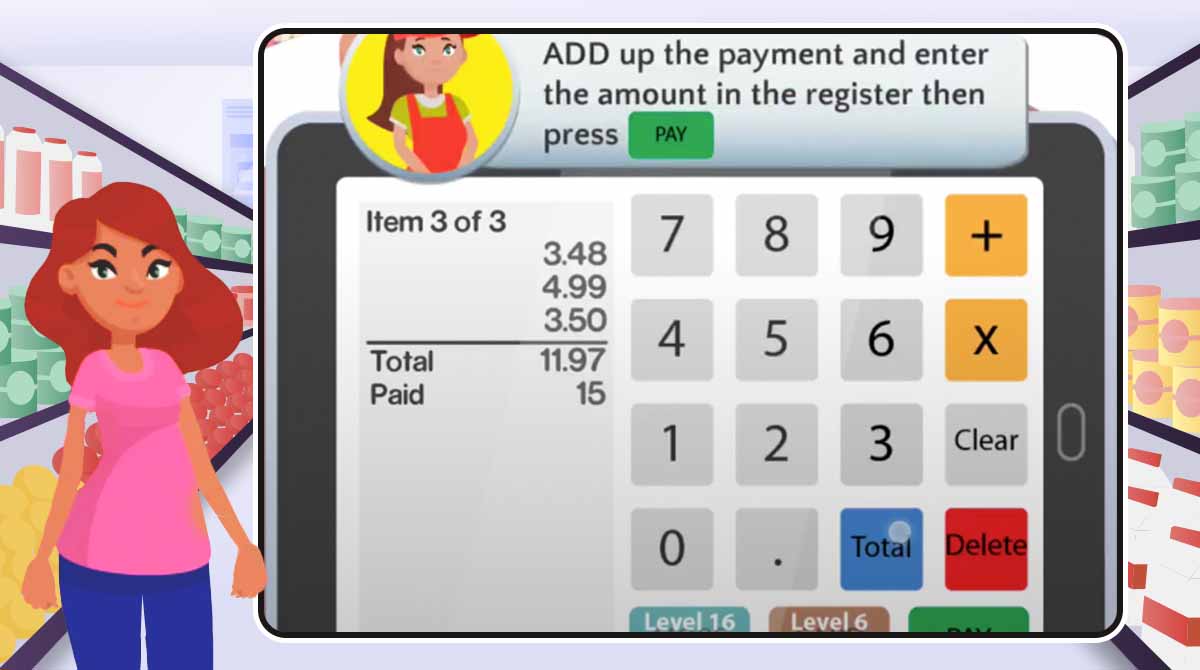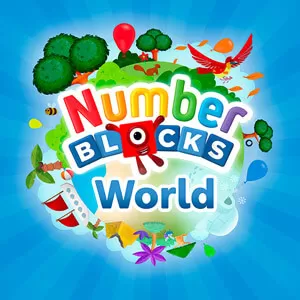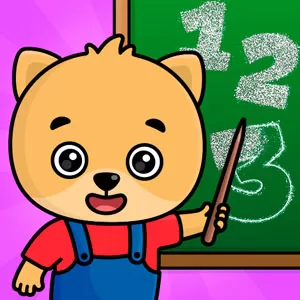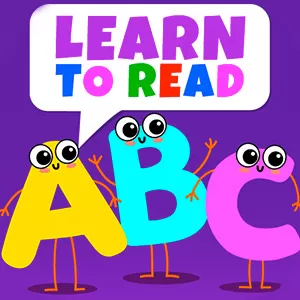Supermarket Cashier Simulator - Show Your Math & Calculator Skills
EmulatorPC is 100% virus-free. If it's blocked by any anti-virus software, please report to support@EmulatorPC.com

If you or your kid ever consider yourself as someone good at math, then test it out in this fun simulation game. It’s titled Supermarket Cashier Simulator by Lucky Hamster Games, and it’s a game where you play as a supermarket cashier. You will punch in or scan the barcode of the items your customers are buying, add them up and give the right change. As simple as the objectives sound, it’s not going to be that easy. You need to be quick and make sure you count the right amount.
It’s a game that will test your money math and calculator skills. A good game to play to improve math skills, not only for kids but also for adults. Let’s discuss further how Supermarket Cashier Simulator is played to know what you or your kid will do in the game.
Calculate Total Grocery Items Price & Give Correct Change
As a cashier in Supermarket Cashier Simulator, your role is simple. You just input all of the prices of the grocery items a customer bought. Some of them will have a price tag others will have a barcode. Then total the amount and wait for the payment. Then you give the change after they pay and the receipt for their items. It’s similar to what actual supermarket cashiers do, which is great. You don’t even have to do manual computation since the cash register will automatically calculate it for you.
You just need to show your calculator skills and make sure to properly input the PLU codes and barcodes, as well as use the right symbols. Even in computing for the change the calculator will do everything. The challenging part comes in making sure you input the right figures and you count the right amount of money given. And you have to do all these things in Super Market Cashier Simulator as fast as possible if you want to get three stars for completing the level.
How to Run the Cash Register in Supermarket Cashier Simulator
The cash register in Supermarket Cashier Simulator operates like a typical cash register. You’ll have calculator-like buttons to help you in inputting the PLU codes or barcodes and total the price of the grocery items. There are two game modes available, timed and untimed. The timed mode is where you’ll need to move quickly since there’s a countdown in each level. You need to complete all transactions before the timer runs out or it’s game over. The untimed allows you to complete transactions as slowly as you can to ensure accuracy.
The challenging thing in Supermarket Cashier Simulator is when it’s time to pay and give change. You will always need to give an exact amount, which includes centavos. Some customers will also pay in centavos, which will require you to count it to properly input it into the cash register. This is where mental money math comes in. You need to be quick in counting the money and inputting them into the cash register or in giving the exact change to customers. A fun game that will test your money math and calculator skills, especially if you play the timed mode.
Supermarket Cashier Simulator Features to Discover
- Many different levels to complete
- Operate a real working cash register
- Play in timed or untimed mode
- Test your mental money math and calculator skills
If you’re looking to play a similar educational game, check out School Cashier Games for Girls. If you want just a math game, try Mental Math Master. Both games and more are available here in EmulatorPC.





EmulatorPC, is developed and powered by a Patented Android Wrapping Technology, built for the PC environment, unlike other emulators in the market.
EmulatorPC encapsulates quality mobile Apps for PC use, providing its users with seamless experience without the hassle of running an emulator beforehand.
To start using this program, simply download any selected Apps Installer. It will then install both the game and the wrapper system into your system, and create a shortcut on your desktop. Controls have been pre-defined in the current version for the time being, control setting varies per game.
EmulatorPC is built for Windows 7 and up. It’s a great tool that brings PC users closer to enjoying quality seamless experience of their favorite Android games on a Desktop environment. Without the hassle of running another program before playing or installing their favorite Apps.
Our system now supported by 32 and 64 bit.
Minimum System Requirements
EmulatorPC may be installed on any computer that satisfies the criteria listed below:
Windows 7 or above
Intel or AMD
At least 2GB
5GB Free Disk Space
OpenGL 2.0+ support
Frequently Asked Questions
All Supermarket Cashier Simulator materials are copyrights of Lucky Hamster Games. Our software is not developed by or affiliated with Lucky Hamster Games.