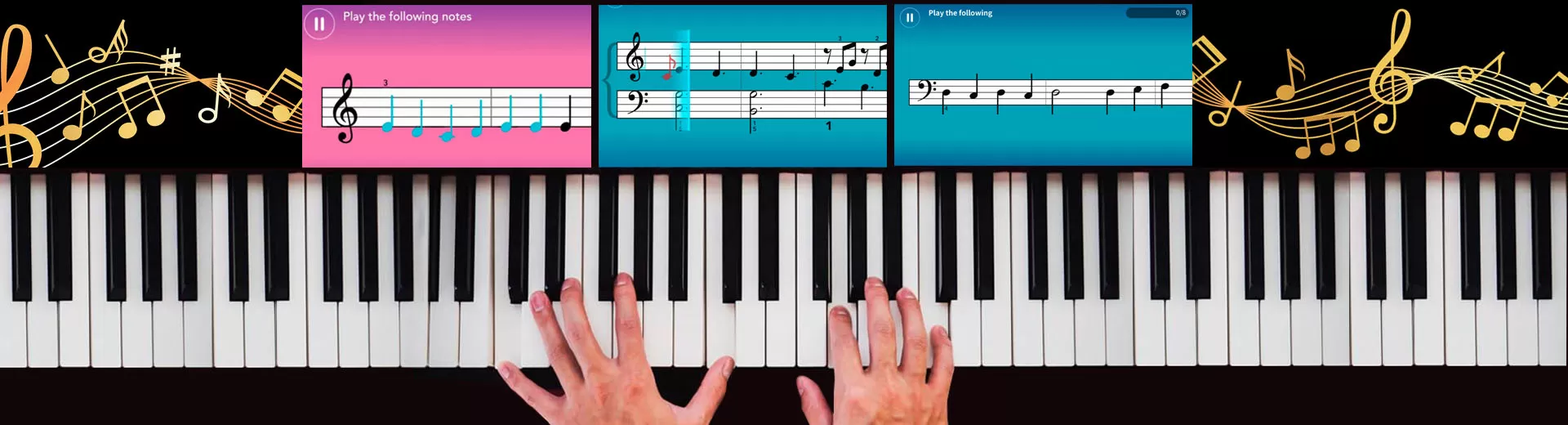
Simply Piano - Making it Easy for You to Learn Piano
EmulatorPC is 100% virus-free. If it's blocked by any anti-virus software, please report to support@EmulatorPC.com

Not everyone can take piano lessons for many reasons, such as not having the budget for it. But don’t worry, there are many ways you can still learn. One is a tool called Simply Piano by Simply. Simply put, it’s a tool that teaches you how to play the piano. It’s like your personal coach that will teach you the basics of playing the instrument. What’s more, the lessons won’t take up a lot of your time and you can learn them at your own pace.
It’s a great desktop app, especially for those who always wanted to learn how to play the keyboard but couldn’t find the time. With Simply Piano, you’ll now have control over when you want to learn. Let’s now discuss what this tool has to offer and how the desktop app works.
Simply Piano – The Ability to Learn at Your Own Pace
The sole objective of Simply Piano is simple, and that is to help the user learn how to play the piano. And the desktop app makes it easy for everyone who uses it. Lessons will only take about five minutes of your time. After that, you can choose to proceed or do the lessons the next day. It’s great since you’ll be able to learn at your own pace.
The kind of lessons you can learn will also depend greatly on your knowledge, experience, and understanding of the instrument. You’ll begin with the basics if you’re new and more advanced lessons if you’re a novice already. Let’s now talk about how you’ll play Simply Piano for PC in the next section.
How to Use Simply Piano PC
The first thing you need to do is to create an account. After that, you verify your age and create a profile. The tool will allow several profiles, so family and friends can also join you in learning the instrument. It’s important to remember, that this is not a game, where it simulates keyboards for you to play on. So you need your own keyboard to start learning
Without your own instruments, you won’t be able to apply any of the things you learn here. You’ll also connect your keyboard to the desktop app, as some lessons will require you to play. It will make it easy for the tool to record your play and see if you got it or not. You’ll also answer some questions regarding your skills. These will help Simply Piano PC understand where to start with the lessons.
The great thing is that you can still go back to the basics in Simply Piano if you need to. After that, you start with the lessons. Lessons are short, so they won’t take up a lot of your time, which is great.
Educational Music Desktop App Features to Experience
- A simple and easy way to learn how to play the piano
- You can progress without being forced to
- Multiple users can create an account and take lessons
- More than 5,000 popular songs to learn
If you enjoy this educational desktop app about piano, you might enjoy playing games like Perfect Piano or Piano Tap. Both are fun games you’ll enjoy playing. Of course, get them here in EmulatorPC for free!





EmulatorPC, is developed and powered by a Patented Android Wrapping Technology, built for the PC environment, unlike other emulators in the market.
EmulatorPC encapsulates quality mobile Apps for PC use, providing its users with seamless experience without the hassle of running an emulator beforehand.
To start using this program, simply download any selected Apps Installer. It will then install both the game and the wrapper system into your system, and create a shortcut on your desktop. Controls have been pre-defined in the current version for the time being, control setting varies per game.
EmulatorPC is built for Windows 7 and up. It’s a great tool that brings PC users closer to enjoying quality seamless experience of their favorite Android games on a Desktop environment. Without the hassle of running another program before playing or installing their favorite Apps.
Our system now supported by 32 and 64 bit.
Minimum System Requirements
EmulatorPC may be installed on any computer that satisfies the criteria listed below:
Windows 7 or above
Intel or AMD
At least 2GB
5GB Free Disk Space
OpenGL 2.0+ support
Frequently Asked Questions
All Simply Piano: Learn Piano Fast materials are copyrights of Simply (formerly JoyTunes). Our software is not developed by or affiliated with Simply (formerly JoyTunes).















