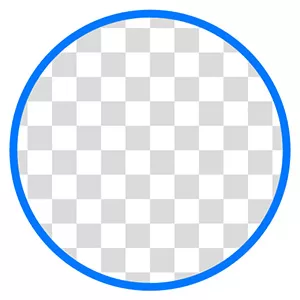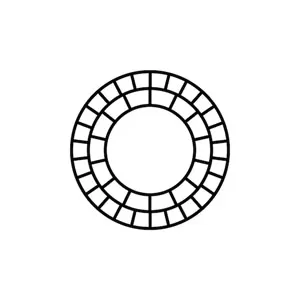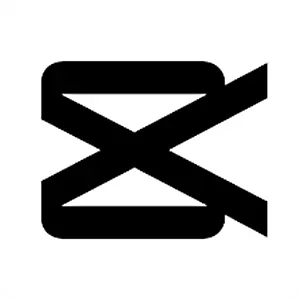ToonMe - Easily Cartoonize Your Awesome Photos with Just One Click
EmulatorPC is 100% virus-free. If it's blocked by any anti-virus software, please report to support@EmulatorPC.com

Generate your own cartoon avatar by converting your selfies into cartoon characters. Give your photos a cartoon or vector makeover using the advanced AI enhancement of ToonMe. Unlock even more possibilities by downloading ToonMe on your PC. Published by Linerock Investments LTD, ToonMe Online Editor is an excellent tool perfect for people who wish to make some cartoon twists to their images. With its useful features and accessible options, you can turn your ordinary photo into something extraordinary. So, what are you waiting for? Upload all your favorite photos on your PC and transform them into an exceptional cartoon with this tool!
ToonMe – Cartoonize Your Images in a Fast & Easy Way
In ToonMe, there’s no need to follow complex options or instructions just to turn your photo into a cartoon. You must upload your chosen photo and let the AI do its job for a few seconds. Why find a professional digital artist or cartoon creator if you can do it on your own with the help of this tool? The Artificial Intelligence instilled in ToonMe is very special and versatile; it can automatically work out any type of photo.
However, if you’re not quite satisfied with the generated result of the AI, you can simply modify the image details like brightness, depth, light level, angle, and more. You can also try adding some special effects or filters to enhance your photo. There are loads of available special effects available in the ToonMe library; all you have to do is explore and find the right one for your image.
Explore Dozens of Layouts & Stickers
Aside from transforming your ordinary photo into a cartoon style, ToonMe enables you to enhance your picture with the dozens of layouts available. As mentioned above, you can add filters and layouts to your photos. With these layouts, you can create your image into something magical and entertaining. However, combining too many filters and layouts is not recommended, as it can overload your photo.
Aside from layouts and filters, you can also beautify your photos by adding some adorable stickers that can enhance the style. You can usually access these stickers once you’ve customized your photo or finalized the filter or layout.
Generally, ToonMe offers a wide range of customization options for any type of photo; it can even cartoonize a group photo or a whole body picture. So, did you already spare space for ToonMe on your PC? If not yet, well, add this tool right now!
Excellent ToonMe PC Features You Shouldn’t Miss
- A useful photography tool
- Quality results and easy accessibility
- Powered by an innovative artificial intelligence
- Customize your photos with various options
- Access loads of filters, layouts, and special effects
- Add charming stickers
So, are you ready to embark on a new career turning usual images into something more creative? Get a chance to access more video players & editor tools here in EmulatorPC. Aside from ToonMe, you can download VSCO: Photo & Video Editor and YouCam Makeup – Selfie Editor on your PC for free.




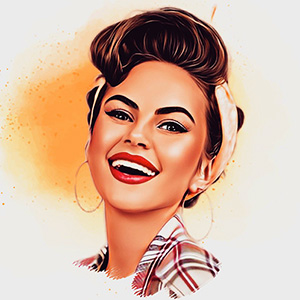
EmulatorPC, is developed and powered by a Patented Android Wrapping Technology, built for the PC environment, unlike other emulators in the market.
EmulatorPC encapsulates quality mobile Apps for PC use, providing its users with seamless experience without the hassle of running an emulator beforehand.
To start using this program, simply download any selected Apps Installer. It will then install both the game and the wrapper system into your system, and create a shortcut on your desktop. Controls have been pre-defined in the current version for the time being, control setting varies per game.
EmulatorPC is built for Windows 7 and up. It’s a great tool that brings PC users closer to enjoying quality seamless experience of their favorite Android games on a Desktop environment. Without the hassle of running another program before playing or installing their favorite Apps.
Our system now supported by 32 and 64 bit.
Minimum System Requirements
EmulatorPC may be installed on any computer that satisfies the criteria listed below:
Windows 7 or above
Intel or AMD
At least 2GB
5GB Free Disk Space
OpenGL 2.0+ support
Frequently Asked Questions
All ToonMe – cartoons from photos materials are copyrights of Linerock Investments LTD. Our software is not developed by or affiliated with Linerock Investments LTD.