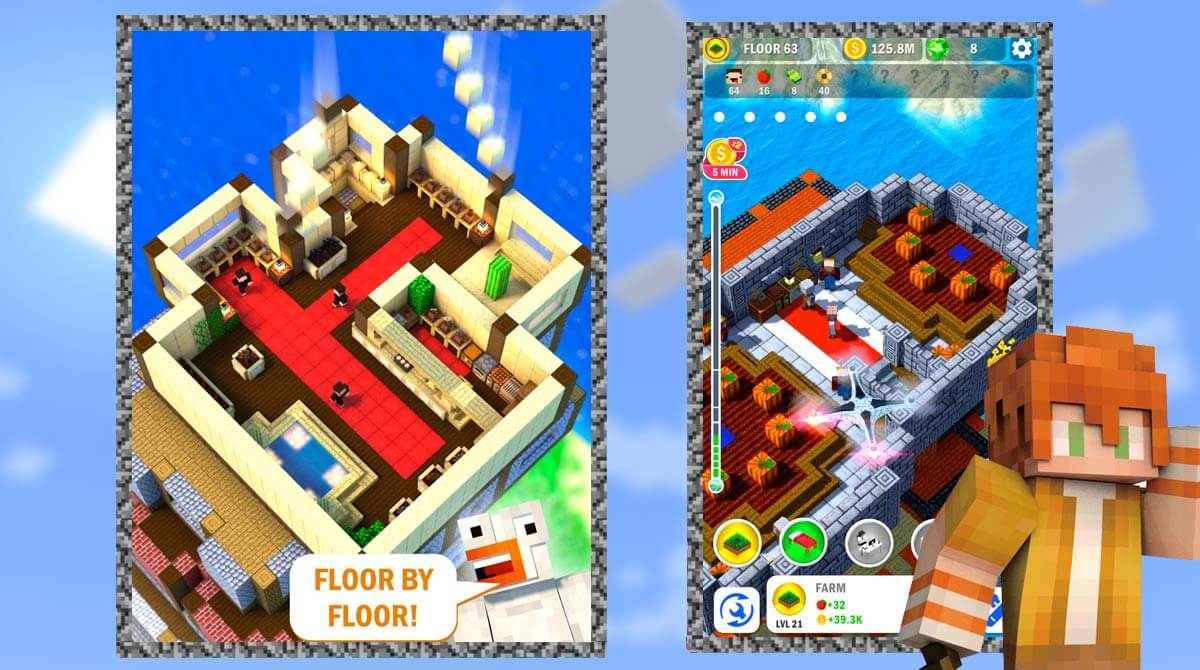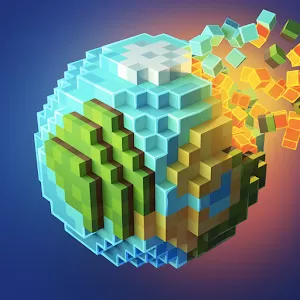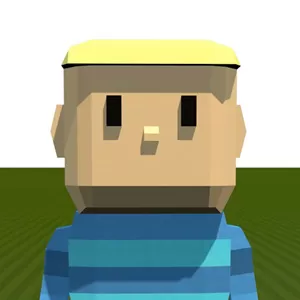Tower Craft 3D – Enjoy Playing An Easy Construction Game
EmulatorPC is 100% virus-free. If it's blocked by any anti-virus software, please report to support@EmulatorPC.com

How high do you think you can go when it comes to building a tower? Well, it’s as high as you want with this fun and entertaining game. It’s titled Tower Craft 3D – Idle Block Building Game, a strategy simulation game published by Casual Azur Games. It’s an idle construction game where your goal is to build the highest skyscraper in the world.
You can go as high as up in the clouds, up to outer space, and even up to Mars. You will be able to build various floors for your tower. But you have to properly manage what type of floor you’ll build. You have to make sure your tower has enough space for people to live, enough food, and enough money. Let’s discuss in the next section the gameplay of Tower Craft 3D so you’ll know what to do.
Building the Highest Skyscraper In The Game
Tower Craft 3D – Idle Block Building Game is not like any building game that you know. This is because construction here is done automatically. The game will automatically stack the blocks and build the design for the floor. This process can take some time but if you tap and hold, it will speed up the process of construction. Then try to build floors on top of each other. You will have different floors to build but the first one would be the living room.
It determines the population of your tower. As you build your tower, you earn coins. The coins are used for unlocking other floors and also upgrading them. You will soon have a farm, shop, office, and so on. Whenever you complete a floor, it provides a resource like cash, food, people, etc. Certain floors will require certain resources to be present before you can build them. This means constructing other floors first.
As you upgrade your floors, you improve the resources they provide, as well as the income you earn. You also improve the materials used for their construction. The game will also provide you with special characters that you can acquire. These characters can improve certain stats of your tower. Tower Craft 3D is entertaining to play.
Tower Craft 3D PC Game Features
- Unlock different floors to build on your tower.
- Achieve certain milestones to earn awesome rewards.
- Collect special characters to improve your tower’s performance.
- Optimized for PC gaming.
If you’re looking for a similar strategy simulation, you can also try playing Mekorama or Adventure Capitalist. Both are also fun strategy simulations that you can play for free on PC. Download our Emulator PC for a more optimized gaming experience.





EmulatorPC, is developed and powered by a Patented Android Wrapping Technology, built for the PC environment, unlike other emulators in the market.
EmulatorPC encapsulates quality mobile Apps for PC use, providing its users with seamless experience without the hassle of running an emulator beforehand.
To start using this program, simply download any selected Apps Installer. It will then install both the game and the wrapper system into your system, and create a shortcut on your desktop. Controls have been pre-defined in the current version for the time being, control setting varies per game.
EmulatorPC is built for Windows 7 and up. It’s a great tool that brings PC users closer to enjoying quality seamless experience of their favorite Android games on a Desktop environment. Without the hassle of running another program before playing or installing their favorite Apps.
Our system now supported by 32 and 64 bit.
Minimum System Requirements
EmulatorPC may be installed on any computer that satisfies the criteria listed below:
Windows 7 or above
Intel or AMD
At least 2GB
5GB Free Disk Space
OpenGL 2.0+ support
Frequently Asked Questions
All Tower Craft 3D – Idle Block Building Game materials are copyrights of CASUAL AZUR GAMES. Our software is not developed by or affiliated with CASUAL AZUR GAMES.