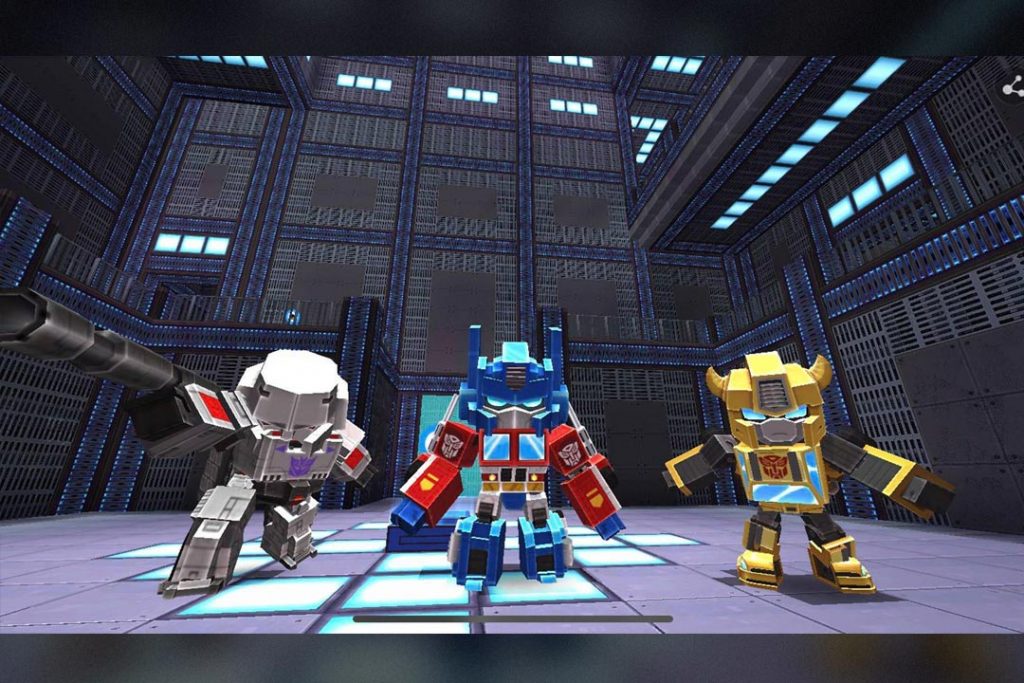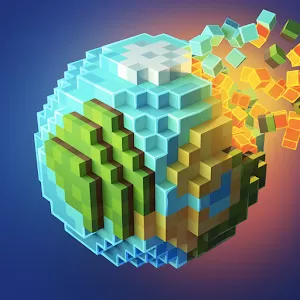Mini World – Create Your Own World Or Explore Other Worlds
EmulatorPC is 100% virus-free. If it's blocked by any anti-virus software, please report to support@EmulatorPC.com

Many people enjoy playing games where they can also exercise their creativity. This is why games like Roblox, Minecraft, and many more are popular. One great game that also provides a similar experience is Mini World, a casual adventure game published by SuperNice Digital Marketing Co., Ltd. It’s a typical sandbox game where you get to showcase your creativity and build the world of your dreams. But this game is not also all about building worlds since you can also create mini-games or play the ones created by others.
How Mini World Works
The first thing you’ll do is select your character. After that, you start playing the Survival Mode. In this mode, you’ll play on an island where your goal is to survive. To do that, you’ll need to mine for materials and then craft tools and weapons you can use. You should also use the materials to build a shelter, which can protect you during the night. At night time, various enemies will be appearing and roaming around, so having a shelter will be important here.
Play In Arcade Mode Or Explore Mini-Games
If you’re feeling bored, you can leave and try a different game mode. Make sure to save your game so you can come back to it. When you get to the lobby, you can go to the Arcade mode to see all of the available mini-games that other players created in Mini World. There are many games available for many different categories. Just select the one you want to try and then play it.
The mini-games in Mini World are multiplayer, which means you’ll play them with other people. The Creation mode is where you can create your own world or game, or check out the creations of other players. The last game mode is the Garden where you can grow plants for awesome rewards. You can see that this is not just a typical sandbox game. You not only get to create or look at other players’ creations, but you also get to play various fun games.
Mini World Game Features
- Play many different mini-games
- Showcase your creativity and create your own world or game
- Play the Survival mode and see showcase your survival skills on an unknown island
Play more awesome world-building mobile games straight from your PC. Try other sandbox titles like RealmCraft or Lokicraft. Let your creativity shine, and enjoy the magic of full-screen PC gameplay. Download our EmulatorPC now for an immersive experience!





EmulatorPC, is developed and powered by a Patented Android Wrapping Technology, built for the PC environment, unlike other emulators in the market.
EmulatorPC encapsulates quality mobile Apps for PC use, providing its users with seamless experience without the hassle of running an emulator beforehand.
To start using this program, simply download any selected Apps Installer. It will then install both the game and the wrapper system into your system, and create a shortcut on your desktop. Controls have been pre-defined in the current version for the time being, control setting varies per game.
EmulatorPC is built for Windows 7 and up. It’s a great tool that brings PC users closer to enjoying quality seamless experience of their favorite Android games on a Desktop environment. Without the hassle of running another program before playing or installing their favorite Apps.
Our system now supported by 32 and 64 bit.
Minimum System Requirements
EmulatorPC may be installed on any computer that satisfies the criteria listed below:
Windows 7 or above
Intel or AMD
At least 2GB
5GB Free Disk Space
OpenGL 2.0+ support
Frequently Asked Questions
All Mini World: Block Art materials are copyrights of SuperNice Digital Marketing Co., Ltd.. Our software is not developed by or affiliated with SuperNice Digital Marketing Co., Ltd..