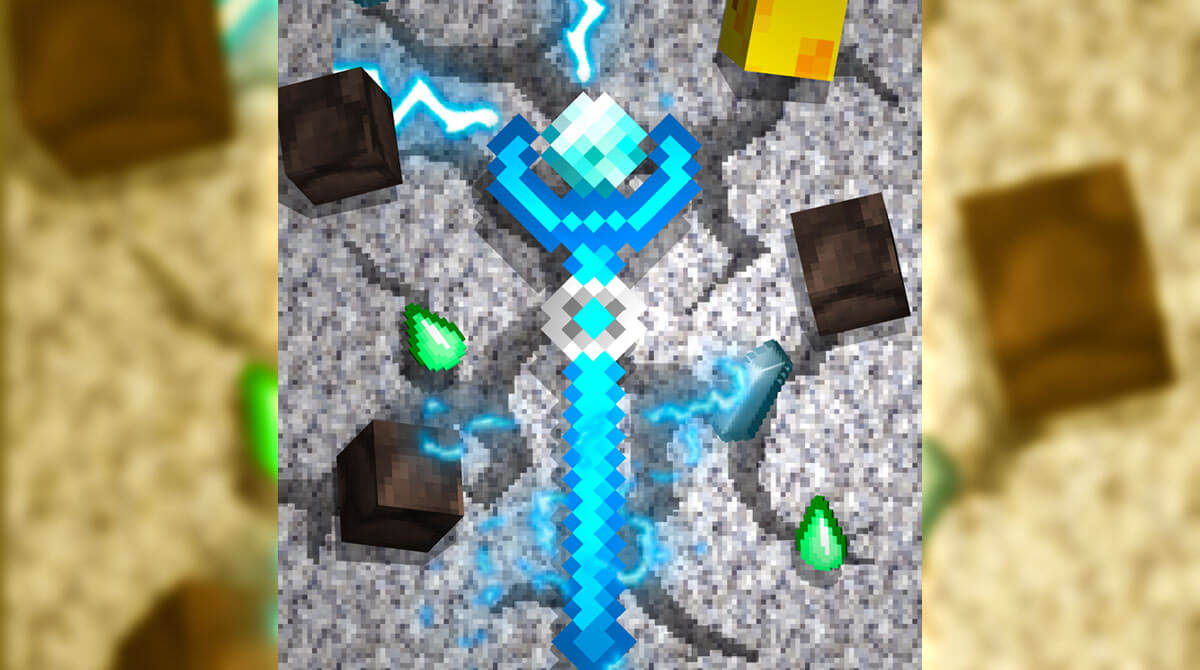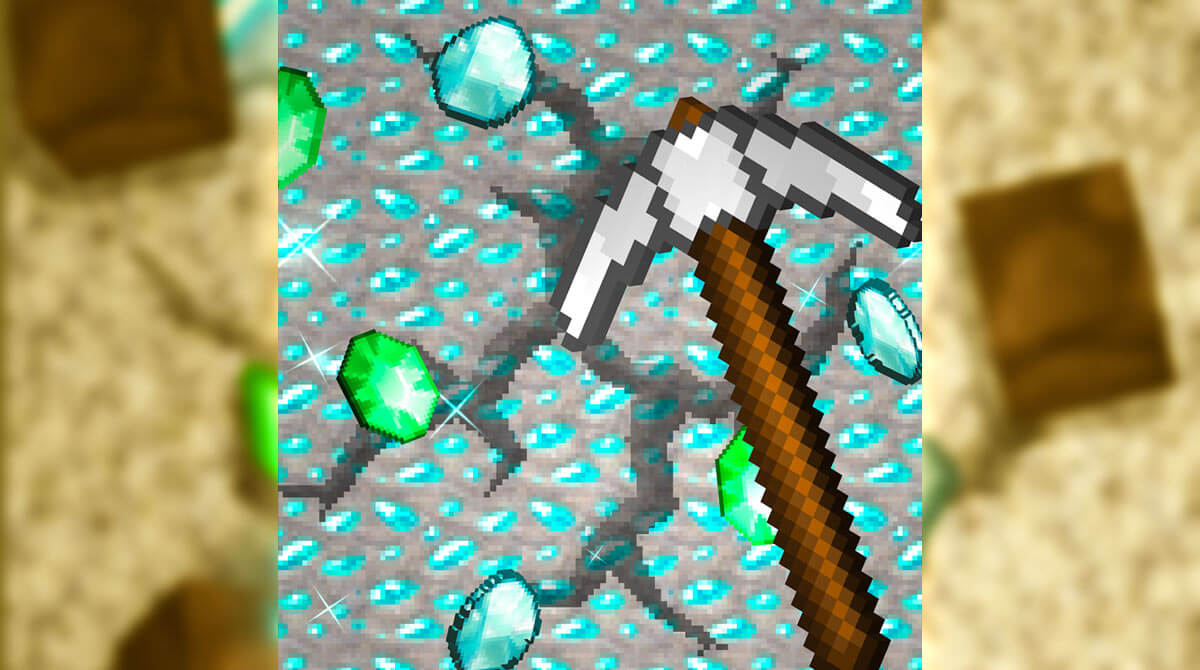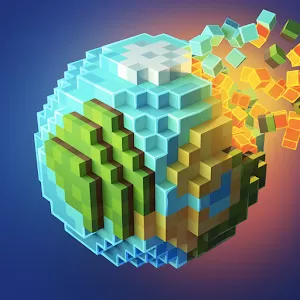PickCrafter - Effortlessly Mine Gems & Gold in Various Biomes
EmulatorPC is 100% virus-free. If it's blocked by any anti-virus software, please report to support@EmulatorPC.com

If you’re a player that loves adventures and finding precious gems like gold, then you should not miss playing PickCrafter. It’s an incremental clicker simulation game where you can mine gold easily. At the same time, you can discover loads of new artifacts and more.
Published by Fiveamp, PickCrafter depicts an idle system where you can explore and do mining activities easily. There’s no need to deal with complex actions, and you can freely choose if you want to play the game manually or automatically. Furthermore, many players prefer idle mode to generate passive income, and it is useful for speed.
Play this Crafting Simulation Game on PC
In playing PickCrafter, all you have to do is to click your mouse and press some virtual keys to start the game. After that, you need to activate your pickaxe to begin digging in different biomes to find treasures. This pickaxe will help you tear away some earth blocks, wood, and stone. Aside from a pickaxe, you can alternatively use a sword for digging. Moreover, the game will still operate even if you’re offline or idle more. You can utilize the collection hopper to keep the blocks you’ve got. You can also consider using a machine or mythical blocks to make work easier. As you dig deeper, you’ll get a chance to earn some rare items. However, take note that your character also needs some energy to fulfill digging work.
Upgrade Your Mining Task
As you play PickCrafter, you’ll run into some obstacles that require upgrading your tools to do your work more efficiently. And as you continue to progress, you’ll deal with some bosses that can give you some special items once defeated. Apart from digging for precious resources, you can also consider joining some battles with your friends to earn amazing rewards such as diamonds, equipment, and rare items. Also, you’ll get a chance to unlock some new mining locations.
If you want to unleash your competitive side, you can unlock more than 90 achievements and try your best to reach the top places on the leaderboards. So, are you ready to dig and win? Play PickCrafter on your PC now!
PickCrafter Features Worth Exploring
- A fun and exciting idle crafting simulation game
- Swing your pickaxe or sword to earn various resources
- Upgrade your tools and equipment
- Defeat some bosses for special rewards
- Battle with your friends and fulfill over 90 achievements
- Top the leaderboards
Are you fond of playing simulation games, such as PickCrafter? Well, we’ve got loads of these types of games here at EmulatorPC. Alternatively, you can play Craftsman: Building Craft and Idle Life Sim – Simulator Game right on your PC for free.





EmulatorPC, is developed and powered by a Patented Android Wrapping Technology, built for the PC environment, unlike other emulators in the market.
EmulatorPC encapsulates quality mobile Apps for PC use, providing its users with seamless experience without the hassle of running an emulator beforehand.
To start using this program, simply download any selected Apps Installer. It will then install both the game and the wrapper system into your system, and create a shortcut on your desktop. Controls have been pre-defined in the current version for the time being, control setting varies per game.
EmulatorPC is built for Windows 7 and up. It’s a great tool that brings PC users closer to enjoying quality seamless experience of their favorite Android games on a Desktop environment. Without the hassle of running another program before playing or installing their favorite Apps.
Our system now supported by 32 and 64 bit.
Minimum System Requirements
EmulatorPC may be installed on any computer that satisfies the criteria listed below:
Windows 7 or above
Intel or AMD
At least 2GB
5GB Free Disk Space
OpenGL 2.0+ support
Frequently Asked Questions
All PickCrafter – Idle Craft Game materials are copyrights of Fiveamp. Our software is not developed by or affiliated with Fiveamp.