
Download UNO! Online: Enjoy the Best Card Match for Free
EmulatorPC is 100% virus-free. If it's blocked by any anti-virus software, please report to support@EmulatorPC.com
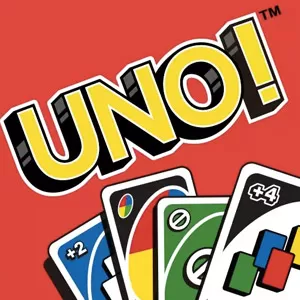
If you love card games with easy mechanics, UNO! is the perfect PC game for you! It is best played with friends, family or players around the world. There are different modes in the fun video game and lots of rewards to receive. The game is all about being lucky on the cards you have on hand. Moreover, for competitive card enthusiasts, UNO! is the best PC game to play online. If you want to join in the flow of fun , download UNO! on your PC today. The best part of the game is that it is entirely free!
How To Play UNO! on PC
UNO! is one of the best card games to play with friends and family. It is very easy that is why it’s hard to leave the game. This classic card game is all about matching your card on hand with the card shown on top of the deck. It may be based on color or number. If you cannot make any match, you need to draw from the center pile. And if you only have one card left, yell “UNO!” The first person to get rid of all his cards before anyone wins the game.
For instance, there are special cards in UNO! that will pop up in the game. These are the Reverses, Wild cards, Draw Twos, Skips and more. If any of these cards are on deck, you need to follow it in order to win. Do note, that there are also 112 cards in total and 25 of each color (blue, red, yellow and green). There are 3 customizable cards and 8 wild cards. 1 special rule card is also found in the pack.
A great thing about playing UNO! on your PC there are tournaments and events you can join to earn some rewards. You can even team up with friends in the 2 vs 2 mode. Best of all, There is also a room mode in which only those invited by you need to follow the rules. The no-holds barred mode is also a fun game to play with because you can win big time or go home without anything.
The Main Game Features
- Great visual display and audio effects all throughout the gameplay
- Classic UNO! Game on your PC at your convenience
- Play in a 2vs2 mode with a friend or anyone online
- Participate in real-time matches with other players
- Join special events and win rewards everyday
If this game looks fun to try out for you, then why not hop on to more adventure in Solitaire? Try it out with friends direct on your screens now!




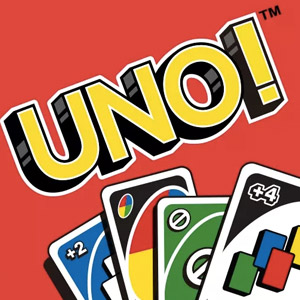
EmulatorPC, is developed and powered by a Patented Android Wrapping Technology, built for the PC environment, unlike other emulators in the market.
EmulatorPC encapsulates quality mobile Apps for PC use, providing its users with seamless experience without the hassle of running an emulator beforehand.
To start using this program, simply download any selected Apps Installer. It will then install both the game and the wrapper system into your system, and create a shortcut on your desktop. Controls have been pre-defined in the current version for the time being, control setting varies per game.
EmulatorPC is built for Windows 7 and up. It’s a great tool that brings PC users closer to enjoying quality seamless experience of their favorite Android games on a Desktop environment. Without the hassle of running another program before playing or installing their favorite Apps.
Our system now supported by 32 and 64 bit.
Minimum System Requirements
EmulatorPC may be installed on any computer that satisfies the criteria listed below:
Windows 7 or above
Intel or AMD
At least 2GB
5GB Free Disk Space
OpenGL 2.0+ support
Frequently Asked Questions
All UNO! materials are copyrights of Mattel163 Limited. Our software is not developed by or affiliated with Mattel163 Limited.














