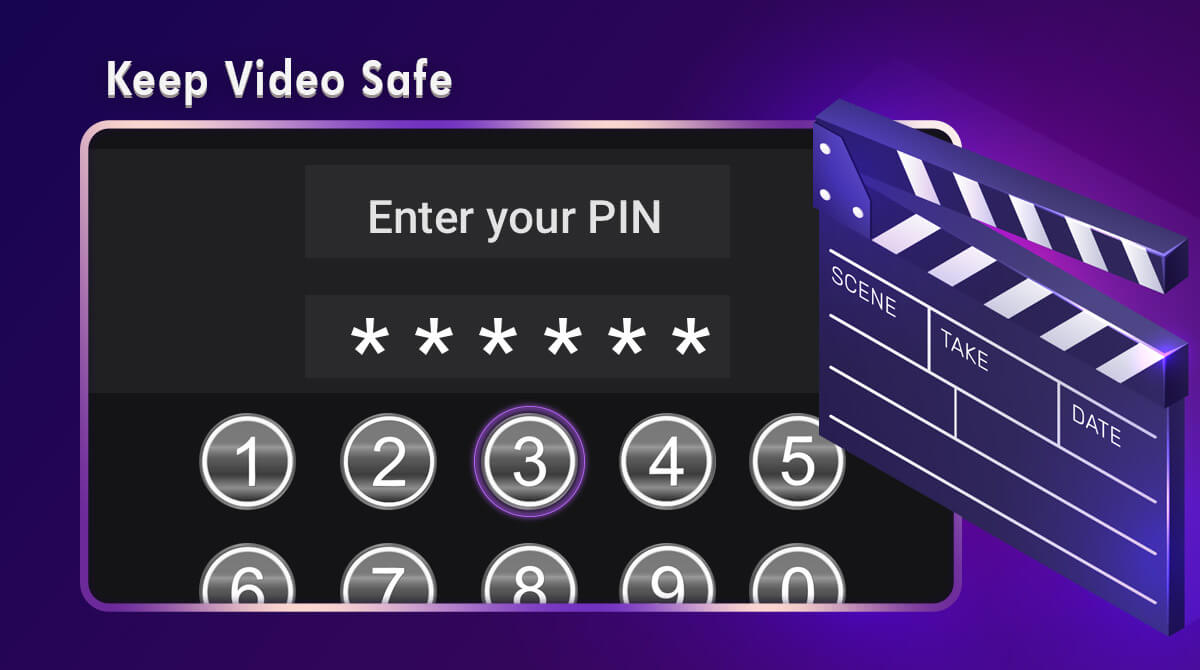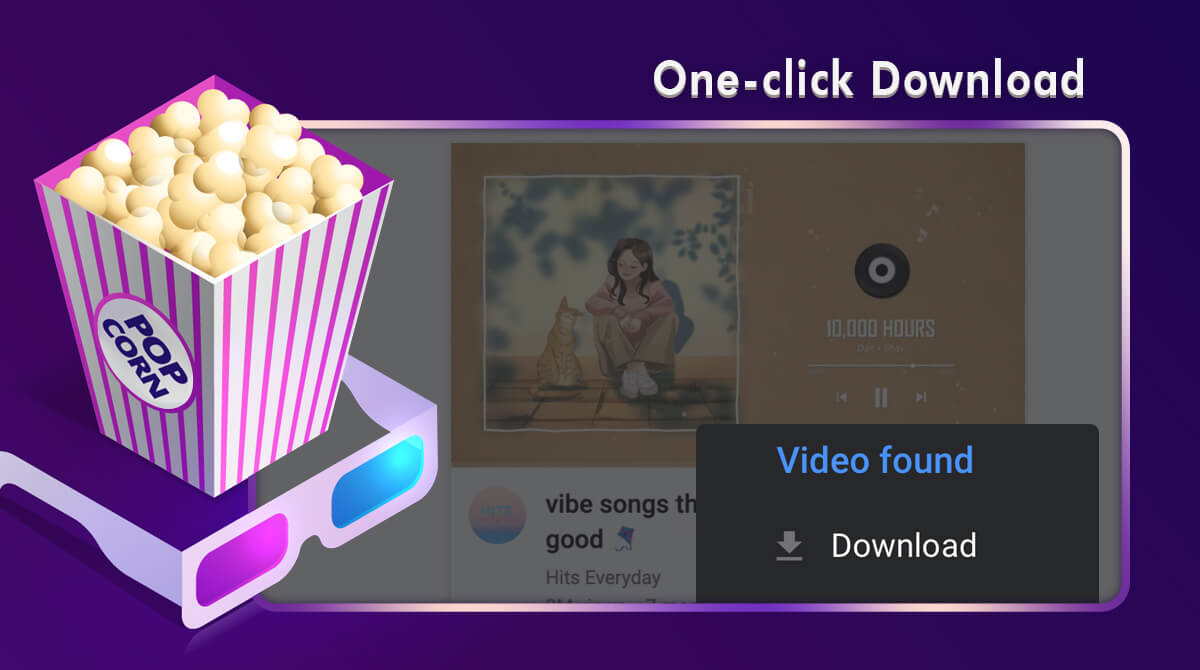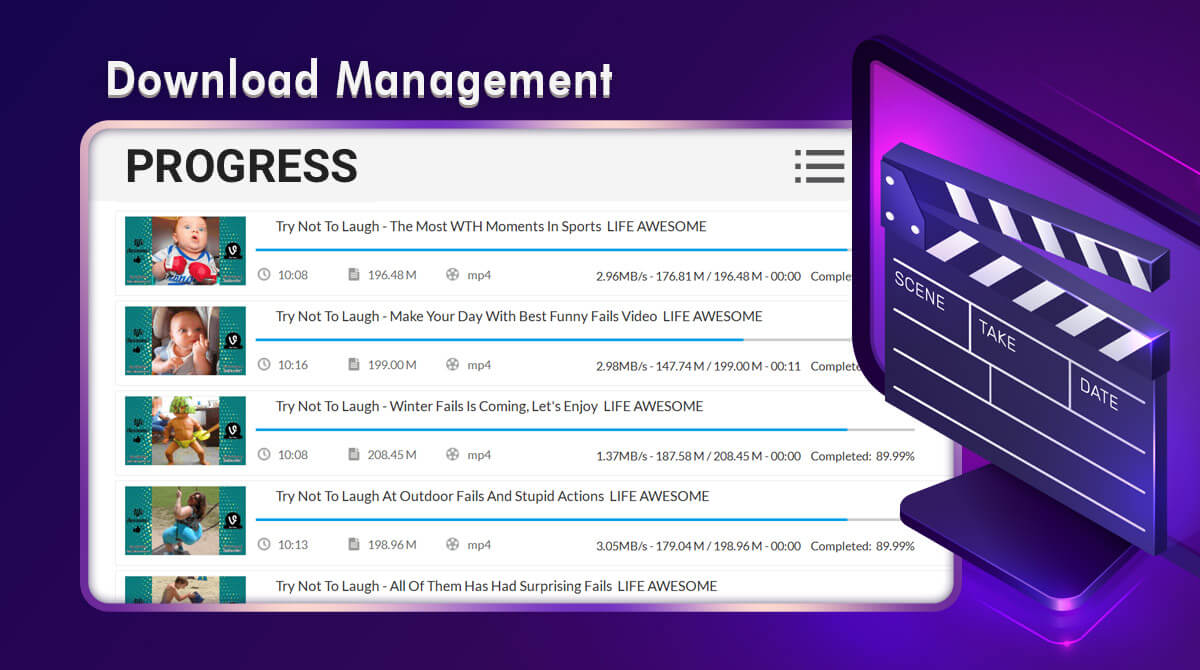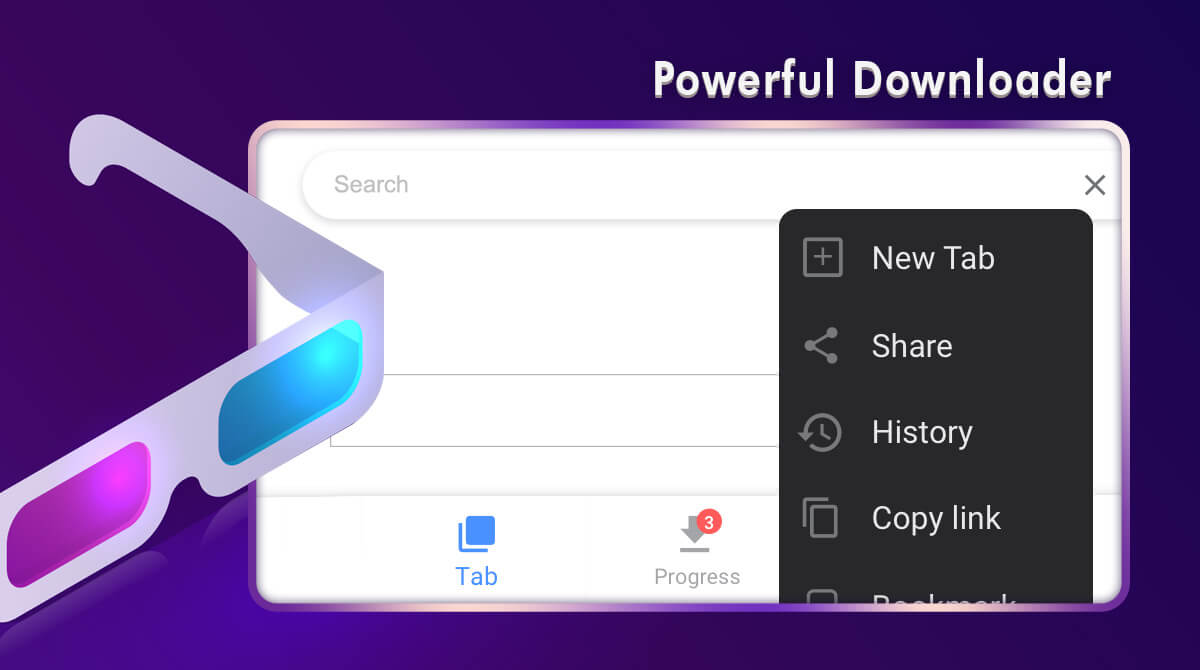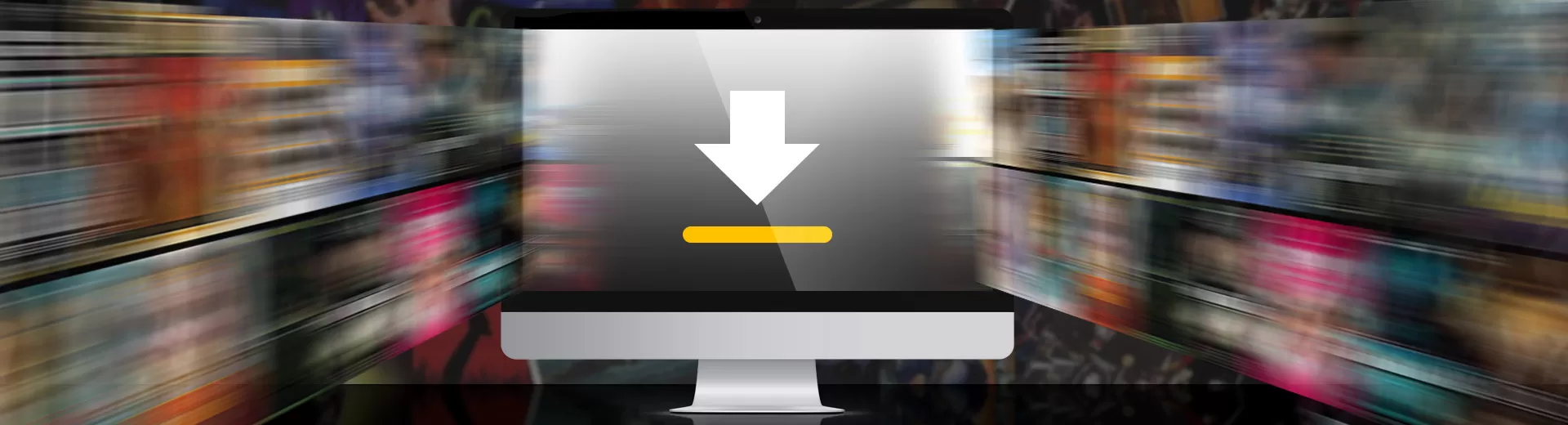
Video Download For PC – Easily Download Your Favorite Videos
EmulatorPC is 100% virus-free. If it's blocked by any anti-virus software, please report to support@EmulatorPC.com

Most websites don’t provide the option to download the music or videos they’re showcasing. And that’s unfortunate because it would be great to watch good videos or listen to awesome music without the internet. But that won’t have to be an issue anymore with Video Downloader For PC. Published by InShot Inc., it’s an app that you can use to download videos and music and save it on your PC. With Video Downloader, you can easily download your favorite videos and watch them later without the need to connect to the internet. Let’s discuss in more detail its features and how it works.
Easily Download Different Formats of Videos
One of the things you’ll enjoy with the Video Downloader app is how easy it is to download a video. You can easily download and save your favorite videos with a few clicks. And then you can continue searching or watching the video. Video Downloader features several sites which you can download videos from. It includes prominent social media sites like Facebook, Instagram, and Twitter.
There’s also the website Dailymotion and the messaging app WhatsApp. What’s interesting here is that the sites they support are not limited to the featured websites. You can type the URL of a site and Video Downloader will let you know if you can download videos there or not. In case you can’t download the videos there, the app provides another feature, which is video recording. You can record the video you’re watching and save it on your PC.
How the Video Downloader App Works
It’s easy and simple to use the Video Downloader app. After downloading and installing the app, you can immediately start downloading videos or music. You can start with the showcased website. Just click the icon and you’ll go to the icon’s website. You just have to search for the video you want to download and click on the download button at the right portion of the screen. It’s not hard to miss since it’s a decent-sized button.
The Video Downloader for PC also has a Progress menu where you can see the videos you’re currently downloading. Then there’s also the Finished menu where you can see all the completed videos. As mentioned above, you don’t just have to stick to the featured websites. You can search for other sites that contain videos and see if you can download them from there or not. This Video Downloader for PC will immediately inform you if they can’t download the videos on the site. But they’ll provide the option to record instead.
Best Features You Shouldn’t Miss Out
- Built-in browser to find different websites to download videos on
- A simple and easy-to-use interface
- Supports most video formats
- Store downloaded videos in a password-protected folder
- Supports HD videos
If you’re looking for other Video Players & Editors apps where you can download videos, then we got you covered. Check out the Download video NO watermark or Video Downloader for Instagram. Both are great videos for downloading videos for free.





EmulatorPC, is developed and powered by a Patented Android Wrapping Technology, built for the PC environment, unlike other emulators in the market.
EmulatorPC encapsulates quality mobile Apps for PC use, providing its users with seamless experience without the hassle of running an emulator beforehand.
To start using this program, simply download any selected Apps Installer. It will then install both the game and the wrapper system into your system, and create a shortcut on your desktop. Controls have been pre-defined in the current version for the time being, control setting varies per game.
EmulatorPC is built for Windows 7 and up. It’s a great tool that brings PC users closer to enjoying quality seamless experience of their favorite Android games on a Desktop environment. Without the hassle of running another program before playing or installing their favorite Apps.
Our system now supported by 32 and 64 bit.
Minimum System Requirements
EmulatorPC may be installed on any computer that satisfies the criteria listed below:
Windows 7 or above
Intel or AMD
At least 2GB
5GB Free Disk Space
OpenGL 2.0+ support
Frequently Asked Questions
All Video Downloader materials are copyrights of InShot Inc.. Our software is not developed by or affiliated with InShot Inc..