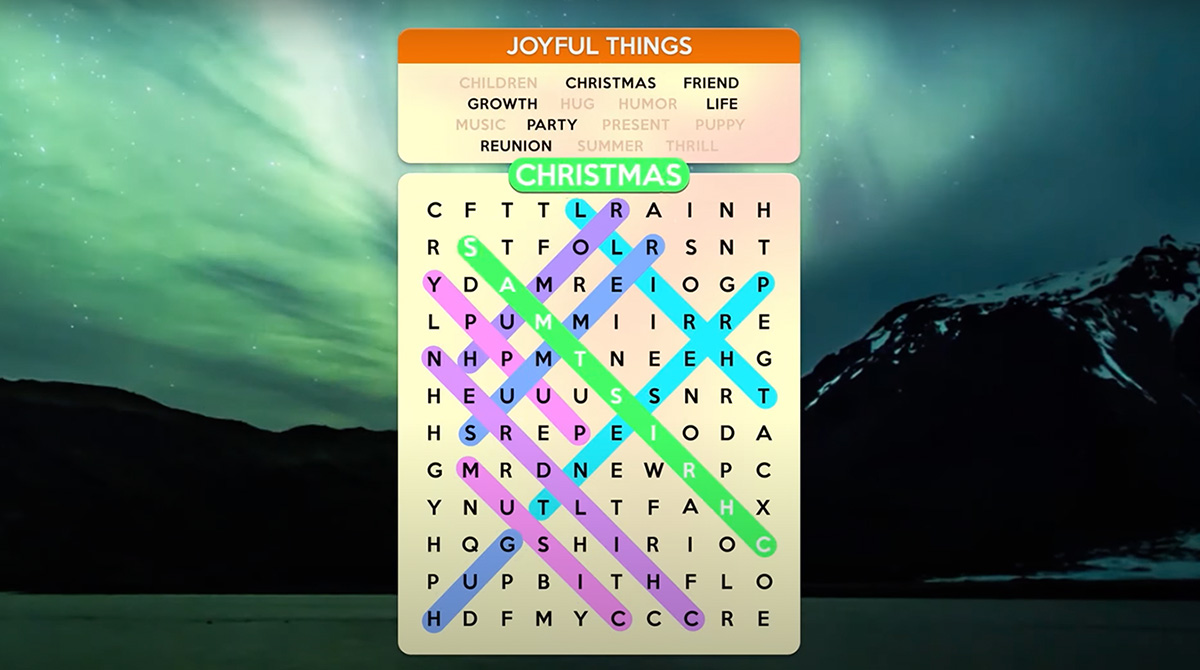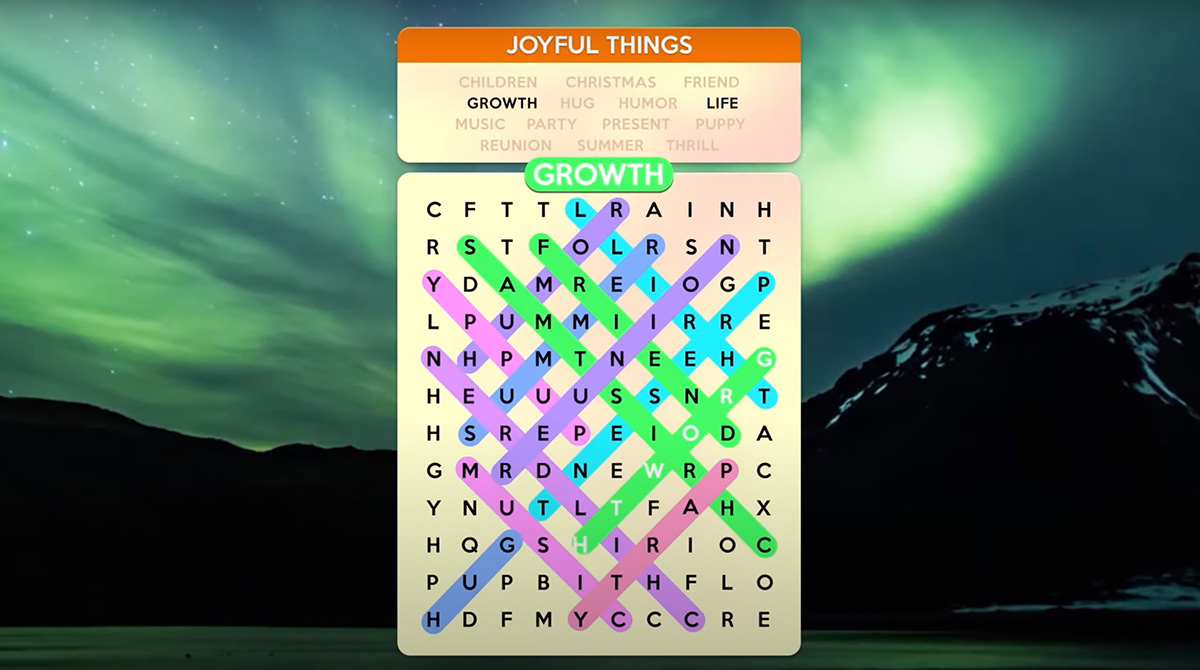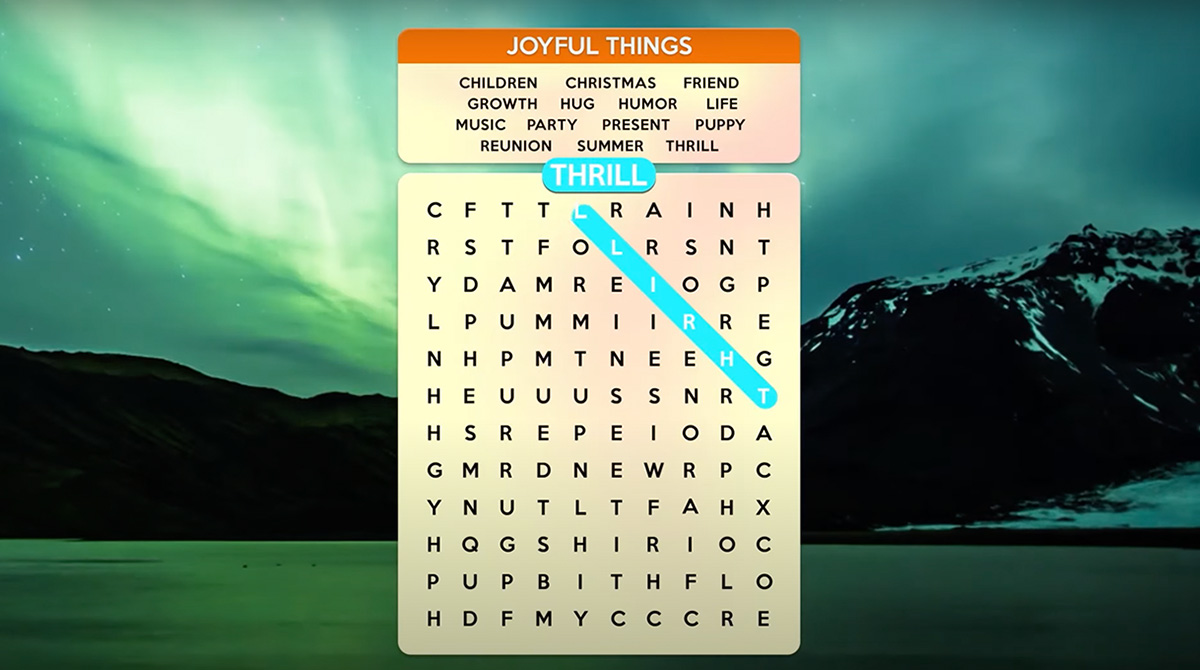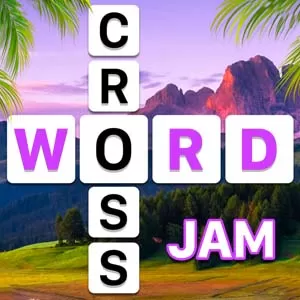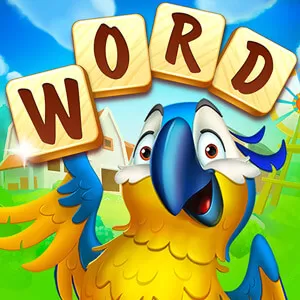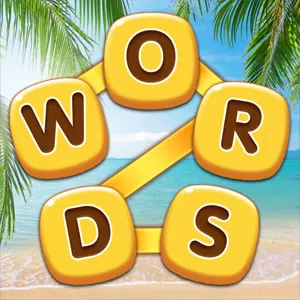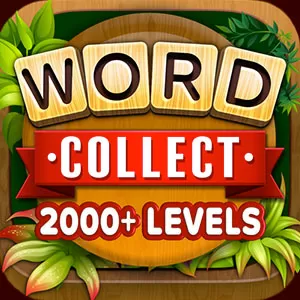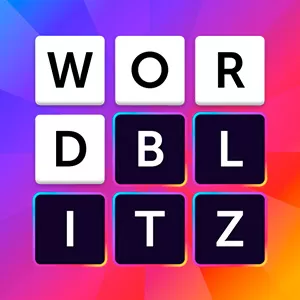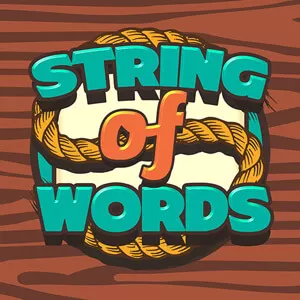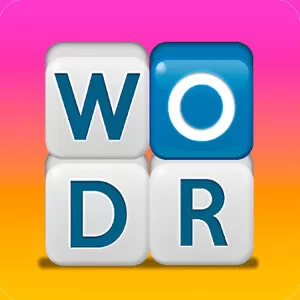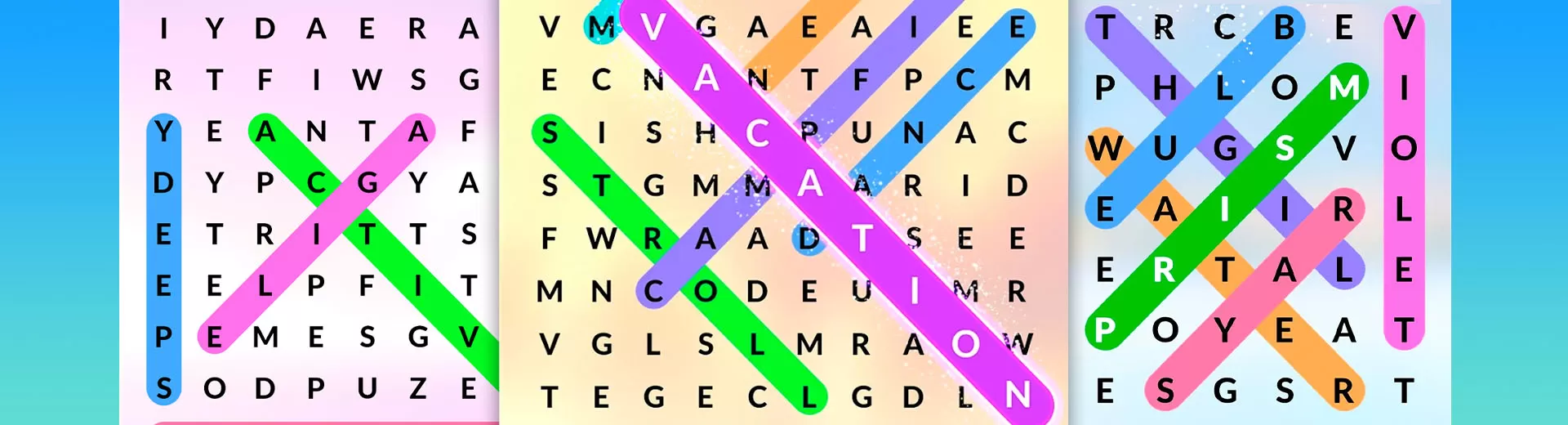
Wordscapes Search - Show Your Lexicon Prowess in Solving Word Puzzles
EmulatorPC is 100% virus-free. If it's blocked by any anti-virus software, please report to support@EmulatorPC.com

Unleash your best vocabulary skills and learn more words by playing Wordscapes Search. In this word game, you’re tasked to solve tons of word puzzles. You need to connect various letters to come up with the words in the puzzle.
Published by PeopleFun, Wordscapes Search is an exciting word game that will surely exercise your brain to the fullest. It is a perfect game to play whenever you want to relax or enhance your vocabulary. You’ll definitely enjoy playing this game for hours with its colorful graphics and easy controls.
Wordscapes Search – Test Your Vocabulary Skills & Explore
In Wordscapes Search, you’ll be set on a board with randomly placed letters, and you need to connect letters in order to create a particular word. There are 1000 levels to take, and each level depicts a certain set of words for you to find from the board. In case you find a word not included in the list, you’ll get some bonus points.
As you surpass a level in Wordscapes Search, you’ll get a chance to witness numerous breathtaking nature backgrounds that will make you anticipate solving more puzzle levels and seeing more of these landscapes.
Quickly Solve Word Search Puzzles Using Power-Ups
As you progress in Wordscapes Search, take note that the levels are becoming challenging, and sometimes, you’ll feel frustrated as you can’t figure out where the words are located. To ease your problem whenever you are stuck, you can opt for some power-ups and use them more tactically.
If you’re immensely a crossword puzzle lover or a huge fan of word search puzzles, this is a suitable game for you. By playing this game, you can hone your vocabulary skills and discover more words as well.
So, are you ready to solve loads of word puzzles in Wordscapes Search and unveil amazing landscapes? Download and play this word game now!
Exhilarating Wordscapes Search Features You Shouldn’t Miss
- A fun and exciting word search puzzle game
- Colorful graphics and easy controls
- Solve more than 1000 word puzzles
- Witness a stunning landscape in each level you surpass
- Earn bonus points
- Collect and use amazing power-ups
Are you looking for more exciting word games that will test your lexicon skills? Check out free related games here in EmulatorPC. For your options, you can play Word Connect – Word Search and Word Search Sea: Unscramble Sea on your PC now.





EmulatorPC, is developed and powered by a Patented Android Wrapping Technology, built for the PC environment, unlike other emulators in the market.
EmulatorPC encapsulates quality mobile Apps for PC use, providing its users with seamless experience without the hassle of running an emulator beforehand.
To start using this program, simply download any selected Apps Installer. It will then install both the game and the wrapper system into your system, and create a shortcut on your desktop. Controls have been pre-defined in the current version for the time being, control setting varies per game.
EmulatorPC is built for Windows 7 and up. It’s a great tool that brings PC users closer to enjoying quality seamless experience of their favorite Android games on a Desktop environment. Without the hassle of running another program before playing or installing their favorite Apps.
Our system now supported by 32 and 64 bit.
Minimum System Requirements
EmulatorPC may be installed on any computer that satisfies the criteria listed below:
Windows 7 or above
Intel or AMD
At least 2GB
5GB Free Disk Space
OpenGL 2.0+ support
Frequently Asked Questions
All Wordscapes Search materials are copyrights of PeopleFun. Our software is not developed by or affiliated with PeopleFun.