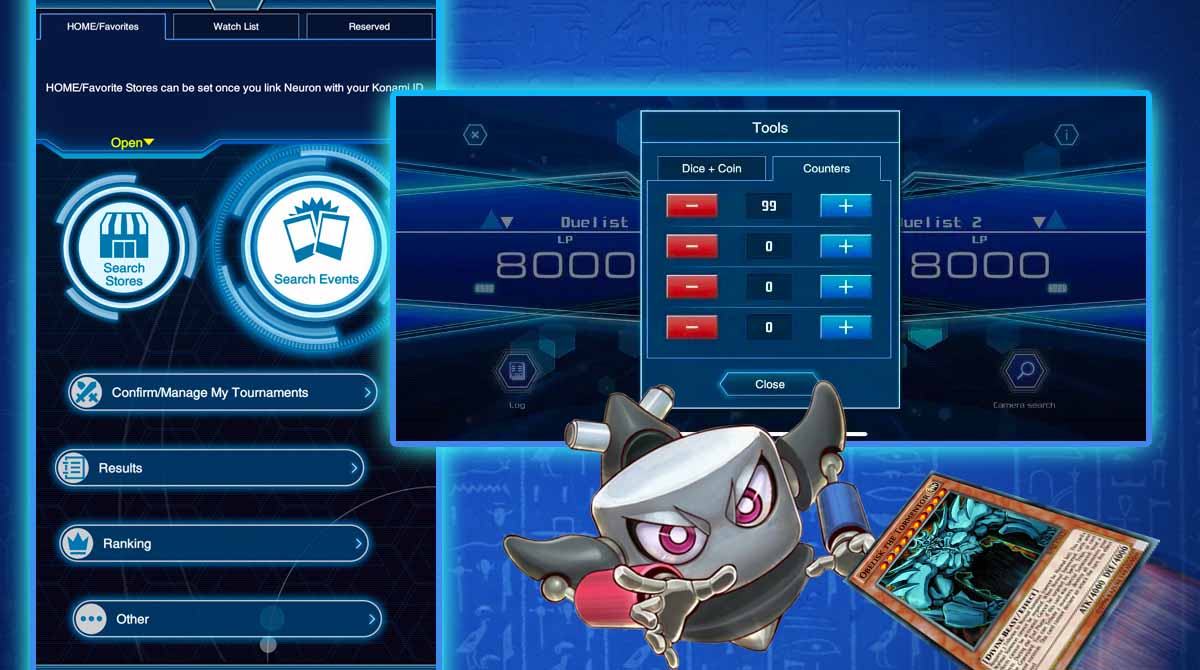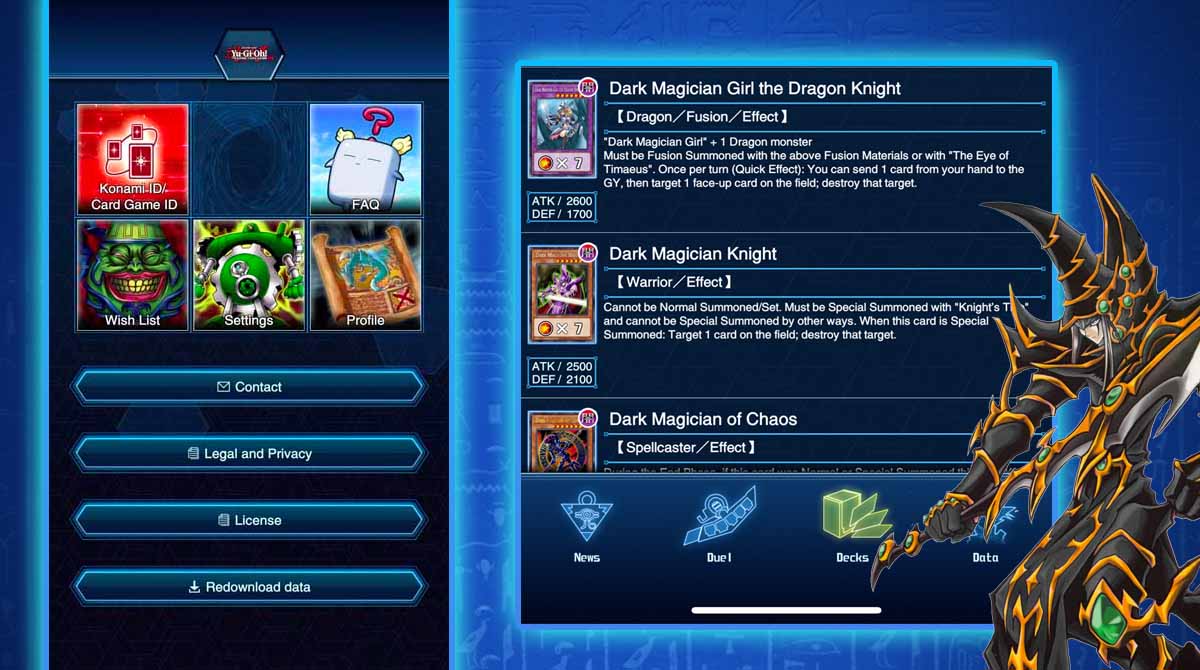Yu Gi Oh Neuron - Your Useful Companion for Competitive TCG Duels
EmulatorPC is 100% virus-free. If it's blocked by any anti-virus software, please report to support@EmulatorPC.com

Yu-Gi-Oh is one of the most exciting card games out there. Played by millions of players, it still captivates even newcomers with its competitive features. If you want to be one of these enthusiastic players, try playing Yu-Gi-Oh! Neuron. This card game boasts immersive features you can use in card duels. To immerse more into its features, play this game on your PC right now.
Best Tool for Avid Duelists
Yu Gi Oh Neuron is an interesting card game developed by KONAMI. This game brings you a helpful tool that you can use if you are one of those avid duelists. It has features that will open the gates of intense card game competition. While it is not as known as its sibling games, it is widely played by those who own low-specification PCs. Even if that is the case, you will still enjoy the usefulness of its immersive features.
One of these features is its card recognition technology that allows you to use your PC’s camera. With your camera, you can recognize the best cards and their features you can benefit from in card battles. The card recognition feature will enable you to easily register your deck list in the app. This is just in addition to many interesting features you can encounter in the game.
Access Cards Through Your PC’s Camera
Yu-Gi-Oh! Neuron lets you enter the most exciting card duels with its interactive features. You can use your PC’s camera to access the game’s application. There, register your Decks, calculate Life Points, and simulate your starting 5-card hand with this tool. Image recognition technology is one of the game’s standout features. This allows you to scan and read up to 20 Yu-Gi-Oh!
Cards at a time. You can also import your Deck lists into the app. Through this, you can quickly check the Card Q&A for specific cards (currently only available in Japanese). Other features include Card Search, where you can search cards with your camera effortlessly. This will specify card name, card text, link markers, and other criteria and display card text in eight different languages.
You can also use the app to participate in tournaments, check notices from KONAMI, and check Yu-Gi-Oh! Product details. The app also has a store search feature, which allows you to search for the Official Tournament Stores. It also locates OTS on the map, checks details of the OTS, and checks the featured events in OTS stores.
Exciting Card Game Features to Enjoy
- A versatile duelist tool for Yu-Gi-Oh’s tournaments
- You can access the game’s app through your PC’s camera
- Register your Decks and calculate Life Points
- Can read up to 20 Yu-Gi-Oh cards simultaneously
- Enter Yu-Gi-Oh’s CTG tournaments
- Card search using your PC’s camera
Download and use Yu-Gi-Oh Neuron to start playing the intense card duels. If you’re into more card games, you can try Yu-Gi-Oh! Master Duel and Eredan Arena PVP.





EmulatorPC, is developed and powered by a Patented Android Wrapping Technology, built for the PC environment, unlike other emulators in the market.
EmulatorPC encapsulates quality mobile Apps for PC use, providing its users with seamless experience without the hassle of running an emulator beforehand.
To start using this program, simply download any selected Apps Installer. It will then install both the game and the wrapper system into your system, and create a shortcut on your desktop. Controls have been pre-defined in the current version for the time being, control setting varies per game.
EmulatorPC is built for Windows 7 and up. It’s a great tool that brings PC users closer to enjoying quality seamless experience of their favorite Android games on a Desktop environment. Without the hassle of running another program before playing or installing their favorite Apps.
Our system now supported by 32 and 64 bit.
Minimum System Requirements
EmulatorPC may be installed on any computer that satisfies the criteria listed below:
Windows 7 or above
Intel or AMD
At least 2GB
5GB Free Disk Space
OpenGL 2.0+ support
Frequently Asked Questions
All Yu-Gi-Oh! Neuron materials are copyrights of KONAMI. Our software is not developed by or affiliated with KONAMI.