
Eredan Arena - Outsmart Your Opponent in Strategic Card Battles
EmulatorPC is 100% virus-free. If it's blocked by any anti-virus software, please report to support@EmulatorPC.com

PvP matches are truly a great way to make you competitive in gaming. That is also the case if you want to apply it in card battler games. When it comes to card battles that allow you to participate in PvP matches, you can try Eredan Arena PvP. This card game features immersive battle elements that you will not find in other card games. You will find it exciting, especially if you play it with your family and friends.
Eredan Arena – Not Just Your Ordinary Card Battler Game
Feerik Games made a gem when they released this strategy card game. It bears similarities with other card battler games out there but with a more unique flavor. If your bent is on card games that don’t eat your precious time, then this game is suitable for you.
The game will bring you battle matches that only take minutes. For some players, this feature is considered better than other slow-paced card games that have a longer playtime. You can also customize your playstyle depending on your capabilities. The game is indeed friendly to all players, even to new entrants in card battling. So, if you are brave enough to engage in these battles, embark on the challenge today.
Play Offline or in Challenging PvP
Eredan Arena offers you a challenging card gameplay experience. Plus, its gameplay is easier to learn because of its interactive interface that shows you all the essential icons on the screen. If you are familiar with other card games like Yu-Gi-Oh and Magic, this game will be easy for you to learn. But unlike the games mentioned above, this card game excels with its short 5 to 10-minute battles. This shorter time frame to defeat your opponent can be more friendly to new players. You also can gain faster familiarity while playing.
To play Eredan Arena, you can enter two types of game modes. The offline mode is suitable for you if you have no internet connection or are still practicing the game. If you are already confident and have familiarized yourself with the game’s strategies, you can start competing in online PvP battles.
Like other card games, you need to create a deck composed of your cards. You don’t need to worry about the card capabilities as they already have unique features. What you need to prioritize is what playstyle you need to follow. It is where you can craft your strategy and win to win in the PvP matches well.
Interesting Card Game Features to Know About
- Interactive card-battler gameplay that has strategic elements
- Play the game offline or through online PvP matches
- Craft your strategy based on your preferred playstyle
- Obtain new heroes as you progress
- Build the best decks to win any game modes
It is highly recommended that you try playing Eredan Arena PvP on PC. Also, there are other card games to download here in EmulatorPC if you want to try more. You can check out WWE SuperCard – Battle Cards and Triple Fantasy – Card Master.


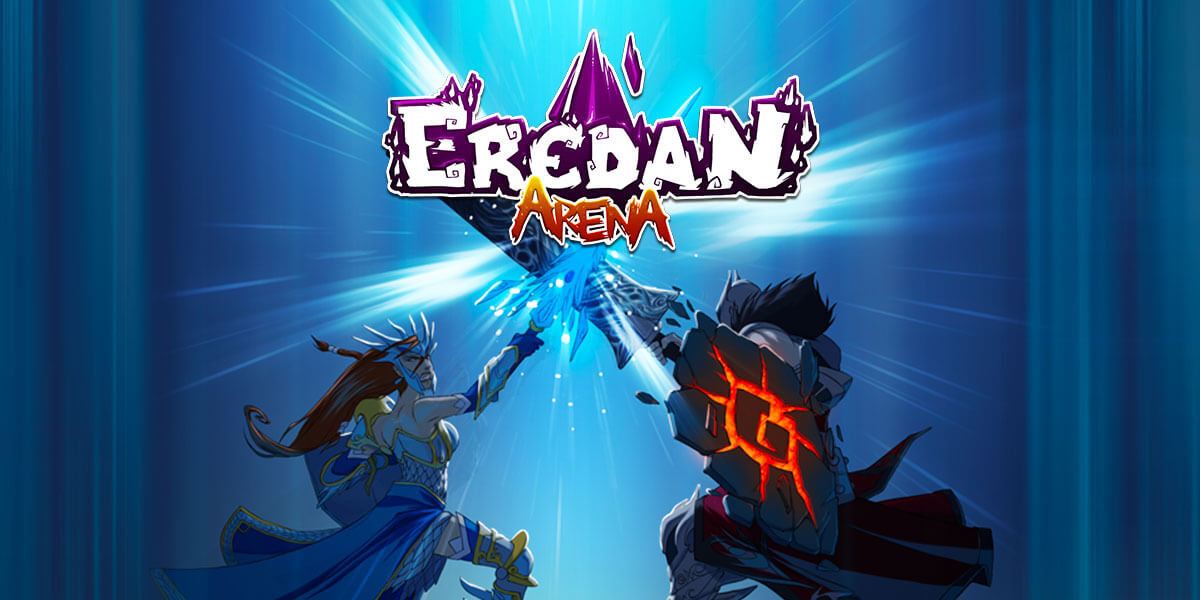


EmulatorPC, is developed and powered by a Patented Android Wrapping Technology, built for the PC environment, unlike other emulators in the market.
EmulatorPC encapsulates quality mobile Apps for PC use, providing its users with seamless experience without the hassle of running an emulator beforehand.
To start using this program, simply download any selected Apps Installer. It will then install both the game and the wrapper system into your system, and create a shortcut on your desktop. Controls have been pre-defined in the current version for the time being, control setting varies per game.
EmulatorPC is built for Windows 7 and up. It’s a great tool that brings PC users closer to enjoying quality seamless experience of their favorite Android games on a Desktop environment. Without the hassle of running another program before playing or installing their favorite Apps.
Our system now supported by 32 and 64 bit.
Minimum System Requirements
EmulatorPC may be installed on any computer that satisfies the criteria listed below:
Windows 7 or above
Intel or AMD
At least 2GB
5GB Free Disk Space
OpenGL 2.0+ support
Frequently Asked Questions
All Eredan Arena PVP materials are copyrights of Feerik Games. Our software is not developed by or affiliated with Feerik Games.















