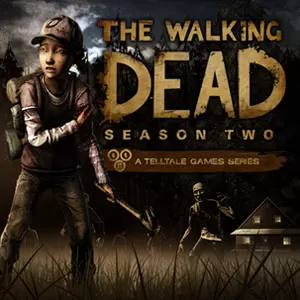Vanguard ZERO – An Epic Card Collection & Battle Game
EmulatorPC is 100% virus-free. If it's blocked by any anti-virus software, please report to support@EmulatorPC.com

Get ready for the ultimate card battle experience as the iconic Vanguard Zero makes its way to your PC. Experience the world-famous trading card game in its digital version packed with awesome features. Challenge your friends through the game’s competitive PVP or play solo and play through the story mode based on the original series. Prove that you have the skills to become one of Aichi Sendou’s companions by dominating the game today!
Your Quest to Become a Vanguard Cardfigher Starts Now!
Cardfight! Vanguard Zero, which takes place on the planet “Planet Cray,” is enjoying a tremendous rise in popularity since its inception. Aichi Sendou, the main character in this tale, is a reserved and uneasy third-year junior student in high school. The Vanguard card “Blaster Blade” that Aichi acquired as a child helped him get through those depressing and unremarkable days. Since he got back together with Toshiki Kai, the person who gifted him “Blaster Blade,” Aichi has developed into a “Vanguard Fighter,”. It also led him into making new allies like Misaki Tokura and Kamui Katsuragi while also running across numerous foes. Aichi keeps making progress every day in his pursuit of another card battle with Kai, the person who introduced him to Vanguard.
This highly addicting card RPG comes with a story mode and a competitive PVP mode embedded within its core. On top of that is the “My Room” feature lets you freely design a space where your favorite characters may hang out.
Since 2020, Vanguard Zero has managed to accumulate hundreds of thousands of downloads. It also gained accolades from its growing community of players across the globe. If you are looking for a TCG title that you can play free on your PC, then consider checking out this game. Simply follow the download instructions provided on this page.
Experience Vanguard Zero on PC
Once you have Vanguard Zero installed on your computer, starting a new game is simpler than eating a piece of pie, literally. Just like the rest of your PC games, you need to click the thumbnail icon of the game to open the application. After which, you will be transported to the world of Vanguard Zero immediately. Then an NPC named Shin Nitta will greet you and will serve as your guide throughout the game’s tutorial. You will also meet the main protagonist Aichi Sendou during this phase which comes with the story mode as default.
Vanguard Zero is all about collecting cards and winning battles. The story mode is the perfect place to build your strength as it comes with several rewards. Not to mention that it also follows the original narrative, which makes the journey even more authentic and immersive. Just sit back, relax, customize your character, and enjoy this epic game from the comfort of your computer.
Card Battle Game Key Features:
- Re-live the iconic original Cardfight Vanguard Anime episodes
- A plethora of cards to collect and discover
- Highly-immersive story mode
- Action-packed card battles
- In-depth customization options
- Epic PVP battles
If you enjoy playing collectible card games on your PC, then you should check out Hearthstone from Blizzard Entertainment and Animation Throwdown by Kongregate. You can also check out the rest of the games here on EmulatorPC by clicking the categories button at the top of this page.





EmulatorPC, is developed and powered by a Patented Android Wrapping Technology, built for the PC environment, unlike other emulators in the market.
EmulatorPC encapsulates quality mobile Apps for PC use, providing its users with seamless experience without the hassle of running an emulator beforehand.
To start using this program, simply download any selected Apps Installer. It will then install both the game and the wrapper system into your system, and create a shortcut on your desktop. Controls have been pre-defined in the current version for the time being, control setting varies per game.
EmulatorPC is built for Windows 7 and up. It’s a great tool that brings PC users closer to enjoying quality seamless experience of their favorite Android games on a Desktop environment. Without the hassle of running another program before playing or installing their favorite Apps.
Our system now supported by 32 and 64 bit.
Minimum System Requirements
EmulatorPC may be installed on any computer that satisfies the criteria listed below:
Windows 7 or above
Intel or AMD
At least 2GB
5GB Free Disk Space
OpenGL 2.0+ support
Frequently Asked Questions
All Vanguard ZERO materials are copyrights of Bushiroad. Our software is not developed by or affiliated with Bushiroad.