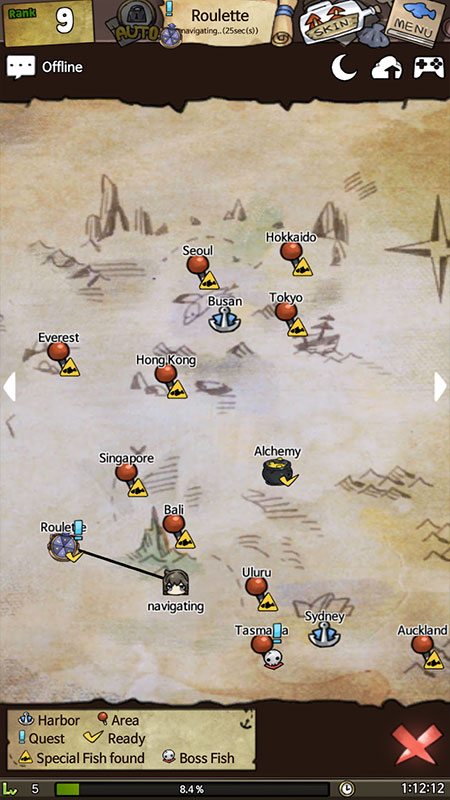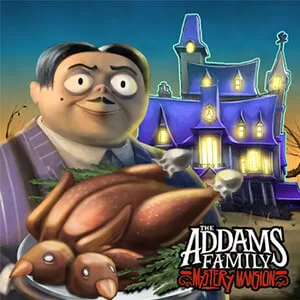A Girl Adrift - Explore the Sea & Battle For the Biggest Catch on PC
EmulatorPC is 100% virus-free. If it's blocked by any anti-virus software, please report to support@EmulatorPC.com
Are you looking for a new and fun role-playing game adventure? Then, it’s time to download A Girl Adrift on your PC. Made by Daerisoft, this game brings you on an island journey full of exploring and fishing at the same time. Submerge into the water and discover many sea creatures as you battle through enemies along the way.
It’s one of the best and entertaining role-playing games that you should never miss trying out. A Girl Adrift offers many features that you and your friends will not only love but get addicted to. So, if you love fishing and have a heart for island hopping, then this game is for you. Take a look at the game mechanics below.
Playing A Girl Drift Fishing Game
This game might be one of your typical role-playing games, except for the fact that you are fishing and exploring the whole island while completing your quest. Upon entering the game, there will be a tutorial of the basic tips that you need to follow to accomplish every level. Take note of all these tips, as this will be your guide to fulfilling every task on your journey.
Right next to that, you will do fishing test capability until you catch one. But if you think you are already done with the hardest part, you’re wrong because the challenge only starts once you catch a fish. Here, the fish that you caught will fight against you to try to get out of your trap. Battling with the fish will earn you scores and once you’ve succeeded, you will earn more points and rewards for that certain level.
Map Navigation
Map Navigation will also be one of the most important tools in A Girl Adrift. With this, you’ll get a guide on who to battle next in your exploration. Using the map navigation also gives you the chance to get a higher opportunity to rank higher in the overall game.
Also, take note of the bottle located in the upper left corner of your screen. The bottle is called “letter bottles,” which represents your notification button whenever you have new fishes available to catch and other alerts in the game. Other than that, there are a few more buttons that you can see on the screen which can help you further complete your missions. A message button located in the upper left corner of the screen will enable you to communicate with other players online in the game.
As you complete the short tutorial phase, you will be directed to your first voyage to find more fish and battle with enemies around the sea! But surely, it’s much easier to download and test the game out on your own. So, if you’re not busy, download and play A Girl Adrift now on your desktop with friends!
Game Features of A Girl Adrift RPG
- Communicate with your friends online
- Free to play and download on PC
- Enjoy fishing and exploring islands
- Healing game that soothes your mind
- Learn some basics and tips about fishing
A Girl Adrift is one of those role-playing games that you can play online for free. If you enjoy this kind of game, then why not go and try Valor Legends: Eternity or Red: Pride of Eden Age for free! Get to explore more games here on EmulatorPC now.




EmulatorPC, is developed and powered by a Patented Android Wrapping Technology, built for the PC environment, unlike other emulators in the market.
EmulatorPC encapsulates quality mobile Apps for PC use, providing its users with seamless experience without the hassle of running an emulator beforehand.
To start using this program, simply download any selected Apps Installer. It will then install both the game and the wrapper system into your system, and create a shortcut on your desktop. Controls have been pre-defined in the current version for the time being, control setting varies per game.
EmulatorPC is built for Windows 7 and up. It’s a great tool that brings PC users closer to enjoying quality seamless experience of their favorite Android games on a Desktop environment. Without the hassle of running another program before playing or installing their favorite Apps.
Our system now supported by 32 and 64 bit.
Minimum System Requirements
EmulatorPC may be installed on any computer that satisfies the criteria listed below:
Windows 7 or above
Intel or AMD
At least 2GB
5GB Free Disk Space
OpenGL 2.0+ support
Frequently Asked Questions
All A Girl Adrift materials are copyrights of DAERISOFT. Our software is not developed by or affiliated with DAERISOFT.