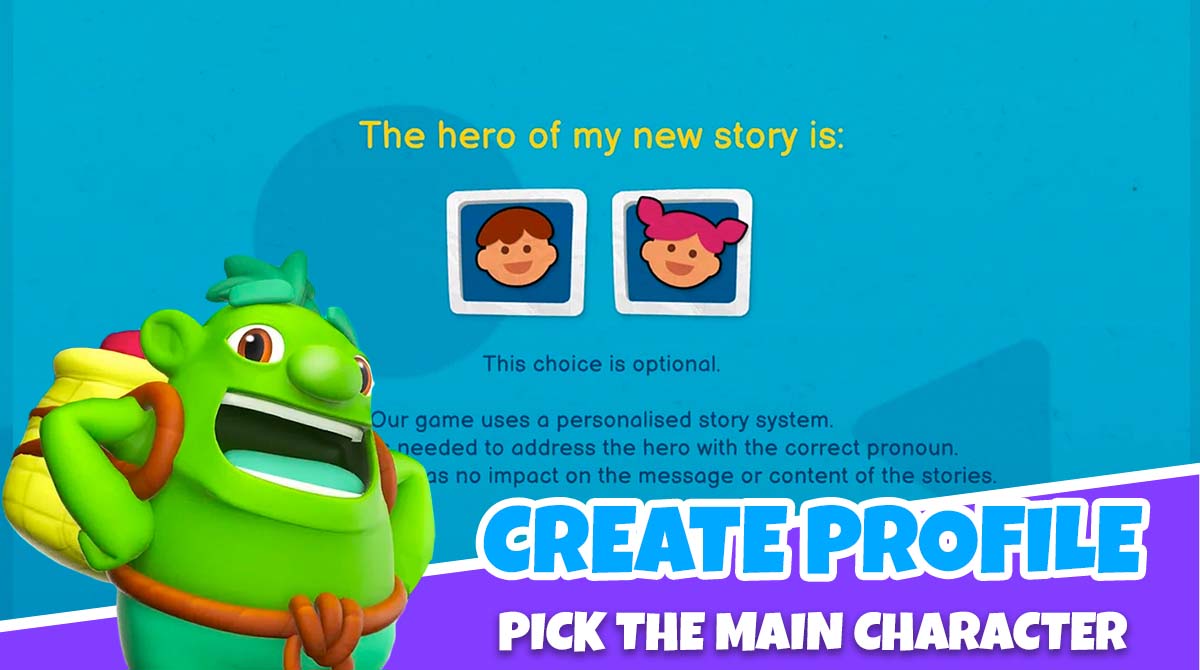Applaydu - A Fun and Educational Adventure for Children
EmulatorPC is 100% virus-free. If it's blocked by any anti-virus software, please report to support@EmulatorPC.com

Welcome to the exciting world of Applaydu family games by Ferrero Trading Lux S.A.! The perfect age range for this children’s adventure is 4 to 9 years old. It is intended to be a stimulating experience that supports kids’ development through family activities.
With Applaydu, kids can explore virtual arts and crafts, learn about numbers, animals, and vocabulary, and enjoy multiplayer games with family and friends.
Applaydu – Don’t Miss the Natoons & Space Mission
One of the highlights of Applaydu is the Natoons and Space Mission experiences. With Natoons, kids can travel the world to meet their favorite animals and interact with them in their natural habitats. The Natoons encyclopedia of animals allows them to view pictures of various animals, learn about their actions, and hear their sounds.
The Space Mission experience, meanwhile, transports children on an exciting space voyage to investigate the moon and planets. The secrets of the planets will be revealed as they gather information on their journey!
Make Everything More Exciting With Augmented Reality
Applaydu also offers augmented reality features that allow kids to bring their heroes to life in 3D scans. They can converse with their characters while immersed in AR settings, and they can mimic their speech with various voices while they do so. Additionally, kids can estimate which meals their animal characters prefer to eat by feeding them. Kids may make fantastic AR stories and share them with the family by using an extensive assortment of AR masks.
Parents can relax knowing that Applaydu is completely kid-safe and supports more than 18 languages. Thanks to a section specifically for parents, you can monitor your child’s development.
Overall, Applaydu family games offer a wide variety of activities and games that stimulate creativity and enhance different areas of development. Season 3 brings extra activities, including a vocabulary game and a travel experience that takes kids to six countries. Join the adventure and explore the magic world of Applaydu today!
Stunning Applaydu Game Features
- Designed for children aged 4 to 9
- Children can enjoy playing various games and activities
- Families can share bedtime stories together.
- AR features that bring heroes to life in 3D scans
- Natoons experience that allows kids to meet animals
- Space Mission experience that takes kids on a journey through space
- Parental controls to supervise and see a child’s progress
- Season 3 brings an extra set of activities
Don’t miss out on the fun and educational adventure of Applaydu games! Play now on PC and explore the magic world of virtual arts and crafts, multiplayer games, AR features, and more.
Also, check out EmulatorPC for other similar educational games that will keep your child engaged and learning. Start the adventure now and watch your child’s creativity and knowledge grow! You can play Numberblocks World and Fairy Tales: Children’s Books.





EmulatorPC, is developed and powered by a Patented Android Wrapping Technology, built for the PC environment, unlike other emulators in the market.
EmulatorPC encapsulates quality mobile Apps for PC use, providing its users with seamless experience without the hassle of running an emulator beforehand.
To start using this program, simply download any selected Apps Installer. It will then install both the game and the wrapper system into your system, and create a shortcut on your desktop. Controls have been pre-defined in the current version for the time being, control setting varies per game.
EmulatorPC is built for Windows 7 and up. It’s a great tool that brings PC users closer to enjoying quality seamless experience of their favorite Android games on a Desktop environment. Without the hassle of running another program before playing or installing their favorite Apps.
Our system now supported by 32 and 64 bit.
Minimum System Requirements
EmulatorPC may be installed on any computer that satisfies the criteria listed below:
Windows 7 or above
Intel or AMD
At least 2GB
5GB Free Disk Space
OpenGL 2.0+ support
Frequently Asked Questions
All Applaydu family games materials are copyrights of Ferrero Trading Lux S.A.. Our software is not developed by or affiliated with Ferrero Trading Lux S.A..