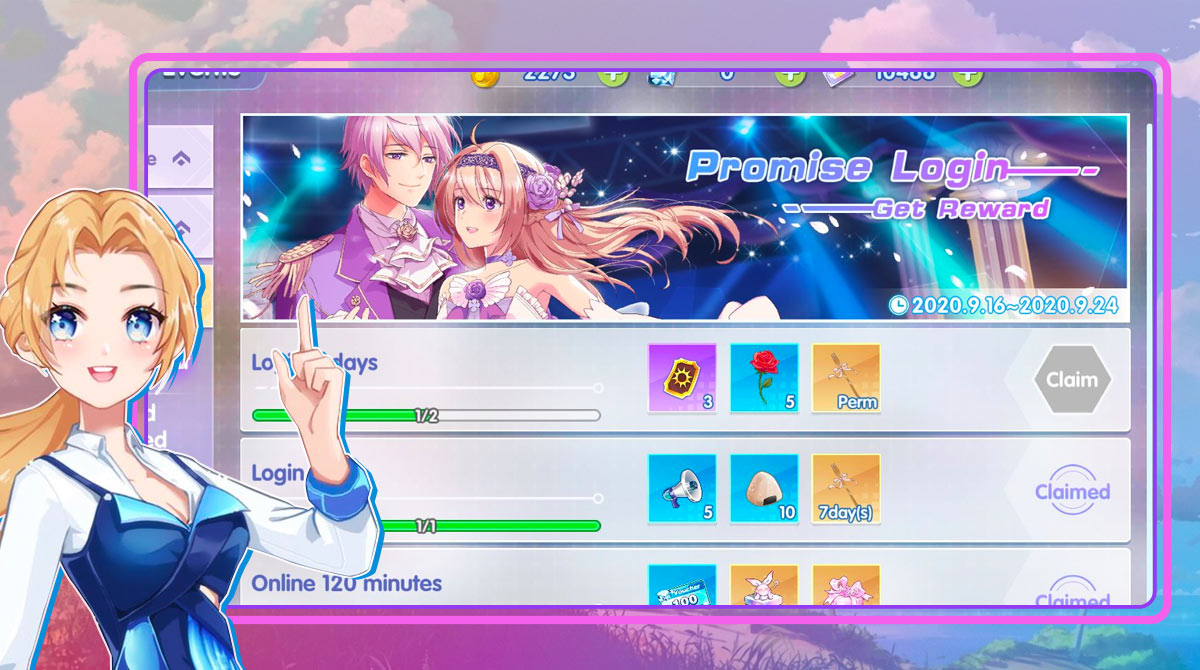Immerse Yourself in the World of Idols with Idol Party Game
EmulatorPC is 100% virus-free. If it's blocked by any anti-virus software, please report to support@EmulatorPC.com

In Idol Party Game, players can immerse themselves in a world of music and dancing with its exciting gameplay modes. Developed by X.P. Games, players can customize their character’s appearance and enjoy singing their favorite songs in the karaoke mode or showcase their dancing skills in four different dance modes.
Idol Party Game’s Characteristics
Idol Party is a game based on music where players can engage in a range of activities and personalize their characters. The game features several exciting gameplay modes, including karaoke mode, where players can sing along to their favorite songs, and dance modes that allow players to showcase their moves and rhythm skills. Players can enjoy the romantic Century Wedding mode in the game, where they can hold virtual weddings and even adopt a baby.
The game also allows players to dress up their characters in various fashionable clothing styles such as Japanese and Korean styles, Lolita dresses, and stunning wedding dresses. The tempo mode is perfect for those who love fast-paced dancing, while the traditional mode is ideal for those who prefer more classic dance styles.
Meanwhile, the rhythm mode requires players to dance in tune with the rhythm, and the classic mode takes the players back in time to dance to the classic hits. The game’s OOTD feature is another highlight, allowing players to dress up their character in a variety of styles, including Japanese and Korean styles, Lolita dresses, summer bikinis, and elegant wedding dresses.
Playing Idol Party Game: A Guide
To get started with Idol Party, players can create their unique character and customize their appearance to their preferences. After customizing their character’s appearance, players can explore Idol Party’s diverse gameplay modes. They can enjoy singing and dancing to their favorite tunes in modes such as karaoke and dance. In karaoke mode, players can select their preferred song and sing along with various styles.
Display your dancing prowess in the dance, adjusting the dance speed to your liking. There’s also social activities like meeting new friends, giving gifts, and virtual weddings. And finally, the game’s user-friendly controls and captivating gameplay ensure a thrilling and entertaining experience for all players.
In summary, Idol Party Game provides an enjoyable and captivating experience for enthusiasts of music and dancing. With its immersive gameplay modes and customization options, players can enjoy hours of fun, whether they are looking to dance, sing, or dress up their character.
The Features Available
- Customizable character appearance
- Immersive karaoke mode with different singing styles
- Four dance modes including tempo, traditional, rhythm, and classic
- Century Wedding mode for virtual weddings and baby adoption
- OOTD features include Japanese, Korean, and Lolita dresses, summer bikinis, and wedding dresses
- Enjoy social activities like making new friends and exchanging gifts
Ready to immerse yourself in the world of music and idols? Play Idol Party on EmulatorPC now and experience the thrill of singing, dancing, and customization! And if you’re looking for more music games like D4DJ Groovy Mix and Hatsune Miku: Colorful Stage, EmulatorPC has got you covered. Find your next favorite music game and start playing today!





EmulatorPC, is developed and powered by a Patented Android Wrapping Technology, built for the PC environment, unlike other emulators in the market.
EmulatorPC encapsulates quality mobile Apps for PC use, providing its users with seamless experience without the hassle of running an emulator beforehand.
To start using this program, simply download any selected Apps Installer. It will then install both the game and the wrapper system into your system, and create a shortcut on your desktop. Controls have been pre-defined in the current version for the time being, control setting varies per game.
EmulatorPC is built for Windows 7 and up. It’s a great tool that brings PC users closer to enjoying quality seamless experience of their favorite Android games on a Desktop environment. Without the hassle of running another program before playing or installing their favorite Apps.
Our system now supported by 32 and 64 bit.
Minimum System Requirements
EmulatorPC may be installed on any computer that satisfies the criteria listed below:
Windows 7 or above
Intel or AMD
At least 2GB
5GB Free Disk Space
OpenGL 2.0+ support
Frequently Asked Questions
All Idol Party materials are copyrights of X.P. Games. Our software is not developed by or affiliated with X.P. Games.