
Run & Slice Your Way In Beat Blade Dash Dance
EmulatorPC is 100% virus-free. If it's blocked by any anti-virus software, please report to support@EmulatorPC.com
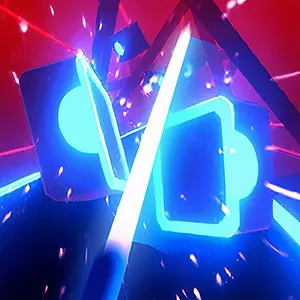
Music games are always fun to play, especially those with good background music. Well, this music game offers all that and more. It’s titled Beat Blade Dash Dance. It’s a casual music arcade game where you get to play to the beat of the background music you choose as your character runs.
But what’s interesting about this game is that it’s not just a rhythm-based music game. It also features role-playing game elements since it has a story mode for you to play. That’s right, there’s a story mode available, which makes this a music game like no other. Let’s discuss in more detail the gameplay of this music runner game. This will help you see what the game offers.
Slash Through Blocks In Beat Blade Dance Dash
Beat Blade Dash Dance is a rhythm-based music runner game. You will have a character here that will run forward, typical of a runner game while avoiding obstacles. There will also be blocks here that you’ll need to slash. The blocks will be part of the music’s rhythm/lyrics, so it will be great to try and slash them all. It won’t affect the song, but it would sound good whenever you slash.
Your score for the run will also depend on the combos you achieve as you slash consecutive blocks. But aside from the runner game, there’s also a story mode. In that story mode, you play the role of an up-and-coming streamer. Whenever you play the runner game, you also stream, so the better you perform, the more people will like you.
The goal is to be one of the top streamers. And you need to perform well whenever you play to do that. Beat Blade Dance Dash is a great game that you’ll enjoy playing. Let’s discuss in more detail how the game is played in the next section, so you know how it’s played.
Getting Started with the Music Runner Game
Before you start playing Beat Blade Dance Dash, you’re asked to select 2-3 music genres you prefer. No need to take too long here since you’ll get access to other genres once you’re playing. It’s just for your starting music. After that, you can start playing. The game won’t feature a tutorial since the controls are easy to learn.
Like with any runner game, your character will automatically move forward. You just have to drag left or right to move your character and avoid the spikes or slash the cubes. The need to slash cubes is what makes it hard. Another fun thing is that songs with a quick tempo also make the runner game challenging.
The Features of Beat Blade Dance Dash
- Awesome neon color lights and display
- A wide range of popular songs to play with new ones added regularly
- A story mode to make the game more interesting
- Customize your character’s equipment
If you’re looking for other music games to play, check out VOEZ or Love Live! School Idol Festival. Both are awesome music games you’d enjoy playing.





EmulatorPC, is developed and powered by a Patented Android Wrapping Technology, built for the PC environment, unlike other emulators in the market.
EmulatorPC encapsulates quality mobile Apps for PC use, providing its users with seamless experience without the hassle of running an emulator beforehand.
To start using this program, simply download any selected Apps Installer. It will then install both the game and the wrapper system into your system, and create a shortcut on your desktop. Controls have been pre-defined in the current version for the time being, control setting varies per game.
EmulatorPC is built for Windows 7 and up. It’s a great tool that brings PC users closer to enjoying quality seamless experience of their favorite Android games on a Desktop environment. Without the hassle of running another program before playing or installing their favorite Apps.
Our system now supported by 32 and 64 bit.
Minimum System Requirements
EmulatorPC may be installed on any computer that satisfies the criteria listed below:
Windows 7 or above
Intel or AMD
At least 2GB
5GB Free Disk Space
OpenGL 2.0+ support
Frequently Asked Questions
All Beat Blade: Dash Dance materials are copyrights of BattleCry HQ Studio. Our software is not developed by or affiliated with BattleCry HQ Studio.














